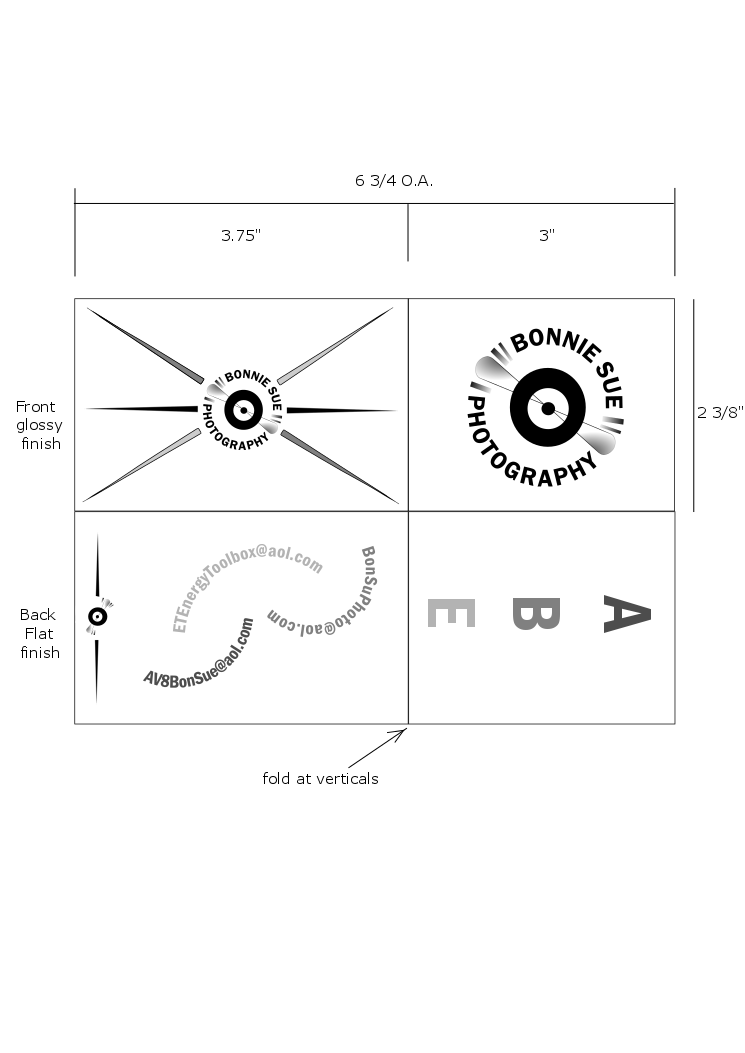I am fairly new to inkscape (but not a novice PC user) and I am having an issue with PDFs. When I use save as from inkscape certain elements from the design are not there. If I use an external PDF printer (cutePDF and primoPDF) most of the page is black. Not sure what would cause this type of issue if it is a bug or just a noob error.
Attached a png as it should appear, how it appears in save as and the svg.
I am using version Inkscape 0.91 r13725 on win 7
[solved] Printing to PDF is all black, save as PDF missing
Re: Printing to PDF is all black, save as PDF missing object
The three circles which are missing in the exported PDF have a very, very thin stroke applied, which causes them to be omitted if Inkscape uses a more recent version of the cairo graphics library (bundled with Inkscape on Windows).
In your design you can remove the stroke of the 3 original circles without affecting the appearance noticeably AFAICT - after that PDF export includes those elements just fine.
Related bug reports:
In your design you can remove the stroke of the 3 original circles without affecting the appearance noticeably AFAICT - after that PDF export includes those elements just fine.
Related bug reports:
- Printing issue: Bug #1418865 “[win64] Transparent objects and empty areas print black”
- PDF export: Bug #1174909 “inkscape fails to print thin lines to PDF”
Re: Printing to PDF is all black, save as PDF missing object
Thanks for your response. The large circle did not appear to have the stroke but I ungrouped and the others did. Not sure why it would make the entire set not print. This has it printing correctly.
 This is a read-only archive of the inkscapeforum.com site. You can search for info here or post new questions and comments at
This is a read-only archive of the inkscapeforum.com site. You can search for info here or post new questions and comments at