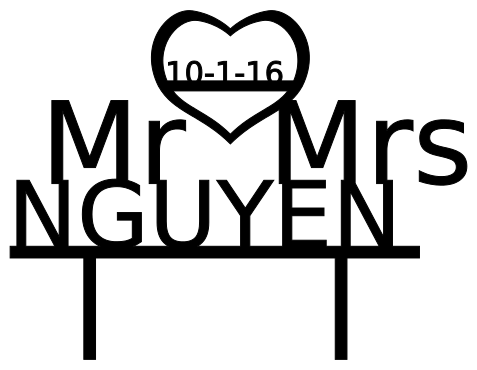here is the link to both photos.
https://goo.gl/photos/taR7kYv72vg3tpeU7

https://goo.gl/photos/MwiTN69DdLNXfBpS6
In the first photo, you can see that I have drawn a heart w/ bezier curve tools, text w/ text tool, and rectangle w/ rectangle tools.
I want to use COMBINE and then UNION, so that all i see is one solid object, heart, text, rectangle, w/ the cutouts around the text and stuff.
HOWEVER, when I use the union tool, this happens...

https://goo.gl/photos/wdPCHJXXhTMwvzTn7
What is happening?
This is eventually going to be cut out using a laser cutter, so I am going to transfer this to a .dxf file. I can make the drawing look fine, but it is different w/ lasers cutting things out.
Any ideas? THANK YOU!
 This is a read-only archive of the inkscapeforum.com site. You can search for info here or post new questions and comments at
This is a read-only archive of the inkscapeforum.com site. You can search for info here or post new questions and comments at