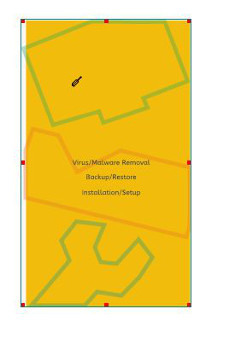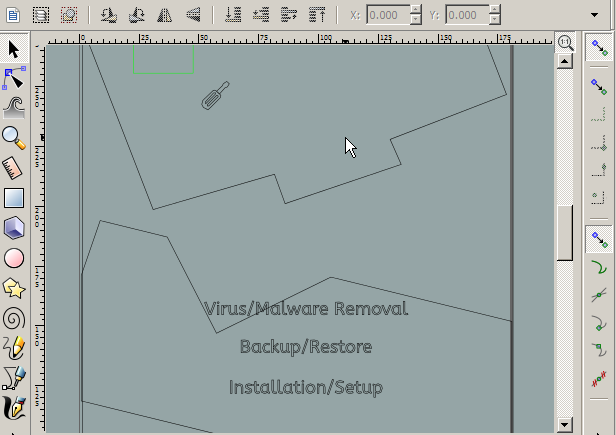When I import my vector file from Inkscape to Scribus, an icon from way back keeps showing up. I can remove the object in Scribus by ungrouping, but can not find it in Inkscape. It is in the same spot each time.
So, after many attempts of other things, I moved all the objects off the page itself (not a delete) and did an import into Scribus. The object was where the page is located. Somehow this thing is embedded in my page. At least that is what I think.
Is this a bug or what did I miss?
Thanks
Skoozar
Foreign object in my SVG import
Re: Foreign object in my SVG import
Hello skoozar
I see a similar title in another forum section. Is it from you?... Please don't duplicate your posts.
It's always good to post a sample of the file where you have problems.
I suspect it can be a hidden object, or a transformed object, or one with a zero opacity propriety.
Inkscape format is SVG, which it could make easy to explore as a text file, and found that "phantom" object.
So, please give a sample file, or a screen shot of your problem.
Maybe others have a better idea of what is going on.
Greetings
I see a similar title in another forum section. Is it from you?... Please don't duplicate your posts.
It's always good to post a sample of the file where you have problems.
I suspect it can be a hidden object, or a transformed object, or one with a zero opacity propriety.
Inkscape format is SVG, which it could make easy to explore as a text file, and found that "phantom" object.
So, please give a sample file, or a screen shot of your problem.
Maybe others have a better idea of what is going on.
Greetings
If you have problems:
1.- Post a sample (or samples) of your file please.
2.- Please check here:
http://tavmjong.free.fr/INKSCAPE/MANUAL/html/index.html
3.- If you manage to solve your problem, please post here your solution.
1.- Post a sample (or samples) of your file please.
2.- Please check here:
http://tavmjong.free.fr/INKSCAPE/MANUAL/html/index.html
3.- If you manage to solve your problem, please post here your solution.
Re: Foreign object in my SVG import
Sorry about the dual posts.
Here is a screen shot of the vector in Scribus. The problem object is the black screwdriver icon.
The icon does not show up in the svg file.
have attached the file.
Here is a screen shot of the vector in Scribus. The problem object is the black screwdriver icon.
The icon does not show up in the svg file.
have attached the file.
- Attachments
-
- can not find the hidden screwdriver icon.svg
- (107.75 KiB) Downloaded 357 times
-
tylerdurden
- Posts: 2344
- Joined: Sun Apr 14, 2013 12:04 pm
- Location: Michigan, USA
Re: Foreign object in my SVG import
Try Looking using Menu: View> Display Mode >Outline
Have a nice day.
I'm using Inkscape 0.92.2 (5c3e80d, 2017-08-06), 64 bit win8.1
The Inkscape manual has lots of helpful info! http://tavmjong.free.fr/INKSCAPE/MANUAL/html/
I'm using Inkscape 0.92.2 (5c3e80d, 2017-08-06), 64 bit win8.1
The Inkscape manual has lots of helpful info! http://tavmjong.free.fr/INKSCAPE/MANUAL/html/
Re: Foreign object in my SVG import
Cool
but what caused that to happen?
Thanks!
but what caused that to happen?
Thanks!
-
tylerdurden
- Posts: 2344
- Joined: Sun Apr 14, 2013 12:04 pm
- Location: Michigan, USA
Re: Foreign object in my SVG import
Hard to say... it is a clipped object, so not visible without removing the clip or viewing outlines.
Where did the file originate?
Where did the file originate?
Have a nice day.
I'm using Inkscape 0.92.2 (5c3e80d, 2017-08-06), 64 bit win8.1
The Inkscape manual has lots of helpful info! http://tavmjong.free.fr/INKSCAPE/MANUAL/html/
I'm using Inkscape 0.92.2 (5c3e80d, 2017-08-06), 64 bit win8.1
The Inkscape manual has lots of helpful info! http://tavmjong.free.fr/INKSCAPE/MANUAL/html/
Re: Foreign object in my SVG import
One of my files. I had one svg file with icons that I had changed around and then copied and pasted them to a new svg file.
Re: Foreign object in my SVG import
Hello
I wish to add that in your "Texts" layer, there were many "empty" objects like groups, or text containers without text elements.
You can see in the Inkscape's XML editor (Shift + Ctrl + X). In the XML editor you can remove one by one, which can be tedious. It's better to use a text editor, or perhaps a HTML editor can do an easier job.
Thanks for sharing your sample.
I wish to add that in your "Texts" layer, there were many "empty" objects like groups, or text containers without text elements.
You can see in the Inkscape's XML editor (Shift + Ctrl + X). In the XML editor you can remove one by one, which can be tedious. It's better to use a text editor, or perhaps a HTML editor can do an easier job.
Thanks for sharing your sample.
If you have problems:
1.- Post a sample (or samples) of your file please.
2.- Please check here:
http://tavmjong.free.fr/INKSCAPE/MANUAL/html/index.html
3.- If you manage to solve your problem, please post here your solution.
1.- Post a sample (or samples) of your file please.
2.- Please check here:
http://tavmjong.free.fr/INKSCAPE/MANUAL/html/index.html
3.- If you manage to solve your problem, please post here your solution.
Re: Foreign object in my SVG import
Hi.
You can select all the objects -once layer unlocked- by pressing Ctrl+A-,
then deselect the text you want to preserve and delete the rest (32 objects).
You can select all the objects -once layer unlocked- by pressing Ctrl+A-,
then deselect the text you want to preserve and delete the rest (32 objects).
Re: Foreign object in my SVG import
cool, I didn't about the editor. My text layer is a bit messy. lol Got it cleaned up.
Thanks for the help!
Thanks for the help!
Re: Foreign object in my SVG import
Off topic:
Re:hulf2012 wrote:I wish to add that in your "Texts" layer, there were many "empty" objects like groups, or text containers without text elements.
....text containers without text elements...." In a document I was working on recently, I accidentally discovered there were 15 to 20 empty text boxes! At first, I thought that empty text boxes should auto-delete themselves. Like if you click to type regular text, but don't type anything, that's not saved as an empty text element. So I thought flowed text should be the same way -- if someone creates a text box, but doesn't type anything, it should not remain in the file.
(I think the text boxes were being created when I was trying to highlight text. If you don't get the mouse position just right (have to stick out tongue and stand one leg, to get it right
Anyway, after some discussion on the mailing list, I realized it would make Inkscape even more useful if the empty text boxes were saved, but were made visible. Currently the only way to select an empty text box, or even know one exists, is to use Tab to cycle through objects, one at a time. (or maybe look in XML Editor) Even if you know where it is, a selection box will not select it. So like me, you can have a file full of these, and not know they are there.
Making them visible will solve that problem of having unwanted empty text boxes. If they are visible, you can know they are there, and you can delete them. Also, if they are visible, you can use them for document layout, like for a newsletter, for example.
Here's that feature request, just fyi: https://bugs.launchpad.net/inkscape/+bug/1518574
End Off topic
Basics - Help menu > Tutorials
Manual - Inkscape: Guide to a Vector Drawing Program
Inkscape Community - Inkscape FAQ - Gallery
Inkscape for Cutting Design
Manual - Inkscape: Guide to a Vector Drawing Program
Inkscape Community - Inkscape FAQ - Gallery
Inkscape for Cutting Design
Re: Foreign object in my SVG import
Hello Brynn
well ... it affects me too...
Let's see what happens and how it's solved
well ... it affects me too...
Let's see what happens and how it's solved
If you have problems:
1.- Post a sample (or samples) of your file please.
2.- Please check here:
http://tavmjong.free.fr/INKSCAPE/MANUAL/html/index.html
3.- If you manage to solve your problem, please post here your solution.
1.- Post a sample (or samples) of your file please.
2.- Please check here:
http://tavmjong.free.fr/INKSCAPE/MANUAL/html/index.html
3.- If you manage to solve your problem, please post here your solution.
-
styxlawyer
- Posts: 38
- Joined: Tue Aug 11, 2015 5:53 am
Re: Foreign object in my SVG import
brynn wrote:[offtopic]Re:hulf2012 wrote:I wish to add that in your "Texts" layer, there were many "empty" objects like groups, or text containers without text elements.
.
.
... (or maybe look in XML Editor)
.
.
End Off topic
Any HTML editor can be used (my particular choice is EditPlus as it has excellent syntax highlighting) to search for the <flowRoot> ... </flowRoot> tags which surround text boxes. If there is no content in these tags apart from a single <flowRegion> ... </flowRegion> pair with some data, then that text box is empty. It should be possible to write an extension to delete empty text boxes. I've never written an Inkscape extension but I might have a go at it.
Re: Foreign object in my SVG import
Hello styxlawyer
I don't want to extend more this topic.
If you want to have more help about Inkscape's extensions please open other topic.
A general advice is: review the extensions that come with Inkscape. The wiki of Inkscape also have information of that.
I don't want to extend more this topic.
If you want to have more help about Inkscape's extensions please open other topic.
A general advice is: review the extensions that come with Inkscape. The wiki of Inkscape also have information of that.
If you have problems:
1.- Post a sample (or samples) of your file please.
2.- Please check here:
http://tavmjong.free.fr/INKSCAPE/MANUAL/html/index.html
3.- If you manage to solve your problem, please post here your solution.
1.- Post a sample (or samples) of your file please.
2.- Please check here:
http://tavmjong.free.fr/INKSCAPE/MANUAL/html/index.html
3.- If you manage to solve your problem, please post here your solution.
 This is a read-only archive of the inkscapeforum.com site. You can search for info here or post new questions and comments at
This is a read-only archive of the inkscapeforum.com site. You can search for info here or post new questions and comments at