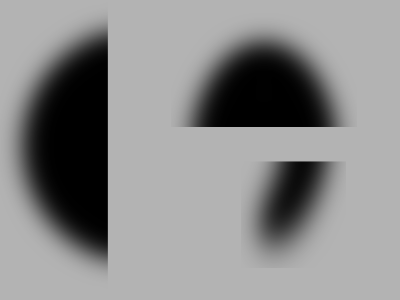I've been having problems with drawing radiator louvres like the ones on the following locomotive:
/HH_Peak24w.jpg) The louvers are basically the vents on the side of the locomotive to allow air to flow inside the locomotive while preventing water from getting inside.
The louvers are basically the vents on the side of the locomotive to allow air to flow inside the locomotive while preventing water from getting inside.I've been experimenting with gradients (with direct repetition, a portion of it would be jet black, the other would be transparent, creating the type of feel that i want when it comes to shadowing), but they only do half of the job.
Can you give me some pointers to accurately recreate them?
 This is a read-only archive of the inkscapeforum.com site. You can search for info here or post new questions and comments at
This is a read-only archive of the inkscapeforum.com site. You can search for info here or post new questions and comments at  Whereas the one on the locomotive is a little bit more complicated with the edges as it tends to blend between the two.
Whereas the one on the locomotive is a little bit more complicated with the edges as it tends to blend between the two.


_(7836378810).jpg)