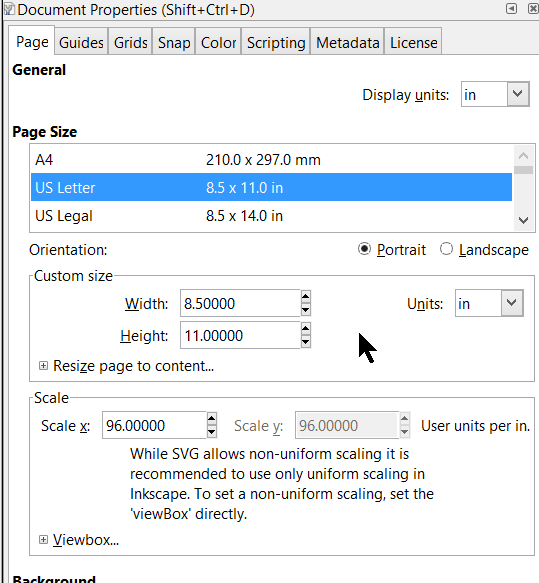How to set measurements to default at inches?
How to set measurements to default at inches?
How can I set up inkscape so that the program and documents always open with inches for measurements?
Re: How to set measurements to default at inches?
Open a new blank document.
Go to File -> Document properties.
Set document units to inch.
Set scale to 1.
Save as 'default.svg' in a directory called 'templates' (you may need to create it) in the directory indicated at Edit -> Preferences -> System: User configuration (if you're using Inkscape in English, else call the file 'default.de.svg' for German, 'default.es.svg' for Spanish, etc.)
This will then be used as the standard template for new documents.
Go to File -> Document properties.
Set document units to inch.
Set scale to 1.
Save as 'default.svg' in a directory called 'templates' (you may need to create it) in the directory indicated at Edit -> Preferences -> System: User configuration (if you're using Inkscape in English, else call the file 'default.de.svg' for German, 'default.es.svg' for Spanish, etc.)
This will then be used as the standard template for new documents.
Something doesn't work? - Keeping an eye on the status bar can save you a lot of time!
Inkscape FAQ - Learning Resources - Website with tutorials (German and English)
Inkscape FAQ - Learning Resources - Website with tutorials (German and English)
-
tylerdurden
- Posts: 2344
- Joined: Sun Apr 14, 2013 12:04 pm
- Location: Michigan, USA
Re: How to set measurements to default at inches?
If you want inches to remain the default, even after updating to a newer version of Inkscape, the default.svg can be saved in the user profile:
In Windows:
..\users\username\appData\Roaming\Inkscape\templates\
NB: username is your windows login id, "appData" may be a system folder hidden by windows.
I would also set the scale to 96 rather than 1, so extensions and symbols work properly.
In Windows:
..\users\username\appData\Roaming\Inkscape\templates\
NB: username is your windows login id, "appData" may be a system folder hidden by windows.
I would also set the scale to 96 rather than 1, so extensions and symbols work properly.
Have a nice day.
I'm using Inkscape 0.92.2 (5c3e80d, 2017-08-06), 64 bit win8.1
The Inkscape manual has lots of helpful info! http://tavmjong.free.fr/INKSCAPE/MANUAL/html/
I'm using Inkscape 0.92.2 (5c3e80d, 2017-08-06), 64 bit win8.1
The Inkscape manual has lots of helpful info! http://tavmjong.free.fr/INKSCAPE/MANUAL/html/
Re: How to set measurements to default at inches?
TD, what's this issue:
Isn't that going to make her images huge?
I would also set the scale to 96 rather than 1, so extensions and symbols work properly.
Isn't that going to make her images huge?
Basics - Help menu > Tutorials
Manual - Inkscape: Guide to a Vector Drawing Program
Inkscape Community - Inkscape FAQ - Gallery
Inkscape for Cutting Design
Manual - Inkscape: Guide to a Vector Drawing Program
Inkscape Community - Inkscape FAQ - Gallery
Inkscape for Cutting Design
-
tylerdurden
- Posts: 2344
- Joined: Sun Apr 14, 2013 12:04 pm
- Location: Michigan, USA
Re: How to set measurements to default at inches?
New documents created with units=in and scale=96 will create objects the correct size.
Changing the scale of existing documents as described will enlarge existing objects, which then should be transformed to the desired size.
Changing the scale of existing documents as described will enlarge existing objects, which then should be transformed to the desired size.
Have a nice day.
I'm using Inkscape 0.92.2 (5c3e80d, 2017-08-06), 64 bit win8.1
The Inkscape manual has lots of helpful info! http://tavmjong.free.fr/INKSCAPE/MANUAL/html/
I'm using Inkscape 0.92.2 (5c3e80d, 2017-08-06), 64 bit win8.1
The Inkscape manual has lots of helpful info! http://tavmjong.free.fr/INKSCAPE/MANUAL/html/
Re: How to set measurements to default at inches?
offtopic: TD, what if the user isn't on Windows? 
Something doesn't work? - Keeping an eye on the status bar can save you a lot of time!
Inkscape FAQ - Learning Resources - Website with tutorials (German and English)
Inkscape FAQ - Learning Resources - Website with tutorials (German and English)
-
tylerdurden
- Posts: 2344
- Joined: Sun Apr 14, 2013 12:04 pm
- Location: Michigan, USA
Re: How to set measurements to default at inches?
Moini wrote:offtopic: TD, what if the user isn't on Windows?
Readers can refer to your above post...
Save as 'default.svg' in a directory called 'templates' (you may need to create it) in the directory indicated at Edit -> Preferences -> System: User configuration
This process is not trivial on Mac, as it depends on the Inkscape version, and Mac also hides application files in a right-click menu: "Show package contents".
Have a nice day.
I'm using Inkscape 0.92.2 (5c3e80d, 2017-08-06), 64 bit win8.1
The Inkscape manual has lots of helpful info! http://tavmjong.free.fr/INKSCAPE/MANUAL/html/
I'm using Inkscape 0.92.2 (5c3e80d, 2017-08-06), 64 bit win8.1
The Inkscape manual has lots of helpful info! http://tavmjong.free.fr/INKSCAPE/MANUAL/html/
Re: How to set measurements to default at inches?
Cool, thanks for adding Mac instructions to the set.
Something doesn't work? - Keeping an eye on the status bar can save you a lot of time!
Inkscape FAQ - Learning Resources - Website with tutorials (German and English)
Inkscape FAQ - Learning Resources - Website with tutorials (German and English)
Re: How to set measurements to default at inches?
tylerdurden wrote:New documents created with units=in and scale=96 will create objects the correct size.
Changing the scale of existing documents as described will enlarge existing objects, which then should be transformed to the desired size.
Thanks.
I was more asking what you meant about this part
...so extensions and symbols work properly.
Is there some kind of bug?
Because I've been under the impression (with this very confusing and still new features) that the Scale should be set to 1. No matter which unit you change to, it changes the scale, which then needs to be set back to 1 (unless the user really does want some unusual scale). How can a scale of 96 produce correct sizes?
Edit
Not questioning your expertise. Just want to understand.
Basics - Help menu > Tutorials
Manual - Inkscape: Guide to a Vector Drawing Program
Inkscape Community - Inkscape FAQ - Gallery
Inkscape for Cutting Design
Manual - Inkscape: Guide to a Vector Drawing Program
Inkscape Community - Inkscape FAQ - Gallery
Inkscape for Cutting Design
-
tylerdurden
- Posts: 2344
- Joined: Sun Apr 14, 2013 12:04 pm
- Location: Michigan, USA
Re: How to set measurements to default at inches?
brynn wrote:Because I've been under the impression (with this very confusing and still new features) that the Scale should be set to 1. No matter which unit you change to, it changes the scale, which then needs to be set back to 1 (unless the user really does want some unusual scale). How can a scale of 96 produce correct sizes?
Inkscape's recent change to units handling follows the W3C guidelines for SVG: 96px/in.
So, if Inkscape is used with px as display units and scale=1, most everything scales properly. Keeping that in mind, when a user changes display units to in or mm, the scale setting updates commensurately (96 and 3.77953 respectively). The relationship of px/in, pix/mm, px/px remains constant/commensurate to the SVG standard, and everything still scales properly.
If a user then changes the scale factor, it is up to them if they are working with 0.26458px/px, 0.01042px/px, or whatever... but things might not work as expected. viewtopic.php?f=22&t=32899#p100716 (and many other reported on LP)
I have yet to see any solid rationale for there to be any scale other than 1px/px, or the commensurate value when display units are changed.
Yet, the devs have released 2 builds with the default.svg display units mm and scale of 1. This leads to great confusion for users, and required updating numerous features and extensions. (Which should be done, but in testing rather than release, IMO.) Releasing a default.svg of 1px, scale=1, would have avoided much confusion and no perceptible drawbacks... users can still set the display units to whatever they like to work with and leave scale alone.
WRT symbols, symbols saved for future use in the symbols panel with in/scale=1 will be 96x too small.
https://bugs.launchpad.net/inkscape/+bug/1670913
e.g.: Place the two attached svg files into the symbols folder and note the difference when used via the symbols panel.
- Attachments
-
- symboltest_96.svg
- Created w Display units=in, scale=96
- (3.34 KiB) Downloaded 160 times
-
- symboltest1.svg
- Created w Display units=in, scale=1
- (3.38 KiB) Downloaded 163 times
Have a nice day.
I'm using Inkscape 0.92.2 (5c3e80d, 2017-08-06), 64 bit win8.1
The Inkscape manual has lots of helpful info! http://tavmjong.free.fr/INKSCAPE/MANUAL/html/
I'm using Inkscape 0.92.2 (5c3e80d, 2017-08-06), 64 bit win8.1
The Inkscape manual has lots of helpful info! http://tavmjong.free.fr/INKSCAPE/MANUAL/html/
Re: How to set measurements to default at inches?
I don't understand how to set it to always be in inches. I know basic functions. Creating a file for templates is unfamiliar.
The scale is currently 1.000 and things work fine. If I change it to 96, not so much. Did I miss something?
4" box - with scale at 1.0, prints out 4", size boxes on screen are 4.0
Same box changed to .96 prints out 4 1/8", and size boxes on screen become 4.167
So, it's correct at 1.0.
Sounds like you experience something different.
The scale is currently 1.000 and things work fine. If I change it to 96, not so much. Did I miss something?
4" box - with scale at 1.0, prints out 4", size boxes on screen are 4.0
Same box changed to .96 prints out 4 1/8", and size boxes on screen become 4.167
So, it's correct at 1.0.
Sounds like you experience something different.
-
tylerdurden
- Posts: 2344
- Joined: Sun Apr 14, 2013 12:04 pm
- Location: Michigan, USA
Re: How to set measurements to default at inches?
Please read carefully:
tylerdurden wrote:New documents created with units=in and scale=96 will create objects the correct size.
Changing the scale of existing documents as described will enlarge existing objects, which then should be transformed to the desired size.
http://tavmjong.free.fr/INKSCAPE/MANUAL ... -TemplatesMoini wrote:Save as 'default.svg' in a directory called 'templates' (you may need to create it) in the directory indicated at Edit -> Preferences -> System: User configuration (if you're using Inkscape in English, else call the file 'default.de.svg' for German, 'default.es.svg' for Spanish, etc.)
This will then be used as the standard template for new documents.
Have a nice day.
I'm using Inkscape 0.92.2 (5c3e80d, 2017-08-06), 64 bit win8.1
The Inkscape manual has lots of helpful info! http://tavmjong.free.fr/INKSCAPE/MANUAL/html/
I'm using Inkscape 0.92.2 (5c3e80d, 2017-08-06), 64 bit win8.1
The Inkscape manual has lots of helpful info! http://tavmjong.free.fr/INKSCAPE/MANUAL/html/
Re: How to set measurements to default at inches?
I understand what is said about scale, and changing size to the correct size at 0.96. However, since it seems that scale in in. set to 1.0 makes my test object print at the correct size, what is the benefit of using 0.96?
Regarding setting up for inches, this is a daunting procedure for me. Any chance there is something simpler?
Regarding setting up for inches, this is a daunting procedure for me. Any chance there is something simpler?
Re: How to set measurements to default at inches?
Not yet. For Inkscape 0.93, there will be a menu item that allows you to save the current document as a template.
Something doesn't work? - Keeping an eye on the status bar can save you a lot of time!
Inkscape FAQ - Learning Resources - Website with tutorials (German and English)
Inkscape FAQ - Learning Resources - Website with tutorials (German and English)
-
tylerdurden
- Posts: 2344
- Joined: Sun Apr 14, 2013 12:04 pm
- Location: Michigan, USA
Re: How to set measurements to default at inches?
glasslady wrote:...since it seems that scale in in. set to 1.0 makes my test object print at the correct size, what is the benefit of using 0.96?
You may find that other things won't work properly. There are number of features and extensions that cannot reconcile scale other than 96uu/in (which is also 1uu/1px, 3.77953uu/mm, etc.).
For the time being, you can also save an empty file somewhere as default.svg that has the settings you like, and always open that file and immediately save-as the name of your new working file. When you like, you can save default.svg in your templates folder and Inkscape will open it when you click the new-document button.
Have a nice day.
I'm using Inkscape 0.92.2 (5c3e80d, 2017-08-06), 64 bit win8.1
The Inkscape manual has lots of helpful info! http://tavmjong.free.fr/INKSCAPE/MANUAL/html/
I'm using Inkscape 0.92.2 (5c3e80d, 2017-08-06), 64 bit win8.1
The Inkscape manual has lots of helpful info! http://tavmjong.free.fr/INKSCAPE/MANUAL/html/
Re: How to set measurements to default at inches?
Well, I have to say that I'm totally lost with this Scale setting. I think I'm about ready to throw a fit, and try to get developers to either explain it, or fix it. (Keeping in mind that I don't really mean throw a fit. I really mean post the subject to the mailing list and ask for an explanation which not-so-technically inclined users can understand.)
Basics - Help menu > Tutorials
Manual - Inkscape: Guide to a Vector Drawing Program
Inkscape Community - Inkscape FAQ - Gallery
Inkscape for Cutting Design
Manual - Inkscape: Guide to a Vector Drawing Program
Inkscape Community - Inkscape FAQ - Gallery
Inkscape for Cutting Design
Re: How to set measurements to default at inches?
Here's the "fit": https://sourceforge.net/p/inkscape/mail ... /36039179/
Basics - Help menu > Tutorials
Manual - Inkscape: Guide to a Vector Drawing Program
Inkscape Community - Inkscape FAQ - Gallery
Inkscape for Cutting Design
Manual - Inkscape: Guide to a Vector Drawing Program
Inkscape Community - Inkscape FAQ - Gallery
Inkscape for Cutting Design
Re: How to set measurements to default at inches?
Sent an answer  (Only discovered Marc's article series a couple of days ago - it's a good read, very much worth spending some time on it!)
(Only discovered Marc's article series a couple of days ago - it's a good read, very much worth spending some time on it!)
For those not subscribed:
https://www.patreon.com/posts/units-part-i-13563546
https://www.patreon.com/posts/units-part-ii-13566508
https://www.patreon.com/posts/units-part-iii-13741251
https://www.patreon.com/posts/units-part-iv-13993147
For those not subscribed:
https://www.patreon.com/posts/units-part-i-13563546
https://www.patreon.com/posts/units-part-ii-13566508
https://www.patreon.com/posts/units-part-iii-13741251
https://www.patreon.com/posts/units-part-iv-13993147
Something doesn't work? - Keeping an eye on the status bar can save you a lot of time!
Inkscape FAQ - Learning Resources - Website with tutorials (German and English)
Inkscape FAQ - Learning Resources - Website with tutorials (German and English)
Re: How to set measurements to default at inches?
tylerdurden - I like your ideas. Thanks.
 This is a read-only archive of the inkscapeforum.com site. You can search for info here or post new questions and comments at
This is a read-only archive of the inkscapeforum.com site. You can search for info here or post new questions and comments at