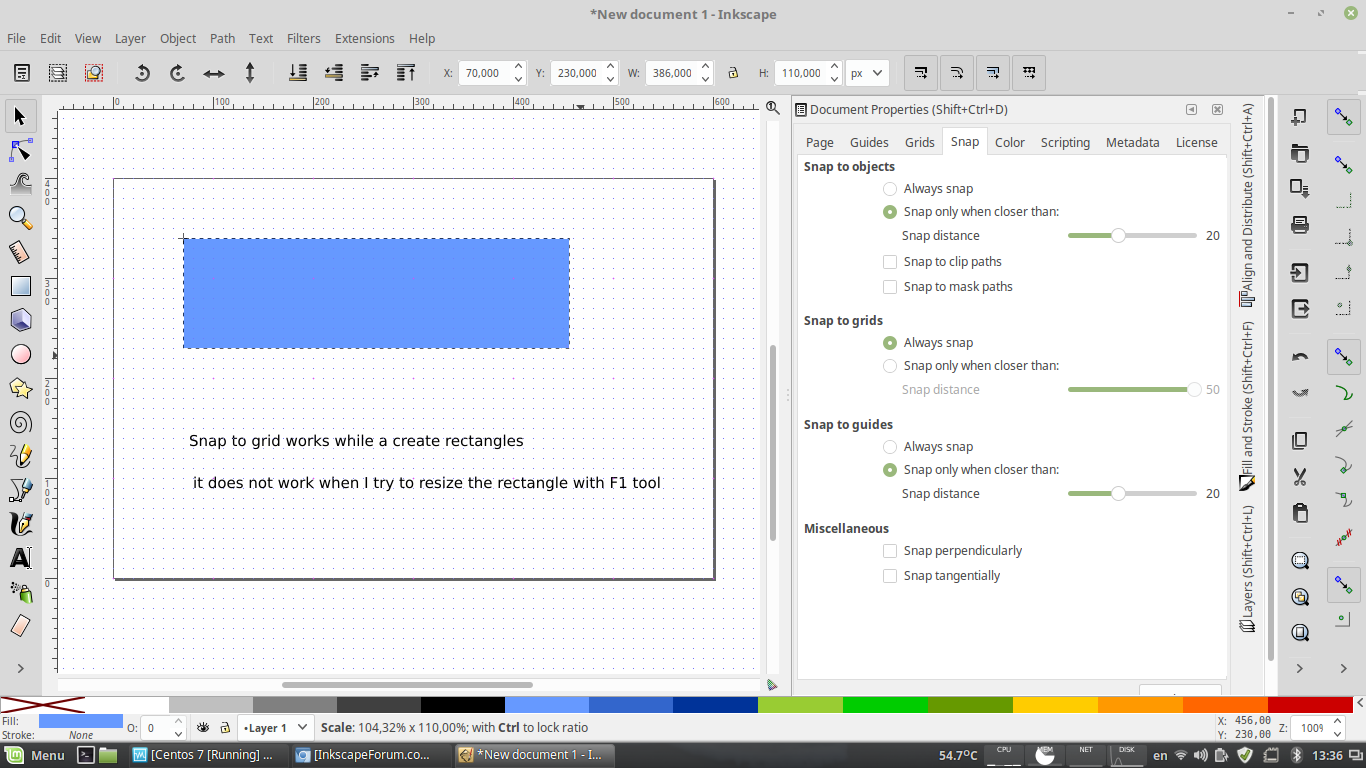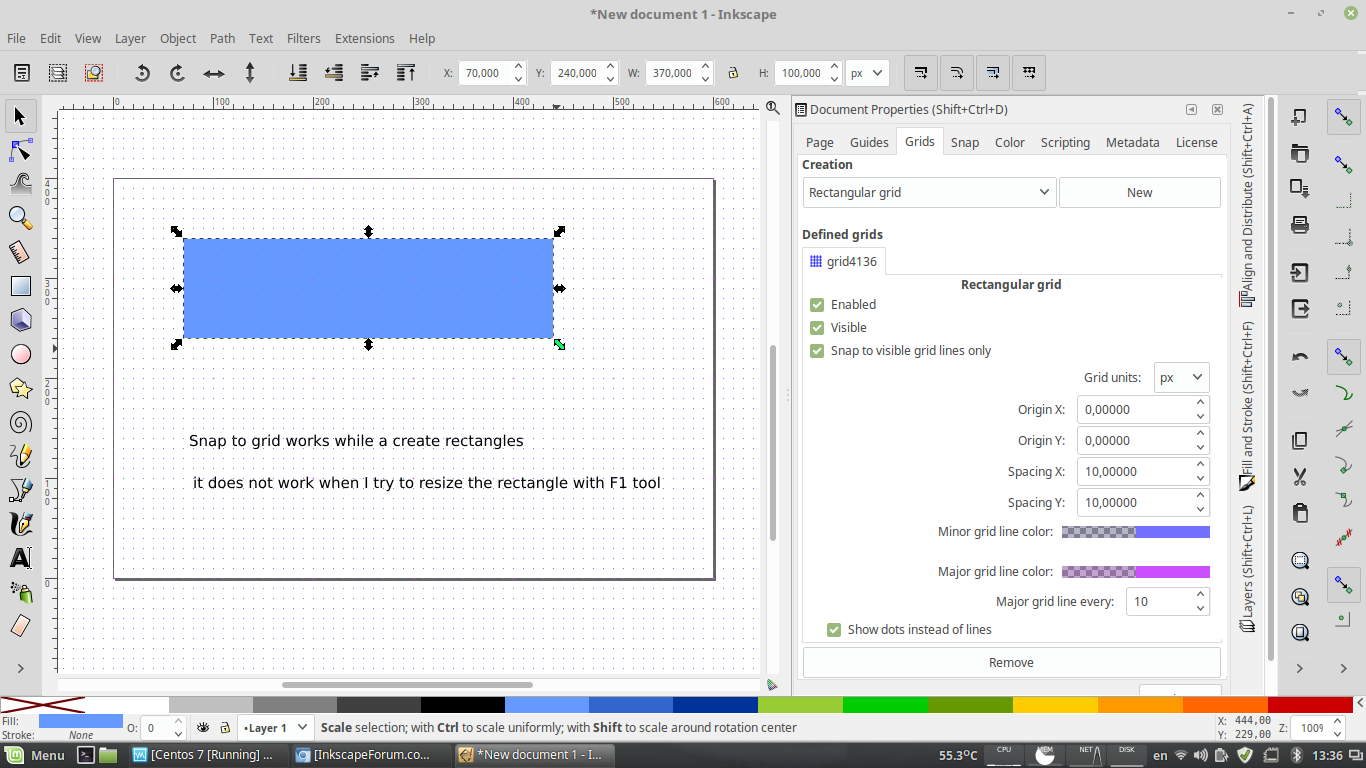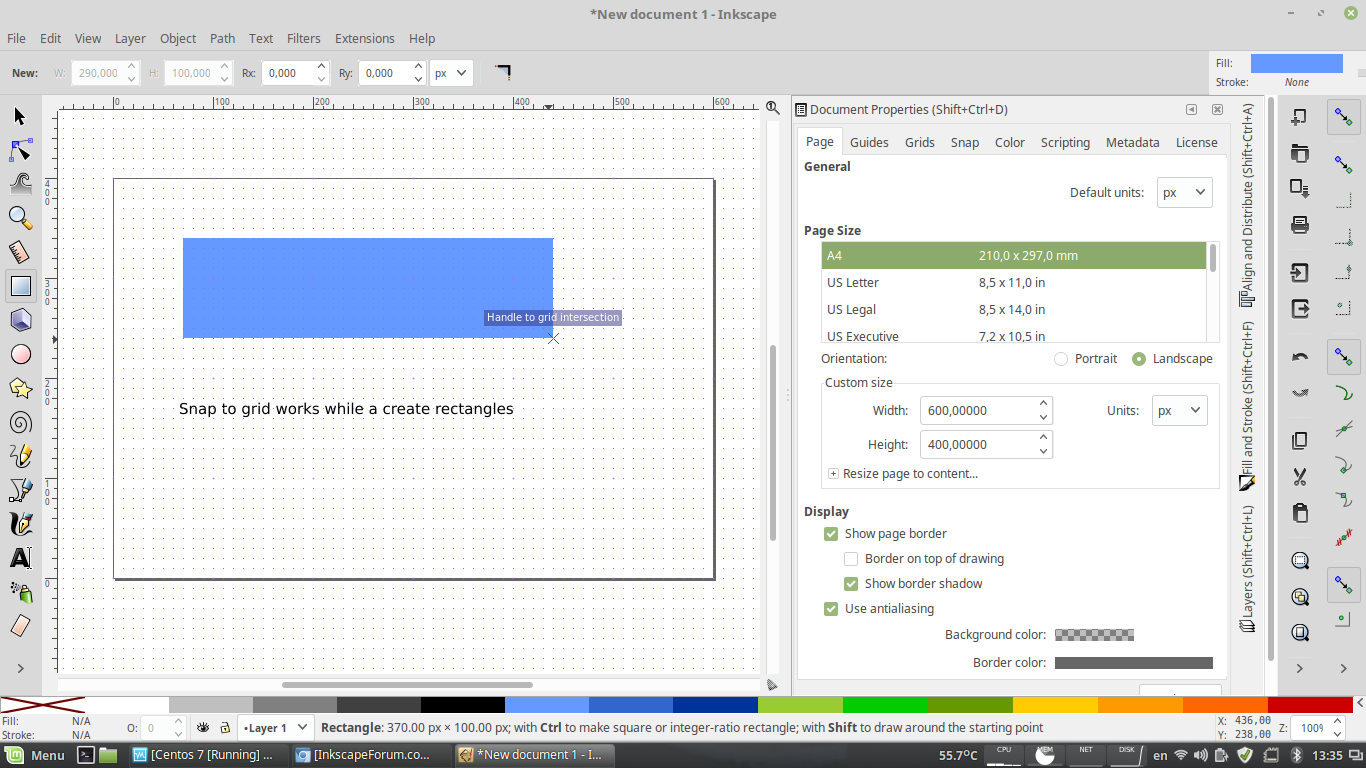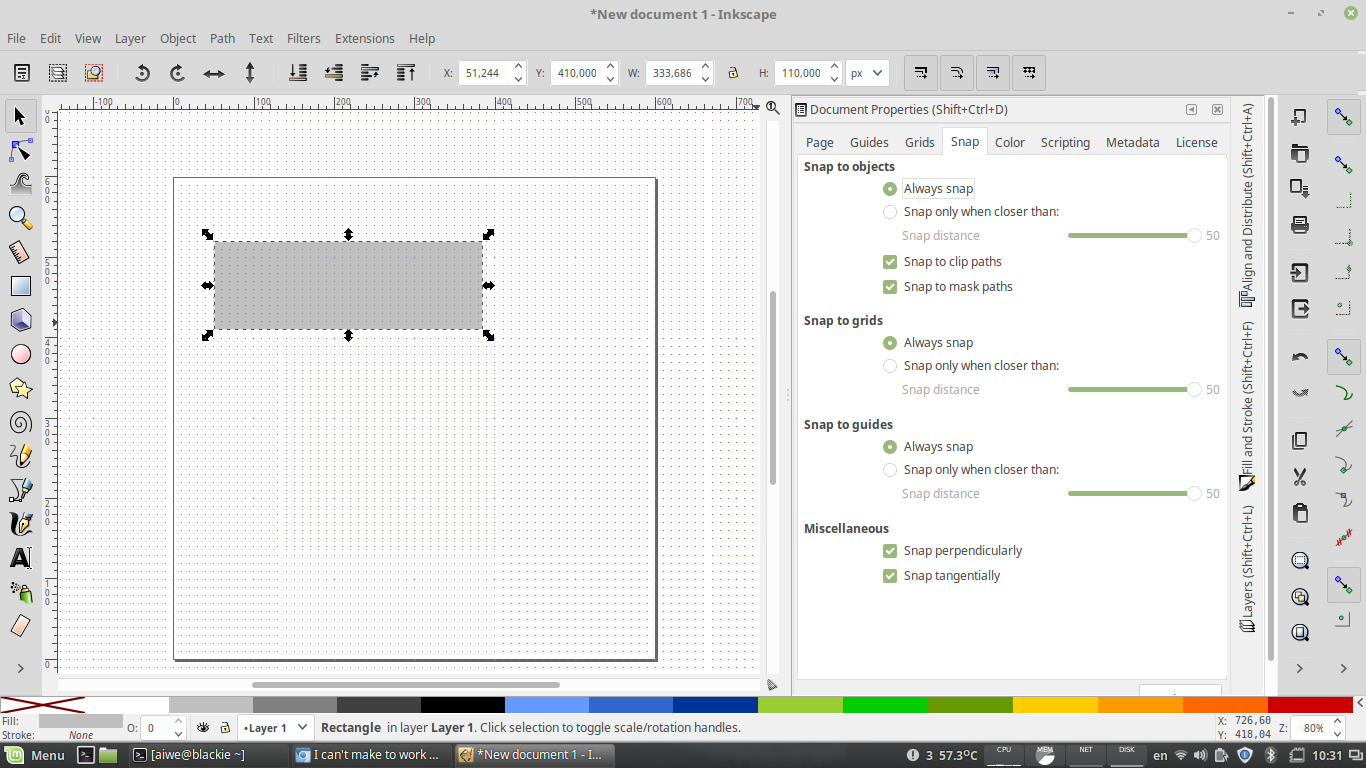Here is my settings



if I use the F2 tool then the snap to grid is working but F2 is not alwways the right tool for every job.
What options I must set to make Snap-to-Grid work with F1 tool?
 This is a read-only archive of the inkscapeforum.com site. You can search for info here or post new questions and comments at inkscape.org/forums
This is a read-only archive of the inkscapeforum.com site. You can search for info here or post new questions and comments at inkscape.org/forums  This is a read-only archive of the inkscapeforum.com site. This feature is no longer available.
This is a read-only archive of the inkscapeforum.com site. This feature is no longer available.