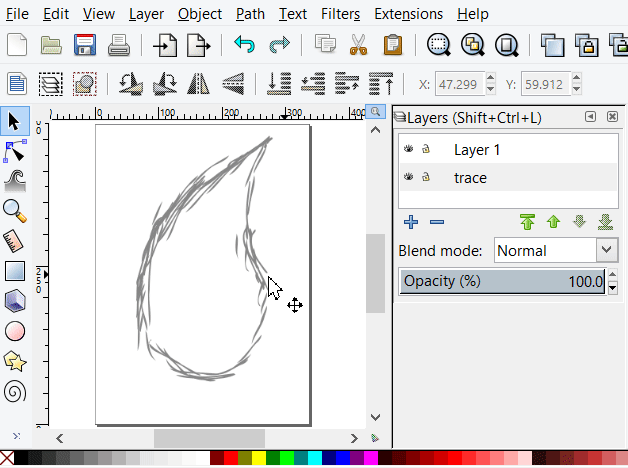A little afterward, I have a nice part of a vector sketch. Then, I turn on "snap to paths", "snap to path intersections", and everything under "Snap nodes, paths, and handles". Then I try tracing my sketch and get something that isn't too good looking...
I opened up Google but couldn't find any way to combine a freehand vector sketch; all I found was (repeated over and over again) how to trace bitmap sketches. Even if I convert to bitmap and trace, it creates a shape along the edge of the bitmap path.
How do I change something like this:

To just one shape in which I can then fill?
 This is a read-only archive of the inkscapeforum.com site. You can search for info here or post new questions and comments at
This is a read-only archive of the inkscapeforum.com site. You can search for info here or post new questions and comments at