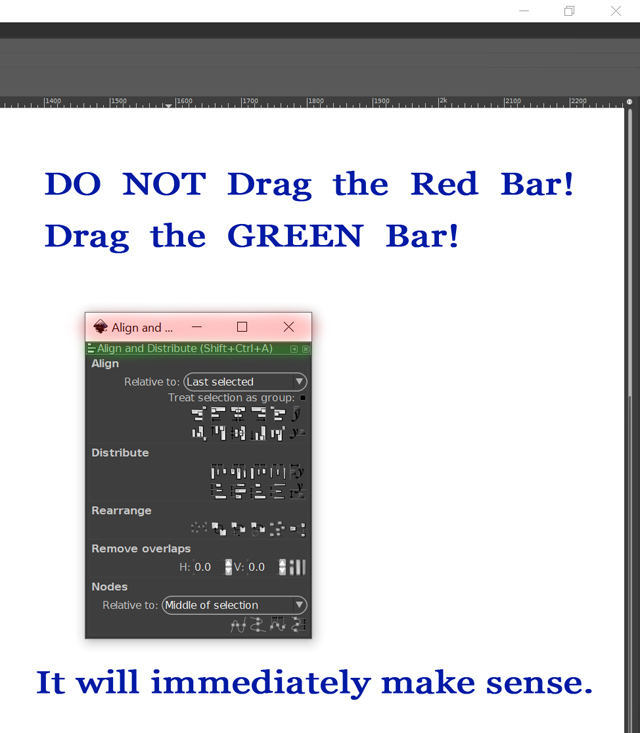I did several internet searches to try and redock my dialog panels and couldn't find anything. I finally figured out how to do it myself, and it's incredibly easy. So I created this image and thought I'd post it to help anyone else who may be searching.
I hope this helps.
Do hashtags work in these forums?
#Inkscape #Redocking #Dialog #Panels #Boxes
Redocking Dialog Panels
-
tylerdurden
- Posts: 2344
- Joined: Sun Apr 14, 2013 12:04 pm
- Location: Michigan, USA
Re: Redocking Dialog Panels
Since people might be confused by looking for those colors, how about using the pointer shape instead?

Docking dialogs is covered in the manual, BTW:
Docking dialogs is covered in the manual, BTW:
http://tavmjong.free.fr/INKSCAPE/MANUAL/html/Anatomy.htmlThe docked dialogs can be rearranged, resized (if space permits), stacked, and iconified. To move a dialog, Left Mouse Drag in the dialog's title bar (and not the window manager's bar). Dialogs can also be dragged off of the main window into their own window. Each dialog can have its own window or they can be grouped in floating docks. Dialogs can be stacked, placed side-by-side, or tabbed depending on where they are dropped onto a dock. Drop a dialog on the left side and it will be placed on the left. Drop a dialog in the center and it will replace the current dialog, with both dialogs listed as tabs at the bottom. There is a visual indicator of where the dropped dialog will appear (under Windows it may be hard to see). Clicking the small triangle icon will iconize the dialog along the right edge of the main window.
Have a nice day.
I'm using Inkscape 0.92.2 (5c3e80d, 2017-08-06), 64 bit win8.1
The Inkscape manual has lots of helpful info! http://tavmjong.free.fr/INKSCAPE/MANUAL/html/
I'm using Inkscape 0.92.2 (5c3e80d, 2017-08-06), 64 bit win8.1
The Inkscape manual has lots of helpful info! http://tavmjong.free.fr/INKSCAPE/MANUAL/html/
 This is a read-only archive of the inkscapeforum.com site. You can search for info here or post new questions and comments at
This is a read-only archive of the inkscapeforum.com site. You can search for info here or post new questions and comments at