I use Inkscape with my plotter/vinyl cutter so the only features I use are related to paths. It would be nice if the user could hide various buttons and menu entries so that only the functions he or she uses will be taking up space.
For example, I would like to hide all buttons and menu entries related to:
-color
-fill / patterns
-blur
-opacity
Does anyone else think it would be useful to hide various buttons and menu entries?
-Farrell
Ability to hide buttons and menu entries
Re: Ability to hide buttons and menu entries
Under View menu there is an Option to Show/Hide various parts of the user interface. Does this help?
just hand over the chocolate and nobody gets hurt
Inkscape Manual on Floss
Inkscape FAQ
very comprehensive Inkscape guide
Inkscape 0.48 Illustrator's Cookbook - 109 recipes to learn and explore Inkscape - with SVG examples to download
Inkscape Manual on Floss
Inkscape FAQ
very comprehensive Inkscape guide
Inkscape 0.48 Illustrator's Cookbook - 109 recipes to learn and explore Inkscape - with SVG examples to download
Re: Ability to hide buttons and menu entries
Hiding the palette helps, but I was thinking of hiding specific buttons and menu entries. Here is a quick doodle showing some of the things I would like to hide:
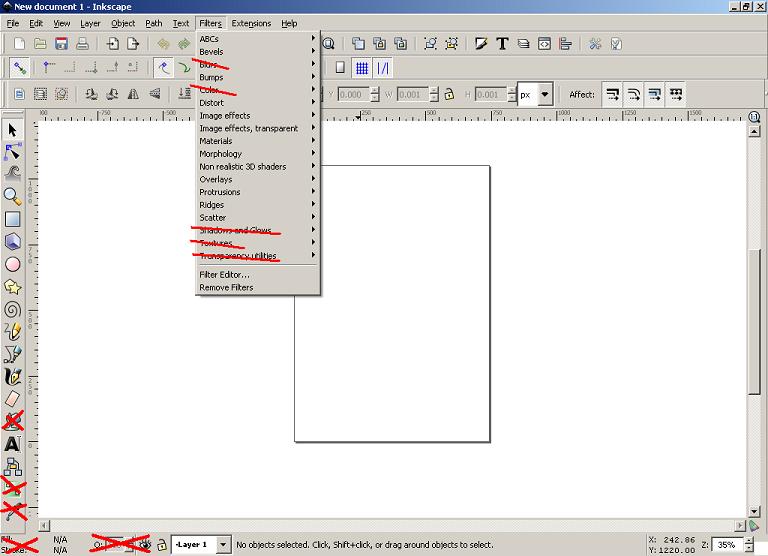
I actually use Inkscape in Linux if that makes any difference, but I am not on my home computer at this time.
-Farrell
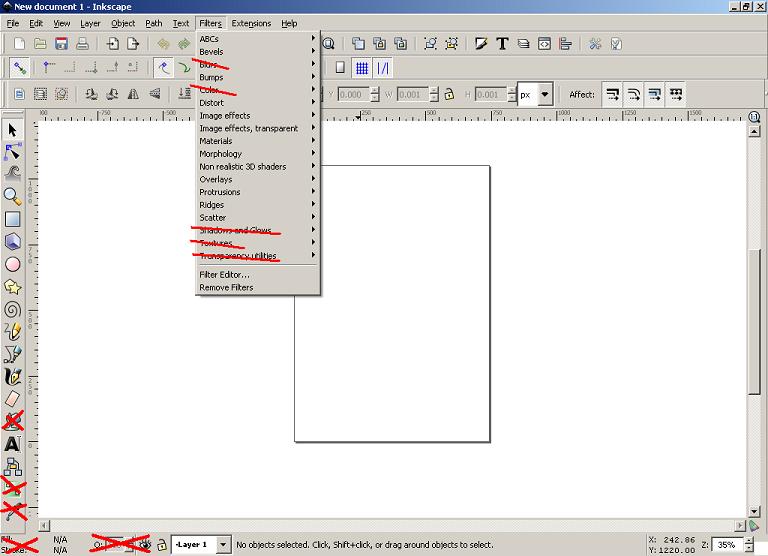
I actually use Inkscape in Linux if that makes any difference, but I am not on my home computer at this time.
-Farrell
Re: Ability to hide buttons and menu entries
Inkscape is open source so you can modify the code and recompile yourself a build that does not have these items - i guess  But I am curious as to what difference it will make??? Removing some buttons from a bar will just create blank space on the bar, not give you any more space to work in. You can make the menus shorter, but they roll up anyway...
But I am curious as to what difference it will make??? Removing some buttons from a bar will just create blank space on the bar, not give you any more space to work in. You can make the menus shorter, but they roll up anyway...
If you are really trying to get more space the hide show options are the only ones that really help - rulers and scrollbars and palette are disposable until you need them. Only the color palette has no key shortcut to display and hide it quickly
If you are really trying to get more space the hide show options are the only ones that really help - rulers and scrollbars and palette are disposable until you need them. Only the color palette has no key shortcut to display and hide it quickly
Your mind is what you think it is.
Re: Ability to hide buttons and menu entries
I'm not really trying to free up space so much as I am try to simplify the layout. I use Inkscape for a lot of stuff but when I am using it just to design stuff that will be plotted or cut out... it's overkill. Kind of like using a $100 graphing calculator to add and subtract numbers  At the same time, I use a lot of Inkscape's features so I don't want to use some other program for plotting / cutting.
At the same time, I use a lot of Inkscape's features so I don't want to use some other program for plotting / cutting.
-Farrell
EDIT: Also, it would be nice if users could put custom icons/shortcuts into tool bars. For example, I often use the Trace Bitmap feature, and the InkCut extension. If I could make buttons for them in the toolbox that would be awesome.
-Farrell
EDIT: Also, it would be nice if users could put custom icons/shortcuts into tool bars. For example, I often use the Trace Bitmap feature, and the InkCut extension. If I could make buttons for them in the toolbox that would be awesome.
 This is a read-only archive of the inkscapeforum.com site. You can search for info here or post new questions and comments at
This is a read-only archive of the inkscapeforum.com site. You can search for info here or post new questions and comments at 