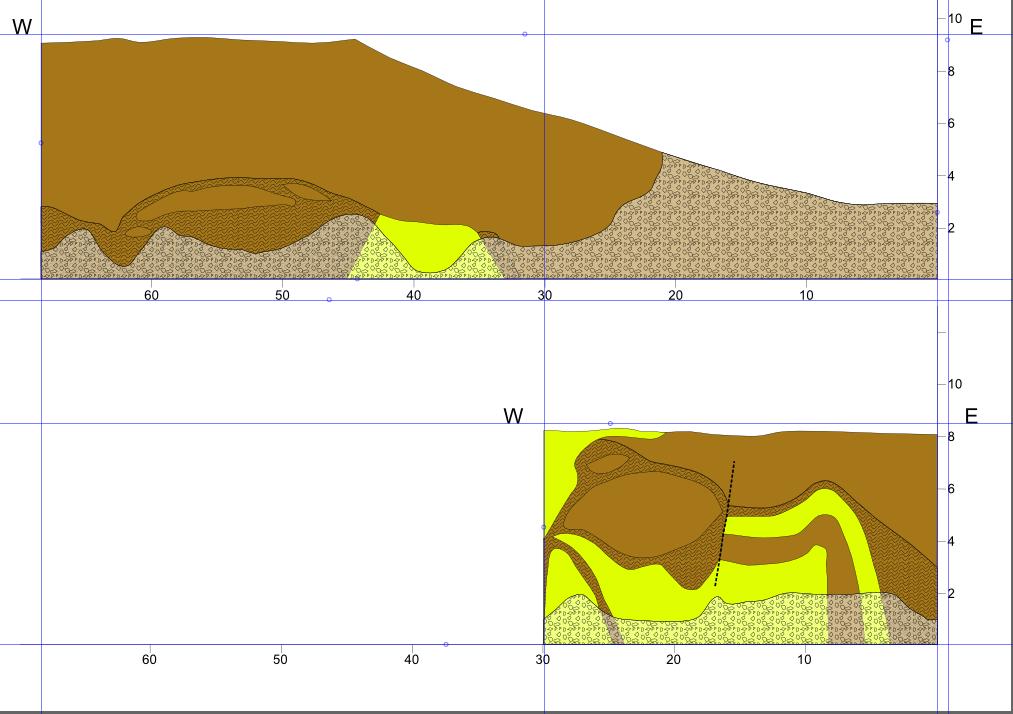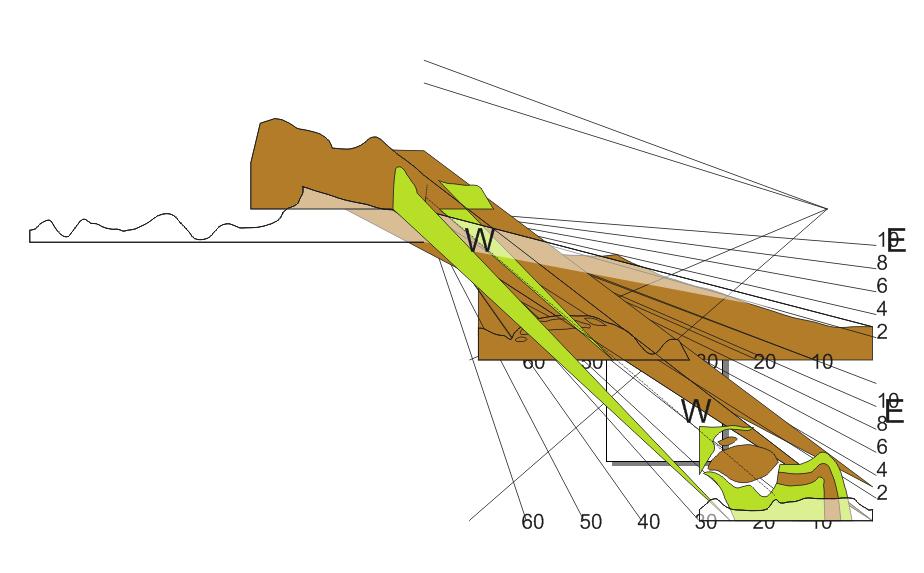Hello,
I have a problem concerning the import of .svg files to CorelDraw 12. If I want to import the data to CorelDraw then they are depicted completely wrong. If I want to import a pdf or eps-file, which I produced with InkScape, Corel says that the file is damaged or that it can't open the file.
An example:
Import of .svg files to CorelDraw 12
Re: Import of .svg files to CorelDraw 12
Are you trying to import the files in question, or just open them from the file>open menu?
..and what version of Inkscape are you using to create the svg, and eps files that your having trouble opening with CorelDraw?
..and what version of Inkscape are you using to create the svg, and eps files that your having trouble opening with CorelDraw?
Re: Import of .svg files to CorelDraw 12
I try to import the .svg file to CorelDraw 12. I use the version 0.48.2 r9819.
Re: Import of .svg files to CorelDraw 12
What happens if you Open rather than import?
Basics - Help menu > Tutorials
Manual - Inkscape: Guide to a Vector Drawing Program
Inkscape Community - Inkscape FAQ - Gallery
Inkscape for Cutting Design
Manual - Inkscape: Guide to a Vector Drawing Program
Inkscape Community - Inkscape FAQ - Gallery
Inkscape for Cutting Design
Re: Import of .svg files to CorelDraw 12
Have exactly the same problem trying understand why
Re: Import of .svg files to CorelDraw 12
Well, the person who started this topic apparently never came back. So if they ever figured it out, we don't know.
I'm not familiar with Corel, so I don't know if it even supports SVG imports. Although since CDR is a vector format, I guess it probably does.
Is the SVG file that you're having trouble with, made with Inkscape? It probably was saved as Inkscape SVG. Maybe you could try saving as Plain SVG.
If that doesn't work, the next thing I'd try is Group everything in SVG file, before you save it (Select All > Group). Maybe that will prevent the individual pieces from being distorted.
All I can really do is guess, since I don't have Corel Draw to use for testing. But if you could provide the SVG file, maybe someone else here has Corel and can test for you.
Otherwise, maybe you can find a Corel support forum?
I'm not familiar with Corel, so I don't know if it even supports SVG imports. Although since CDR is a vector format, I guess it probably does.
Is the SVG file that you're having trouble with, made with Inkscape? It probably was saved as Inkscape SVG. Maybe you could try saving as Plain SVG.
If that doesn't work, the next thing I'd try is Group everything in SVG file, before you save it (Select All > Group). Maybe that will prevent the individual pieces from being distorted.
All I can really do is guess, since I don't have Corel Draw to use for testing. But if you could provide the SVG file, maybe someone else here has Corel and can test for you.
Otherwise, maybe you can find a Corel support forum?
Basics - Help menu > Tutorials
Manual - Inkscape: Guide to a Vector Drawing Program
Inkscape Community - Inkscape FAQ - Gallery
Inkscape for Cutting Design
Manual - Inkscape: Guide to a Vector Drawing Program
Inkscape Community - Inkscape FAQ - Gallery
Inkscape for Cutting Design
 This is a read-only archive of the inkscapeforum.com site. You can search for info here or post new questions and comments at
This is a read-only archive of the inkscapeforum.com site. You can search for info here or post new questions and comments at