Hello,
I am looking to make a dial (aka a circle) with numbers around the edge. I have been having trouble finding a way to make the numbers oriented so that they are flat and left to right on the left side of the circle. I tired to use the text to path method with a circle but the result is flat on the top edge. I tried making an array of rays equal to the number of spots I wanted with the create tiled clones tool. The rays are spaced nicely but I cannot make text stick to the with text to path. I did try converting the lines from objects/strokes to paths with no change. And I can make a string of number circle a standard circle using text to path.
Any help is appreciated or prehaps there is a better way?
Thanks
Numbered Dial
Re: Numbered Dial
Try this extension: https://github.com/brathering82/inkscape
(haven't tested it with 0.92 - might not be 100% exact and require resizing of the whole scale, to get correct values)
(haven't tested it with 0.92 - might not be 100% exact and require resizing of the whole scale, to get correct values)
Something doesn't work? - Keeping an eye on the status bar can save you a lot of time!
Inkscape FAQ - Learning Resources - Website with tutorials (German and English)
Inkscape FAQ - Learning Resources - Website with tutorials (German and English)
Re: Numbered Dial
Image:
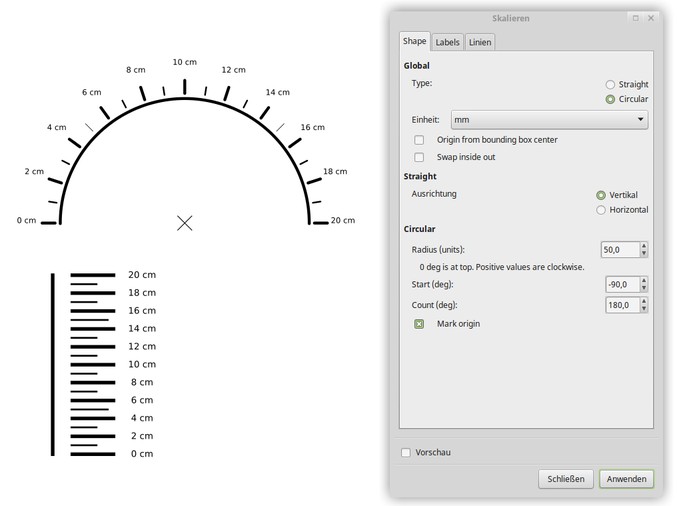
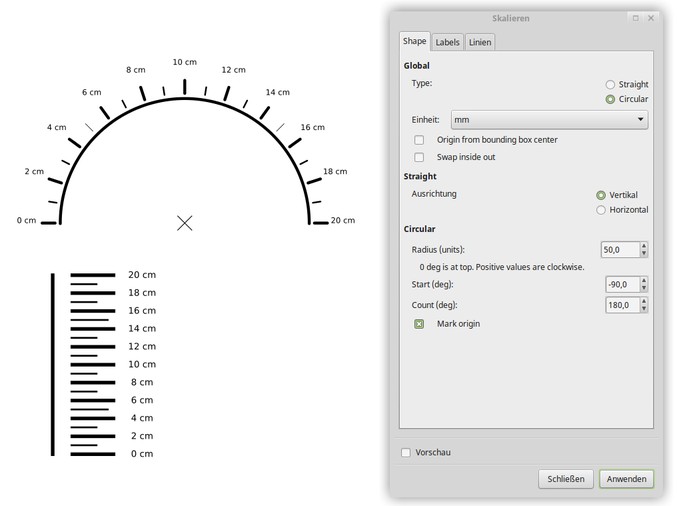
Something doesn't work? - Keeping an eye on the status bar can save you a lot of time!
Inkscape FAQ - Learning Resources - Website with tutorials (German and English)
Inkscape FAQ - Learning Resources - Website with tutorials (German and English)
 This is a read-only archive of the inkscapeforum.com site. You can search for info here or post new questions and comments at
This is a read-only archive of the inkscapeforum.com site. You can search for info here or post new questions and comments at