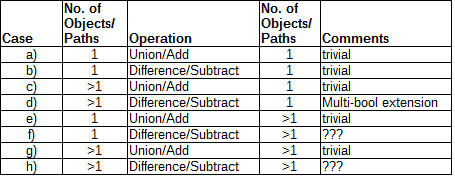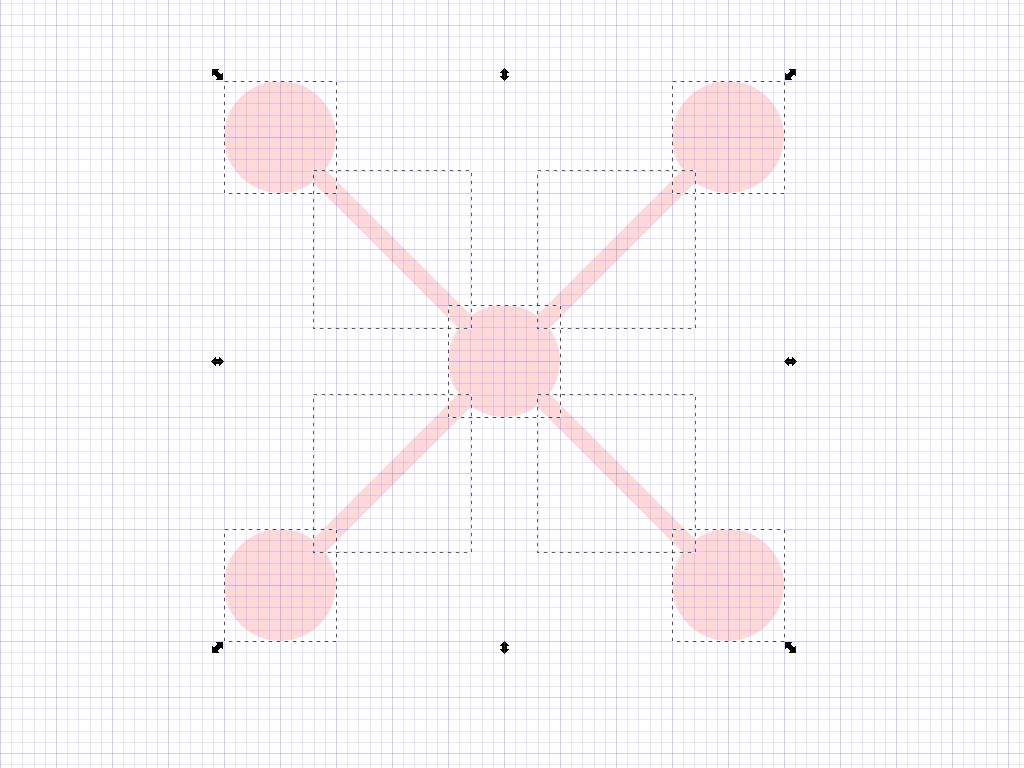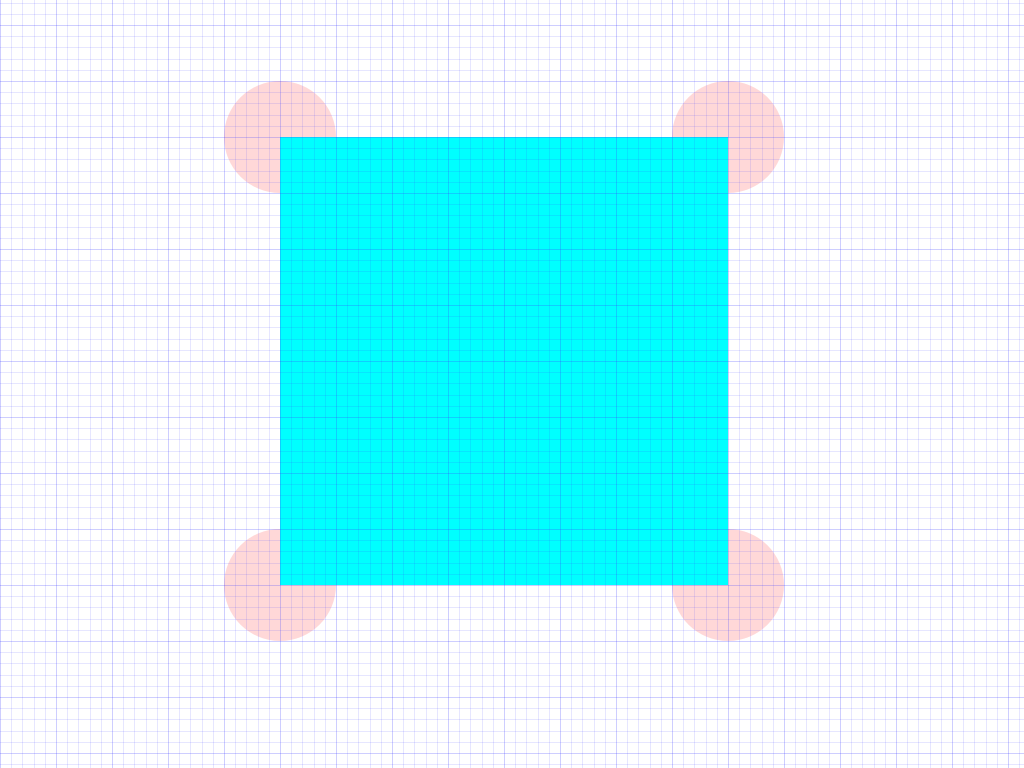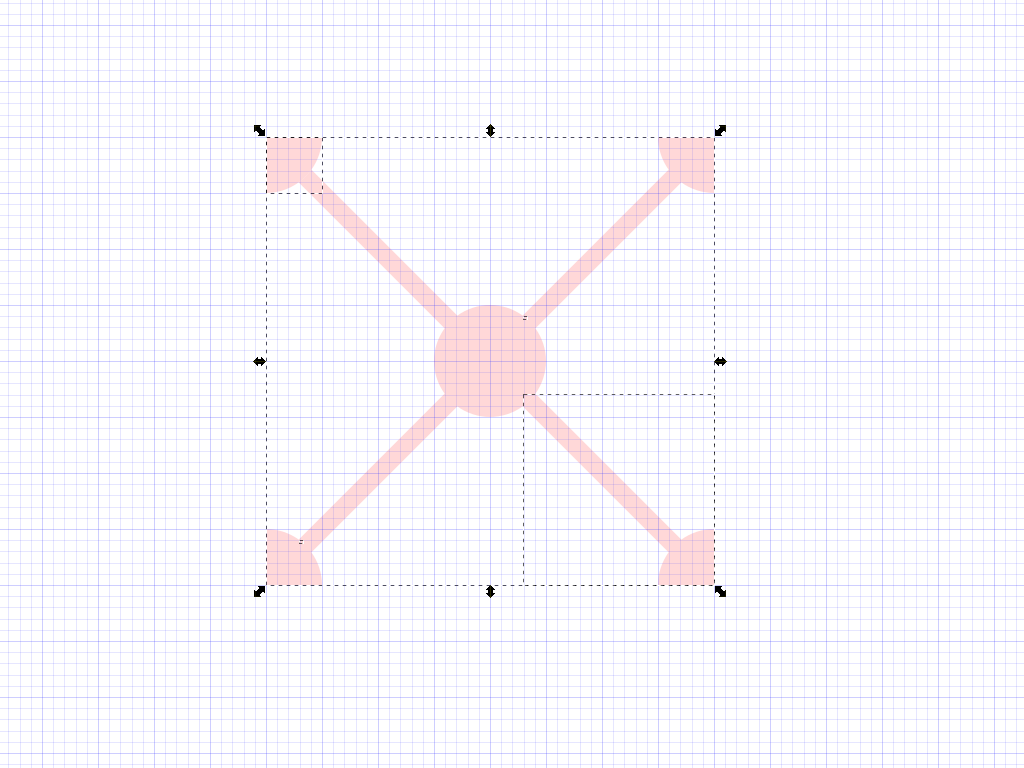Can aynone share any tips or shortcuts for the following sceanario? Say you have numerous objects and paths and you want convert them to a single path a to use a boolean operation, is there a way to quickly work get everything you want into one path? Often I'll get to stage where I've built up groups / objects / paths during the design process and I want to make that into one path, but the only way is to click through every object etc. and try and sort everything out and perform operations on two paths at a time until I finally get one path.
I should read up on the objects dialog which I've never used which may help me find what needs to done. Obviously boolean operations have to be two paths by nature, however, hoping somoneone has some tips on dealing with lost of paths / figuring out what needs to be converted to paths.
Thanks!

 This is a read-only archive of the inkscapeforum.com site. You can search for info here or post new questions and comments at
This is a read-only archive of the inkscapeforum.com site. You can search for info here or post new questions and comments at