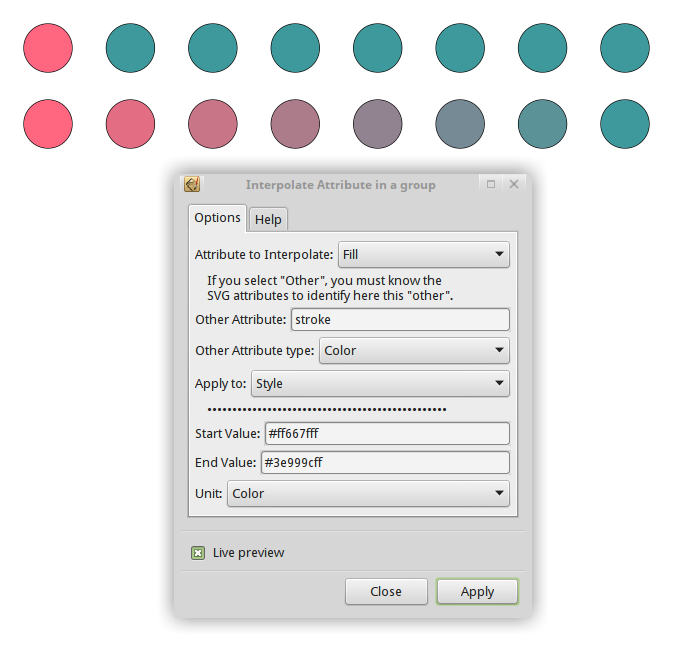Map/Interpolate Colour
Map/Interpolate Colour
Coming from the Vortex thread:
viewtopic.php?f=5&t=31821
Lets say i have a bunch of duplicate shapes. All the same colour.
Can i change the first and the last object's colour and interpolate the shades in between ?
There is an extension:
Modify Colour - Interpolate - Interpolate Attributes
But i dont understand how to use it.
I get weird results, or it crashes.
Whats especialy odd, is the start value has a word in it (a colour), but the End Value an RGB code.
viewtopic.php?f=5&t=31821
Lets say i have a bunch of duplicate shapes. All the same colour.
Can i change the first and the last object's colour and interpolate the shades in between ?
There is an extension:
Modify Colour - Interpolate - Interpolate Attributes
But i dont understand how to use it.
I get weird results, or it crashes.
Whats especialy odd, is the start value has a word in it (a colour), but the End Value an RGB code.
Re: Map/Interpolate Colour
See screenshot, for my settings (no crash).
The color values can be copied using the dropper tool. Just hold it above the color you want and hit Ctrl+C, then paste into the field, and make sure that a # is in front of the color value.
The color values can be copied using the dropper tool. Just hold it above the color you want and hit Ctrl+C, then paste into the field, and make sure that a # is in front of the color value.
Something doesn't work? - Keeping an eye on the status bar can save you a lot of time!
Inkscape FAQ - Learning Resources - Website with tutorials (German and English)
Inkscape FAQ - Learning Resources - Website with tutorials (German and English)
Re: Map/Interpolate Colour
Moini wrote:See screenshot, for my settings (no crash).
The color values can be copied using the dropper tool. Just hold it above the color you want and hit Ctrl+C, then paste into the field, and make sure that a # is in front of the color value.
The tool seems to be the right one for the job, but im getting weird behaviour.
I hover the dropper over colour #1, copy and paste. All good.
When i hover dropper over colour #2 and copy/paste, its the value from colour #1, not #2....
When i finally have the codes right, it interpolates as expected, but the last shape has colour #1, all the others are correctly distributed.
However doublechecking on some plain rectangles, it works okay. Seems to be related to this very project, although the order of the shapes in the group is correct.
EDIT: it was a z-order thing.
- Attachments
-
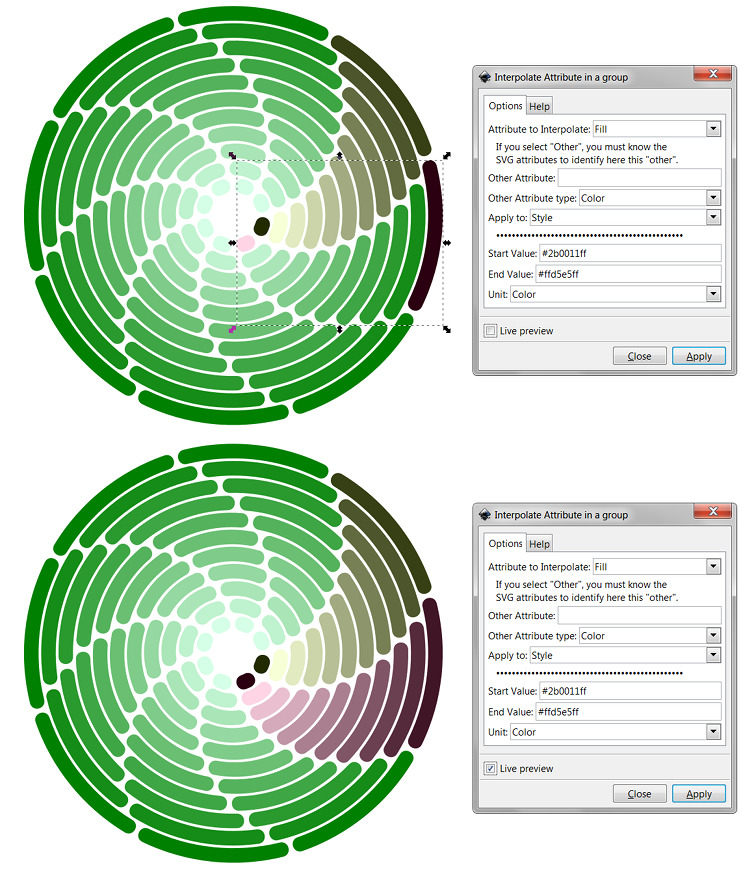
- Interpolate.jpg (246.87 KiB) Viewed 3479 times
Re: Map/Interpolate Colour
I'd check the stacking order. I think the last item needs to be either on top or at the bottom - opposite to where it currently is.
For the dropper tool to work, I think you need to click into the drawing once first, with selection tool (or at least better not with dropper), to move the focus back from the dialog. I had that issue, too
For the dropper tool to work, I think you need to click into the drawing once first, with selection tool (or at least better not with dropper), to move the focus back from the dialog. I had that issue, too
Something doesn't work? - Keeping an eye on the status bar can save you a lot of time!
Inkscape FAQ - Learning Resources - Website with tutorials (German and English)
Inkscape FAQ - Learning Resources - Website with tutorials (German and English)
Re: Map/Interpolate Colour
Off topic:
Please note that this is a custom extension which is not bundled with Inkscape: the extensions in the sub-menu 'Modify Color' are installed by the inx-modifycolor set, including custom versions of the two extensions distributed with Inkscape to interpolate paths and/or attributes.Raspi wrote:There is an extension:
Modify Colour - Interpolate - Interpolate Attributes
But i dont understand how to use it.
Feel free to file an issue at the gitlab repository for any reproducible failures of the extension (ideally with a test case (Inkscape SVG file)).Raspi wrote:I get weird results, or it crashes.
The custom 'Modify Color > Interpolate > Interpolate Attributes' extension supports several notations for color values: SVG color keywords ('red'), rgb() CSS color notation ('rgb(255,0,0)'), hsl() CSS color notation ('hsl(0,100%,50%)'), as well as hexadecimal notation ('#FF0000').Raspi wrote:Whats especialy odd, is the start value has a word in it (a colour), but the End Value an RGB code.
Re: Map/Interpolate Colour
Ah, only now I get that Raspi was talking about a different dialog.... LOL...
Something doesn't work? - Keeping an eye on the status bar can save you a lot of time!
Inkscape FAQ - Learning Resources - Website with tutorials (German and English)
Inkscape FAQ - Learning Resources - Website with tutorials (German and English)
Re: Map/Interpolate Colour
Moini wrote:I'd check the stacking order.
Yes that was it. I edited my post later, but that may not be obvious on first glance.
Moini wrote:For the dropper tool to work, I think you need to click into the drawing once first, with selection tool (or at least better not with dropper), to move the focus back from the dialog. I had that issue, too
The workflow is totally compromised by the way the tools behave.
I had huge problems with the stacking order. Theres no way to know where an object is in the z-order, so im dabbling with the Arrange Extension and after applying im still in the dark, which object is where in the z-order.
There needs to be a way to visualize the z-order.
In AI everything is automatically on its own sub-layer.
Then the annoying behaviour of the dropper tool, not copying the colour-code for the second colour and im unable to press F1 for the Select Tool when the "Interpolate inside Group" Extension is open.
I think the Dropper needs an option to also select, when for example pressing a certain key.
Doing this simple effect took me over an hour....
- Attachments
-
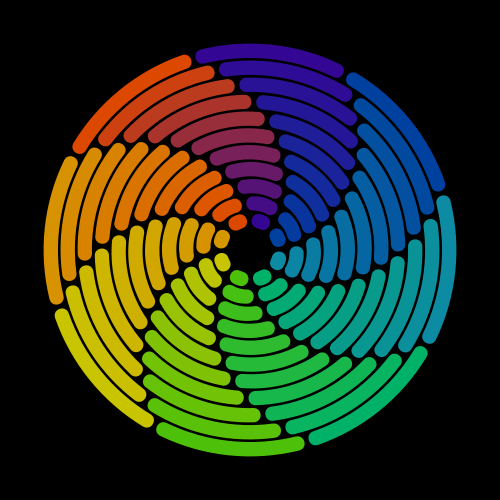
- GradientVortex.png (97 KiB) Viewed 3370 times
Last edited by Raspi on Fri Feb 17, 2017 10:29 pm, edited 3 times in total.
Re: Map/Interpolate Colour
~suv wrote:Please note that this is a custom extension which is not bundled with Inkscape: the extensions in the sub-menu 'Modify Color' are installed by the inx-modifycolor set, including custom versions of the two extensions distributed with Inkscape to interpolate paths and/or attributes.
You're right, i installed it some day, but didnt realize that its experimental. Will delete.
Feel free to file an issue at the gitlab repository for any reproducible failures of the extension (ideally with a test case (Inkscape SVG file)).
I dont think i can do that, because i dont remember what i did exactly.
Re: Map/Interpolate Colour
You can use the objects dialog to visualize z-order, Raspi. Or, what I sometimes do is, I just move the object whose z-order I'm interested in to the object, whose z-order is relevant, look if it goes under or over, then use undo to put it back.
Something doesn't work? - Keeping an eye on the status bar can save you a lot of time!
Inkscape FAQ - Learning Resources - Website with tutorials (German and English)
Inkscape FAQ - Learning Resources - Website with tutorials (German and English)
Re: Map/Interpolate Colour
> Doing this simple effect took me over an hour....
Given that at first it took you a whole afternoon, this isn't bad (and it's not really simple, I find)
(and it's not really simple, I find)
Given that at first it took you a whole afternoon, this isn't bad
Something doesn't work? - Keeping an eye on the status bar can save you a lot of time!
Inkscape FAQ - Learning Resources - Website with tutorials (German and English)
Inkscape FAQ - Learning Resources - Website with tutorials (German and English)
Re: Map/Interpolate Colour
Moini wrote:You can use the objects dialog to visualize z-order, Raspi.
Yes, i realized that later. Good we got the object manager with the new version !!
Moini wrote:> Doing this simple effect took me over an hour....
Given that at first it took you a whole afternoon, this isn't bad(and it's not really simple, I find)
Oh, the shade
It took me so long because the dropper tool was misbehaving, i was constantly struggling with pesky z-order issues and again and again confusing start and end object for the colour-interpolation.
Thats just struggling with the interface and not with the challenge.
Re: Map/Interpolate Colour
"Oh, the shade  "
"
Sorry, couldn't find this with a quick search - what does it mean?
Sorry, couldn't find this with a quick search - what does it mean?
Something doesn't work? - Keeping an eye on the status bar can save you a lot of time!
Inkscape FAQ - Learning Resources - Website with tutorials (German and English)
Inkscape FAQ - Learning Resources - Website with tutorials (German and English)
Re: Map/Interpolate Colour
I was joking.
Shade is slang for funny and/or clever disrespect.
It took one hour because the tools worked against me. Should have taken 15min. max !
Shade is slang for funny and/or clever disrespect.
It took one hour because the tools worked against me. Should have taken 15min. max !
Re: Map/Interpolate Colour
Thx!
I'm now having this mental image of a dropper tool with eyes, a bit like Clippy, respectlessly pumping ink at you ;-P
Any ideas for personification of z-order?...
(can't fix anything about this - but you could make a feature request for the dropper tool to always just pick the color below, no matter where the focus lies. I don't know if that is possible, but you could try and ask.)
I'm now having this mental image of a dropper tool with eyes, a bit like Clippy, respectlessly pumping ink at you ;-P
Any ideas for personification of z-order?...
(can't fix anything about this - but you could make a feature request for the dropper tool to always just pick the color below, no matter where the focus lies. I don't know if that is possible, but you could try and ask.)
Something doesn't work? - Keeping an eye on the status bar can save you a lot of time!
Inkscape FAQ - Learning Resources - Website with tutorials (German and English)
Inkscape FAQ - Learning Resources - Website with tutorials (German and English)
Re: Map/Interpolate Colour
Moini wrote:Thx!
I'm now having this mental image of a dropper tool with eyes, a bit like Clippy, respectlessly pumping ink at you ;-P
Thankfully not, lol
Any ideas for personification of z-order?...
Not really, maybe a view mode where z-order is displayed by numbers or colours ?
But i think the object manager does the job well and in line with what other programs do.
Hopefully object manager and layers will be merged in a future version.
(can't fix anything about this - but you could make a feature request for the dropper tool to always just pick the color below, no matter where the focus lies. I don't know if that is possible, but you could try and ask.)
I will make a few suggestions and feature requests soon. I havent set up an email yet, and have to research how to make these requests and where.
Is there a how-to somewhere ?
Re: Map/Interpolate Colour
Yes, kind of: https://inkscape.org/en/contribute/report-bugs/
But it's more for giving great info when you report a bug, so developers won't have to ask a lot of questions, and it's probably asking too much from the average user. For feature requests, it's ... useless.
What helps there is - depending on the requested feature - a really good description of which feature you're missing, and if it makes sense, an image with what one wants to see in Inkscape. For the dropper tool, a description should be enough - describe what you wanted to do, what you expected, and what happened instead, and why your suggestion would make sense (it saves time, and prevents mistakes). Keep it short and concise, to save the devs some time.
(none of these are absolute, only recommendations that make it as easy as possible to grasp the issue quickly).
The place where one can make feature requests is at https://bugs.launchpad.net/inkscape .
But it's more for giving great info when you report a bug, so developers won't have to ask a lot of questions, and it's probably asking too much from the average user. For feature requests, it's ... useless.
What helps there is - depending on the requested feature - a really good description of which feature you're missing, and if it makes sense, an image with what one wants to see in Inkscape. For the dropper tool, a description should be enough - describe what you wanted to do, what you expected, and what happened instead, and why your suggestion would make sense (it saves time, and prevents mistakes). Keep it short and concise, to save the devs some time.
(none of these are absolute, only recommendations that make it as easy as possible to grasp the issue quickly).
The place where one can make feature requests is at https://bugs.launchpad.net/inkscape .
Something doesn't work? - Keeping an eye on the status bar can save you a lot of time!
Inkscape FAQ - Learning Resources - Website with tutorials (German and English)
Inkscape FAQ - Learning Resources - Website with tutorials (German and English)
 This is a read-only archive of the inkscapeforum.com site. You can search for info here or post new questions and comments at
This is a read-only archive of the inkscapeforum.com site. You can search for info here or post new questions and comments at