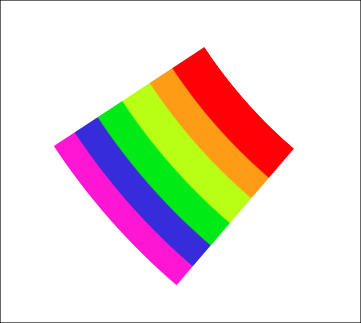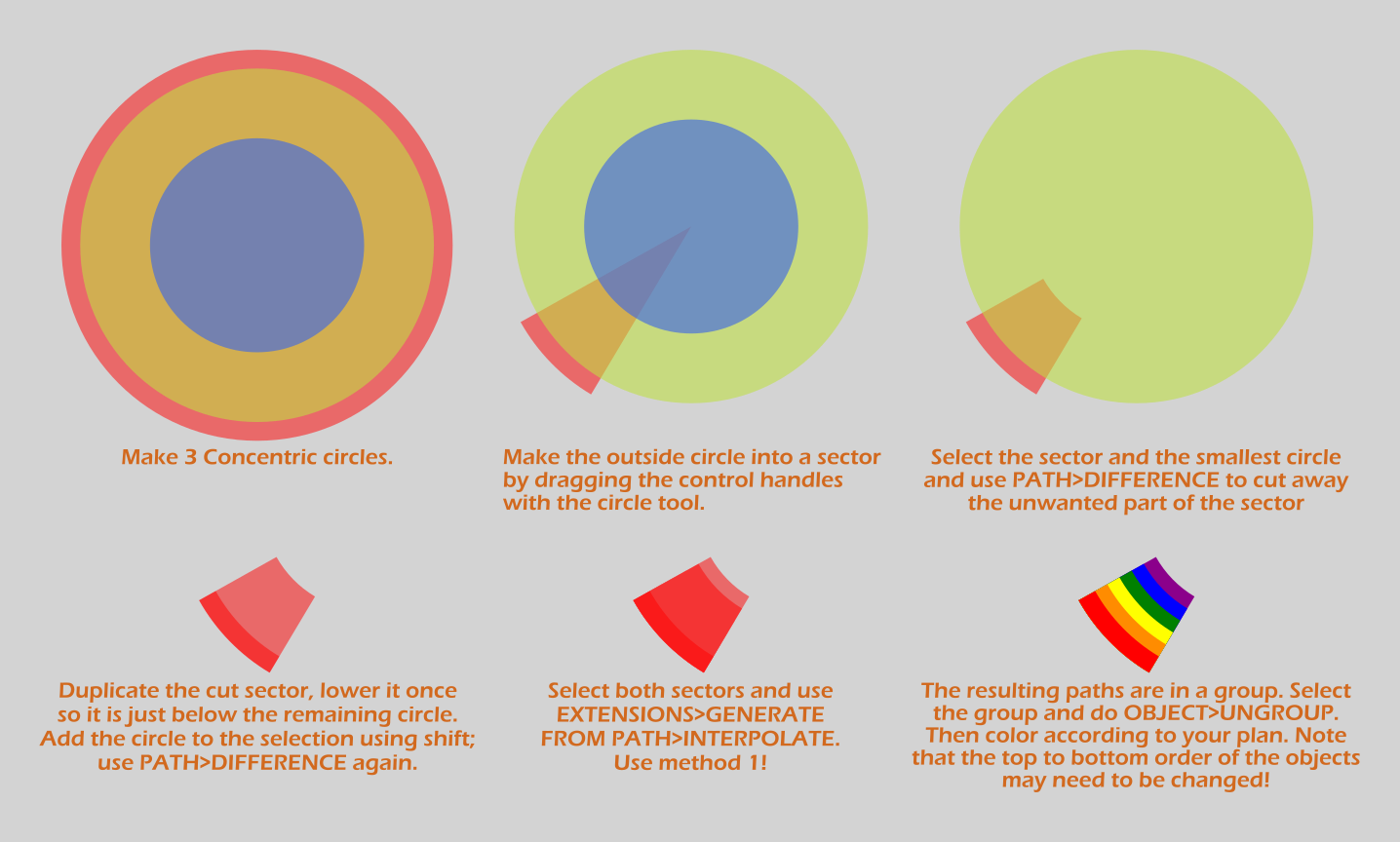I am trying to fill a small piece of a ring with the colours of the rainbow. It should look as if a piece of a rainbow has been cut out.
I just need to have six basic colours, no gradients... But I can't even imagine how I should begin to create this effect.
Been trying over and over again to fix this.
I even tried to make it in a pixelpainter and trace the bitmap... but the result was abominable, as you can imagine.
Piece of a rainbow
Piece of a rainbow
- Attachments
-
- Slice.svg
- (2.58 KiB) Downloaded 105 times
Re: Piece of a rainbow
There are two ways to do this: one is to use the gradient tool to make a circular gradient with hard edge transitions (look at the attached svg to see how to arrange the gradient nodes) and the other way is to use the interpolate extension to create six overlapping objects colored with the rainbow colors. I have attached pics and an svg to show how it's done, and hopefully they will be sufficient explanation.
This is the result of the gradient fill. The SVG attached will show how the gradient nodes and shape were arranged.
At step 5, instead of using the Interpolate extension, you can choose the alternate route of doing PATH>COMBINE on the two paths, then doing PATH EFFECT>Interpolate sub-paths. The result will then have to be converted back to individual paths by doing OBJECT TO PATH and PATH>BREAK APART.
Since you will be coloring each object individually and reordering them in either case there is no big advantage in which method you choose.
Edit: There are actually many ways to achieve this result in Inkscape, not just two, before someone tells me how wrong I am to show just two. Yes, you can use Bend, Pattern, Mesh, Envelope etc. etc. as well.
This is the result of the gradient fill. The SVG attached will show how the gradient nodes and shape were arranged.
At step 5, instead of using the Interpolate extension, you can choose the alternate route of doing PATH>COMBINE on the two paths, then doing PATH EFFECT>Interpolate sub-paths. The result will then have to be converted back to individual paths by doing OBJECT TO PATH and PATH>BREAK APART.
Since you will be coloring each object individually and reordering them in either case there is no big advantage in which method you choose.
Edit: There are actually many ways to achieve this result in Inkscape, not just two, before someone tells me how wrong I am to show just two. Yes, you can use Bend, Pattern, Mesh, Envelope etc. etc. as well.
- Attachments
-
- Slicegradient.svg
- (5.43 KiB) Downloaded 99 times
Your mind is what you think it is.
-
tylerdurden
- Posts: 2344
- Joined: Sun Apr 14, 2013 12:04 pm
- Location: Michigan, USA
Re: Piece of a rainbow
It could be fun to see how many ways...


Have a nice day.
I'm using Inkscape 0.92.2 (5c3e80d, 2017-08-06), 64 bit win8.1
The Inkscape manual has lots of helpful info! http://tavmjong.free.fr/INKSCAPE/MANUAL/html/
I'm using Inkscape 0.92.2 (5c3e80d, 2017-08-06), 64 bit win8.1
The Inkscape manual has lots of helpful info! http://tavmjong.free.fr/INKSCAPE/MANUAL/html/
Re: Piece of a rainbow
Thanks for the heads up! I'll experiment with those! 
 This is a read-only archive of the inkscapeforum.com site. You can search for info here or post new questions and comments at
This is a read-only archive of the inkscapeforum.com site. You can search for info here or post new questions and comments at