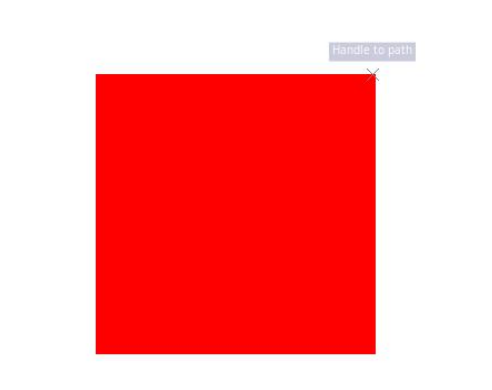Hello forum
With Inkscape 0.91 / Linux, I have some difficulty making out the snap indicator texts.
As shown in the above image, It has a faint purple background and it kind of lacks contrast with the white text.
So my question is, is there any way I can change the text color or the background color?
Or even increasing the text size would help.
Thank you in advance.
Inkscape 0.91 snap indicator visibility problem
Re: Inkscape 0.91 snap indicator visibility problem
I`d say it`s OS related. Inkscape inherits system theme and appearance.

Also, if you`re able compiling Inkscape - you`ll be able to adjust these parameters. Check for the dark themed x64 Inkscape.

Also, if you`re able compiling Inkscape - you`ll be able to adjust these parameters. Check for the dark themed x64 Inkscape.
Re: Inkscape 0.91 snap indicator visibility problem
The setting for the font size used for these kind of messages is exposed to the user on the controls bar of the measure tool. The colors though are not configurable (and not affected by a dark gtk theme nor by a dark background color of the canvas).
Re: Inkscape 0.91 snap indicator visibility problem
Thanks a lot guys.
I tried changing gtk themes but it didn't change the background color.
I also changed sans-serif font and disabled anti-aliasing with fontconfig. It did change the font but didn't improve the visibility at all.
So as instructed, I went to the measure tool and made it ridiculously huge and I'm happy with it for now
Thank you again.
I tried changing gtk themes but it didn't change the background color.
I also changed sans-serif font and disabled anti-aliasing with fontconfig. It did change the font but didn't improve the visibility at all.
So as instructed, I went to the measure tool and made it ridiculously huge and I'm happy with it for now
Thank you again.
 This is a read-only archive of the inkscapeforum.com site. You can search for info here or post new questions and comments at
This is a read-only archive of the inkscapeforum.com site. You can search for info here or post new questions and comments at