inkscape opening in defaul settings?
-
red hot vinyls
- Posts: 15
- Joined: Mon May 12, 2014 1:45 am
inkscape opening in defaul settings?
hi all,
can anyone tell me why my inkscape is opening in default settings please? getting really annoying as im used to where everything is now!!
here is a screenshot of the message.
any help appreciate. i have had a search to see if there is anything on here already but im unsure what to search for and nothing coming up so far.
thanks all
nyk
red hot vinyls graphics
can anyone tell me why my inkscape is opening in default settings please? getting really annoying as im used to where everything is now!!
here is a screenshot of the message.
any help appreciate. i have had a search to see if there is anything on here already but im unsure what to search for and nothing coming up so far.
thanks all
nyk
red hot vinyls graphics
- Attachments
-

- Screenshot 2015-06-30 11.53.47.png (204.09 KiB) Viewed 2916 times
Re: inkscape opening in defaul settings?
HI
Looks like your settings file has been corrupted.
save it under a new name eg problem_preferences.xml
launch inkscape (it shouldn't complain anymore)
tweak the settings of some tools
quit inkscape.
now you should have a brand new preferences.xml file
if you need it, you can try to paste some text from problem_preferences into the new one.
or
if you upload the file somewhere I can try to fix it for you
Looks like your settings file has been corrupted.
save it under a new name eg problem_preferences.xml
launch inkscape (it shouldn't complain anymore)
tweak the settings of some tools
quit inkscape.
now you should have a brand new preferences.xml file
if you need it, you can try to paste some text from problem_preferences into the new one.
or
if you upload the file somewhere I can try to fix it for you
Re: inkscape opening in defaul settings?
v1nce wrote:HI
Looks like your settings file has been corrupted.
save it under a new name eg problem_preferences.xml
launch inkscape (it shouldn't complain anymore)
However, it will open, once again, with default settings.
tweak the settings of some tools
quit inkscape.
now you should have a brand new preferences.xml file
if you need it, you can try to paste some text from problem_preferences into the new one.
But won't there be the risk of accidentally pasting in some corrupted info?
Basics - Help menu > Tutorials
Manual - Inkscape: Guide to a Vector Drawing Program
Inkscape Community - Inkscape FAQ - Gallery
Inkscape for Cutting Design
Manual - Inkscape: Guide to a Vector Drawing Program
Inkscape Community - Inkscape FAQ - Gallery
Inkscape for Cutting Design
-
red hot vinyls
- Posts: 15
- Joined: Mon May 12, 2014 1:45 am
Re: inkscape opening in defaul settings?
i have absolutely no idea what you just said!!
im still learning, sorry.
this message comes up every time i open inkscape. all my files are there and working. i can save new work and cut etc.
does that make any difference to what you have just said? and could you put it in 5 year old language please?
thanks, sorry to be such a minor!!
nyk
im still learning, sorry.
this message comes up every time i open inkscape. all my files are there and working. i can save new work and cut etc.
does that make any difference to what you have just said? and could you put it in 5 year old language please?
thanks, sorry to be such a minor!!
nyk
Re: inkscape opening in defaul settings?
No worries 
preferences.xml is the file where all your preferences are stored. So for example, if you decided you wanted the Star tool to always draw purple stars (or polygons), you can make certain changes in Edit menu > Inkscape Preferences, and every time you use that tool, it will draw purple. There are many other ways you can customize Inkscape, according to your own needs, and they are stored in the preferences.xml file.
The error message you're getting is an indication that something has gone wrong with that file, and it can no longer communicate with Inkscape, to tell Inkscape how you want it to work. It's possible you never have made any custom settings, and that you're using Inkscape with default settings either way. But I have no way of knowing that.
The really easy way to fix this, is to just delete the preferences.xml file. v1ince suggested renaming it, in case you have made lots and lots of preferences, and don't want to have to re-set all of them. Someone might be able to give you step by step instructions, involving copy/paste bits of code from the old prefs file into the new one, if you think you have a lot of preferences that you don't want to lose.
But if you're not sure if you have any preferences set up, you probably don't have very many. Compared to working your way through several to many steps, which essentially would be some very simple "hacking", it might be easier to just delete that file. That's because the next time you open Inkscape, it will look for that file, and when it doesn't find it, it will simply make you a new one. It will still only contain default settings, but now that you have one that's not broken, you can re-set whatever preferences you had before, and they will stick.
Or the 3rd choice -- v1nce offered to look at your preferences.xml file and try to fix it for you. But you'll have to upload it somewhere, where he can find it. I don't know if XML files are allowed for attaching here, but if you put it in a ZIP file, you can attach it.
If my preferences file was broken, I would accept his offer, because I would be hesitant even to try simple hacking, and I have loads of preferences that I would not want to have to re-set, one by one. If he can find what's wrong with the XML file, and fix it, then all your prefs can be saved.
Once you decide which way you want to handle it, you can find the prefs file here: C/Users/paul/AppData/Roaming/Inkscape/preferences.xml
preferences.xml is the file where all your preferences are stored. So for example, if you decided you wanted the Star tool to always draw purple stars (or polygons), you can make certain changes in Edit menu > Inkscape Preferences, and every time you use that tool, it will draw purple. There are many other ways you can customize Inkscape, according to your own needs, and they are stored in the preferences.xml file.
The error message you're getting is an indication that something has gone wrong with that file, and it can no longer communicate with Inkscape, to tell Inkscape how you want it to work. It's possible you never have made any custom settings, and that you're using Inkscape with default settings either way. But I have no way of knowing that.
The really easy way to fix this, is to just delete the preferences.xml file. v1ince suggested renaming it, in case you have made lots and lots of preferences, and don't want to have to re-set all of them. Someone might be able to give you step by step instructions, involving copy/paste bits of code from the old prefs file into the new one, if you think you have a lot of preferences that you don't want to lose.
But if you're not sure if you have any preferences set up, you probably don't have very many. Compared to working your way through several to many steps, which essentially would be some very simple "hacking", it might be easier to just delete that file. That's because the next time you open Inkscape, it will look for that file, and when it doesn't find it, it will simply make you a new one. It will still only contain default settings, but now that you have one that's not broken, you can re-set whatever preferences you had before, and they will stick.
Or the 3rd choice -- v1nce offered to look at your preferences.xml file and try to fix it for you. But you'll have to upload it somewhere, where he can find it. I don't know if XML files are allowed for attaching here, but if you put it in a ZIP file, you can attach it.
If my preferences file was broken, I would accept his offer, because I would be hesitant even to try simple hacking, and I have loads of preferences that I would not want to have to re-set, one by one. If he can find what's wrong with the XML file, and fix it, then all your prefs can be saved.
Once you decide which way you want to handle it, you can find the prefs file here: C/Users/paul/AppData/Roaming/Inkscape/preferences.xml
Basics - Help menu > Tutorials
Manual - Inkscape: Guide to a Vector Drawing Program
Inkscape Community - Inkscape FAQ - Gallery
Inkscape for Cutting Design
Manual - Inkscape: Guide to a Vector Drawing Program
Inkscape Community - Inkscape FAQ - Gallery
Inkscape for Cutting Design
-
red hot vinyls
- Posts: 15
- Joined: Mon May 12, 2014 1:45 am
Re: inkscape opening in defaul settings?
if i click computer > compaq> users> paul> there is nothing there that says appdata...could that be the problem? haha 
nyk
nyk
Re: inkscape opening in defaul settings?
Hhmm, I'm not sure if you're looking in the right place. Do you know how to find Windows Explorer? That's the file manager for Windows, which is used to find files. (I use Windows Explorer constantly throughout the day, so I always have it open.) Is that Windows 8 that you're using? I'm not positive this is exactly the same in Win8 as it is in Win7, which is what I have. But let's try. Look here to find it:
Start button > All Programs > Accessories > Windows Explorer
When you have Windows Explorer open, on the left side of the window, find Computer > OS (C:) > Users > paul > AppData > Roaming > Inkscape. When you get to Inkscape, click once on it, and then look on the right side of the window for preferences.xml
(C isn't an abbreviation for Computer or Compaq. It stands for the C drive, which is the main hard drive for your computer. There might be other drives named D, E, F, etc.) (just fyi )
)
Start button > All Programs > Accessories > Windows Explorer
When you have Windows Explorer open, on the left side of the window, find Computer > OS (C:) > Users > paul > AppData > Roaming > Inkscape. When you get to Inkscape, click once on it, and then look on the right side of the window for preferences.xml
(C isn't an abbreviation for Computer or Compaq. It stands for the C drive, which is the main hard drive for your computer. There might be other drives named D, E, F, etc.) (just fyi
Basics - Help menu > Tutorials
Manual - Inkscape: Guide to a Vector Drawing Program
Inkscape Community - Inkscape FAQ - Gallery
Inkscape for Cutting Design
Manual - Inkscape: Guide to a Vector Drawing Program
Inkscape Community - Inkscape FAQ - Gallery
Inkscape for Cutting Design
-
red hot vinyls
- Posts: 15
- Joined: Mon May 12, 2014 1:45 am
Re: inkscape opening in defaul settings?
its poxy vista!!! haha yeah i know c: is the drive its just the path i went to to get to where i thought you were telling me to go. ill have a look again...hold on!!
-
red hot vinyls
- Posts: 15
- Joined: Mon May 12, 2014 1:45 am
Re: inkscape opening in defaul settings?
oh right yes we are in the same place sorry compaq (c:) > users > paul then nothing (well not what im looking for anyway ??? 
-
red hot vinyls
- Posts: 15
- Joined: Mon May 12, 2014 1:45 am
Re: inkscape opening in defaul settings?
screenshot
opps too big
opps too big
Last edited by red hot vinyls on Wed Jul 01, 2015 8:35 am, edited 1 time in total.
-
red hot vinyls
- Posts: 15
- Joined: Mon May 12, 2014 1:45 am
Re: inkscape opening in defaul settings?
screenshot small enough!!!
- Attachments
-
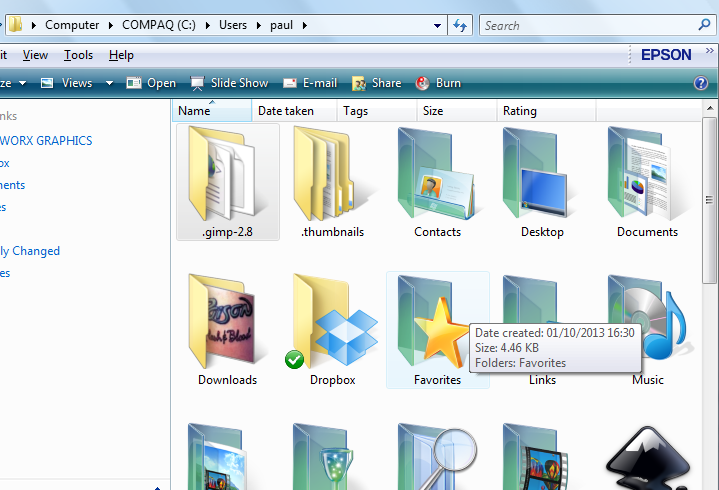
- Screenshot 2015-06-30 23.28.53.png (165.32 KiB) Viewed 2846 times
Re: inkscape opening in defaul settings?
Actually a bigger screenshot would be better. I still think you aren't in the right place. Is this what Windows Explorer looks like in Win8 (still I'm assuming that's what you're using)? Can you show the whole screen (except block any personal info if necessary)?
Basics - Help menu > Tutorials
Manual - Inkscape: Guide to a Vector Drawing Program
Inkscape Community - Inkscape FAQ - Gallery
Inkscape for Cutting Design
Manual - Inkscape: Guide to a Vector Drawing Program
Inkscape Community - Inkscape FAQ - Gallery
Inkscape for Cutting Design
-
red hot vinyls
- Posts: 15
- Joined: Mon May 12, 2014 1:45 am
Re: inkscape opening in defaul settings?
its vista im using.
here is a full size screenshot showing the path taken to get there at the top??
does that help?
thanks for your time
nyk
here is a full size screenshot showing the path taken to get there at the top??
does that help?
thanks for your time
nyk
- Attachments
-

- Screenshot 2015-07-02 14.50.42.png (232.07 KiB) Viewed 2787 times
Re: inkscape opening in defaul settings?
Ah-HA!! Vista! I found this about Vista, how to find AppData (apparently is hidden in Vista) https://techqa.wordpress.com/2008/08/24 ... ows-vista/
Basics - Help menu > Tutorials
Manual - Inkscape: Guide to a Vector Drawing Program
Inkscape Community - Inkscape FAQ - Gallery
Inkscape for Cutting Design
Manual - Inkscape: Guide to a Vector Drawing Program
Inkscape Community - Inkscape FAQ - Gallery
Inkscape for Cutting Design
-
red hot vinyls
- Posts: 15
- Joined: Mon May 12, 2014 1:45 am
Re: inkscape opening in defaul settings?
nyk
- Attachments
-
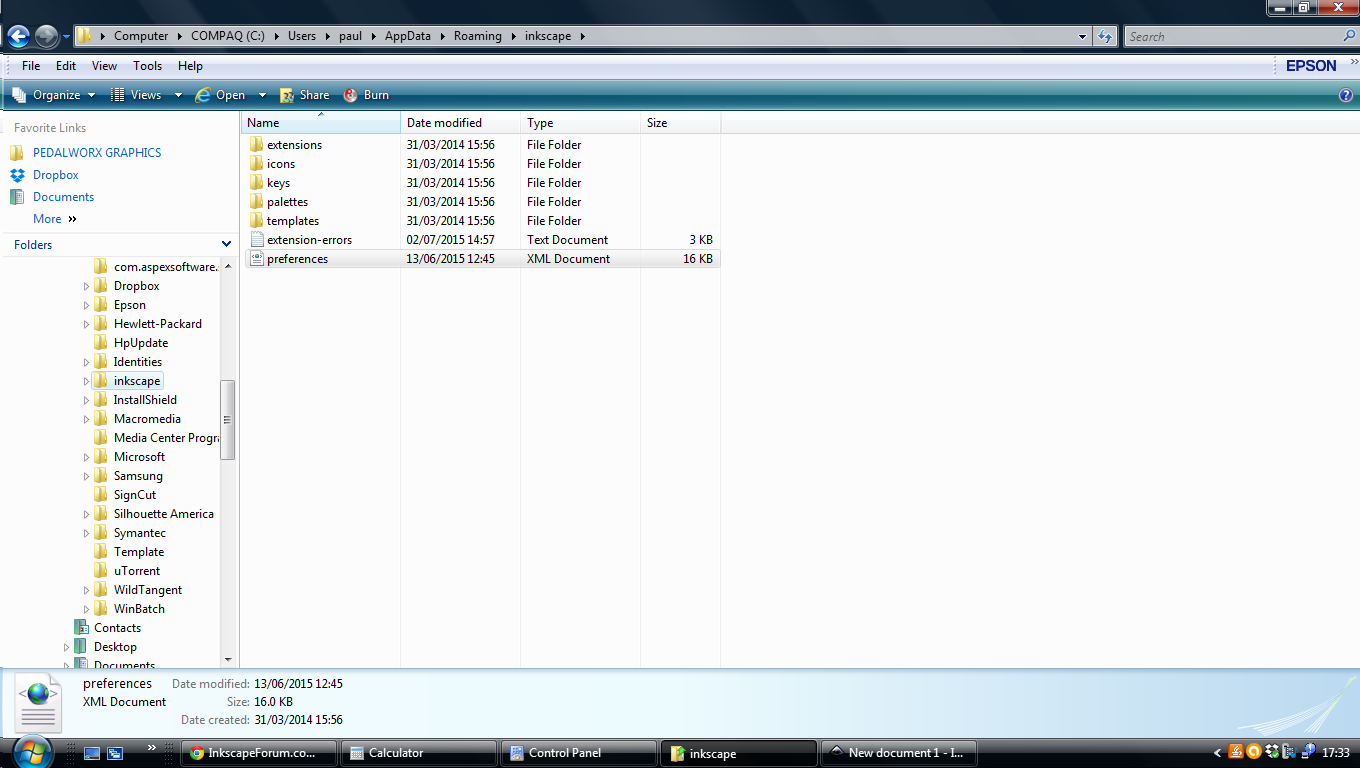
- Screenshot 2015-07-02 17.34.01.png (127.34 KiB) Viewed 2768 times
-
red hot vinyls
- Posts: 15
- Joined: Mon May 12, 2014 1:45 am
Re: inkscape opening in defaul settings?
this is a screenshot of what opens (i.e. not much) when i click on that file???
nyk
nyk
- Attachments
-

- Screenshot 2015-07-02 17.38.36.png (142.53 KiB) Viewed 2768 times
Re: inkscape opening in defaul settings?
No, you don't need to open it. So if it's open, close it. Then highlight the file, just like in this screenshot: 17.34.01.png
Then delete.
Then delete.
Basics - Help menu > Tutorials
Manual - Inkscape: Guide to a Vector Drawing Program
Inkscape Community - Inkscape FAQ - Gallery
Inkscape for Cutting Design
Manual - Inkscape: Guide to a Vector Drawing Program
Inkscape Community - Inkscape FAQ - Gallery
Inkscape for Cutting Design
-
red hot vinyls
- Posts: 15
- Joined: Mon May 12, 2014 1:45 am
Re: inkscape opening in defaul settings?
thanks for all your help. all sorted now!!
nyk
nyk
 This is a read-only archive of the inkscapeforum.com site. You can search for info here or post new questions and comments at
This is a read-only archive of the inkscapeforum.com site. You can search for info here or post new questions and comments at