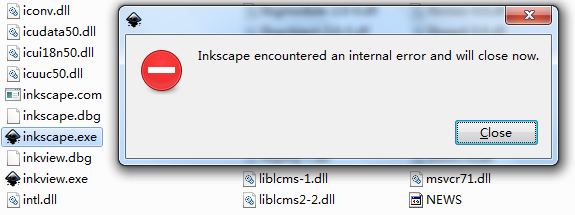Does anyone have the same issue? how can I do to resolve it?
windowns 7 , 32bit, toshiba pc
I found the error log file:
C:\Users\toshiba\AppData\Roaming\inkscape\extension-errors.log which content is:
Code: Select all
Extension "Dia Input" failed to load because a dependency was not met.
Dependency:
type: executable
location: extensions
string: dia2svg.sh
description: The dia2svg.sh script should be installed with your Inkscape distribution. If you do not have it, there is likely to be something wrong with your Inkscape installation.
Extension "Dia Input" failed to load because a dependency was not met.
Dependency:
type: executable
location: path
string: dia
description: In order to import Dia files, Dia itself must be installed. You can get Dia at http://live.gnome.org/Dia
Extension "Dia Input" failed to load because a dependency was not met.
Dependency:
type: file
location: extensions
string: dia2svg.sh
Extension "DXF Output" failed to load because a dependency was not met.
Dependency:
type: executable
location: extensions
string: ps2dxf.sh
Extension "DXF Output" failed to load because a dependency was not met.
Dependency:
type: executable
location: path
string: pstoedit
description: pstoedit must be installed to run; see http://www.pstoedit.net/pstoedit
Extension "DXF Output" failed to load because a dependency was not met.
Dependency:
type: file
location: extensions
string: ps2dxf.sh
Extension "EPS Input" failed to load because a dependency was not met.
Dependency:
type: executable
location: path
string: ps2pdf
Extension "LaTeX" failed to load because a dependency was not met.
Dependency:
type: executable
location: path
string: latex
Extension "LaTeX" failed to load because a dependency was not met.
Dependency:
type: executable
location: path
string: dvips
Extension "LaTeX" failed to load because a dependency was not met.
Dependency:
type: executable
location: path
string: pstoedit
Extension "XFIG Input" failed to load because a dependency was not met.
Dependency:
type: executable
location: path
string: fig2dev
Extension "GIMP XCF" failed to load because a dependency was not met.
Dependency:
type: executable
location: path
string: gimp
Extension "PostScript Input" failed to load because a dependency was not met.
Dependency:
type: executable
location: path
string: ps2pdf
Extension "Sketch Input" failed to load because a dependency was not met.
Dependency:
type: executable
location: extensions
string: sk2svg.sh
Extension "Sketch Input" failed to load because a dependency was not met.
Dependency:
type: executable
location: path
string: skconvert
Extension "Sketch Input" failed to load because a dependency was not met.
Dependency:
type: file
location: extensions
string: sk2svg.sh
 This is a read-only archive of the inkscapeforum.com site. You can search for info here or post new questions and comments at
This is a read-only archive of the inkscapeforum.com site. You can search for info here or post new questions and comments at