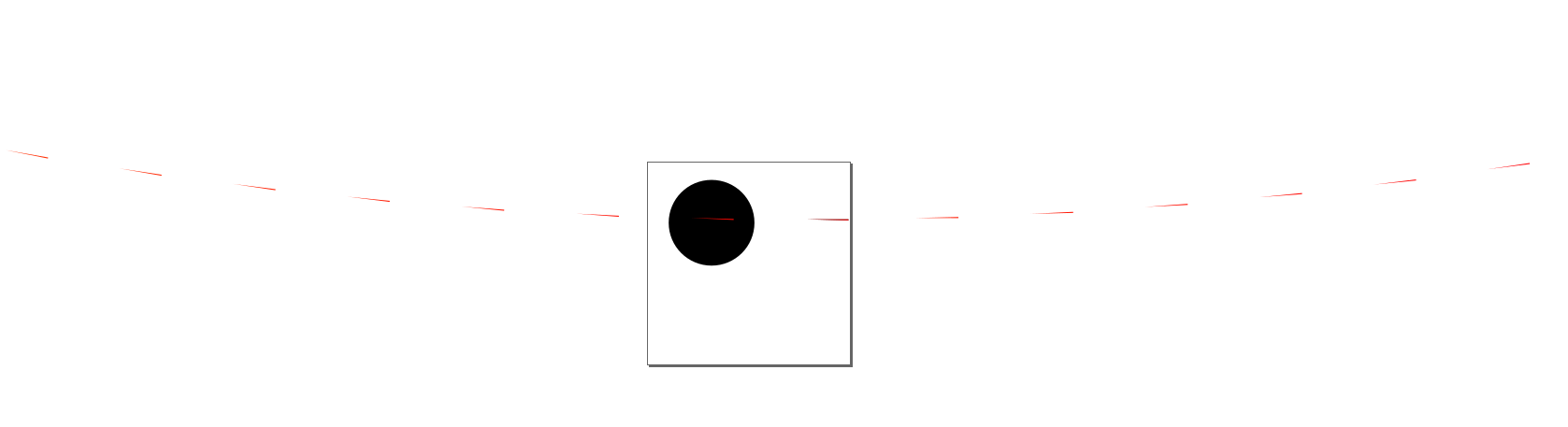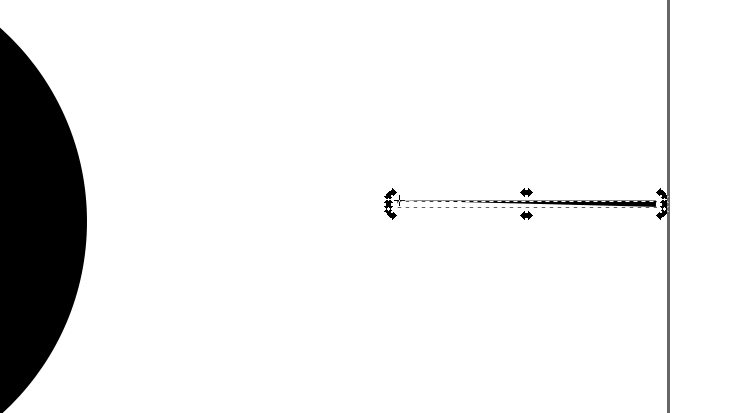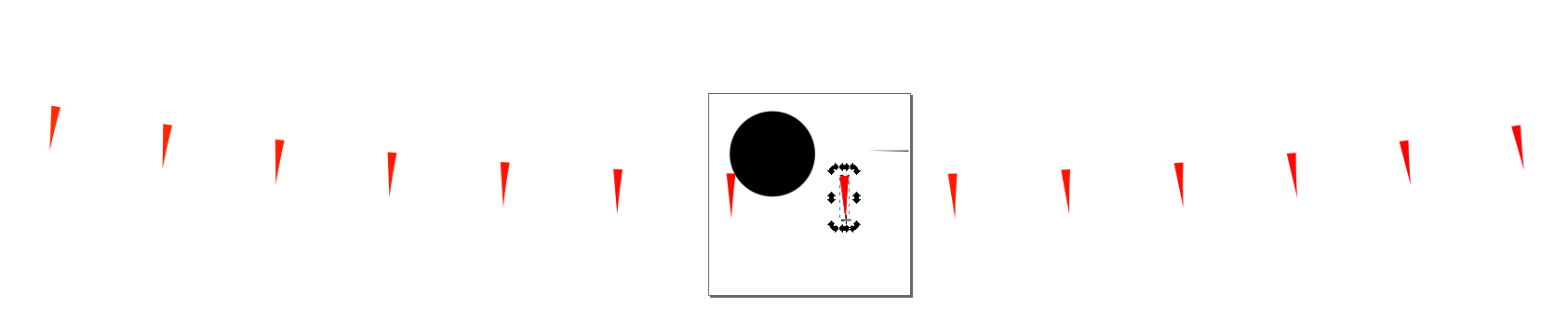Hi,
I'm a total Inkscape noob and is trying to create a color wheel. I'm have tried a couple of tutorials and youtube videos but to no avail. I'm wondering if it is because I use a newer version of Inkscape than they do?
For instance this tutorial http://of-vim-and-vigor.blogspot.se/2012/01/conical-gradients-in-inkscape.html.
When I do it it look like this
It looks like Inkscape is placing the clones along the perimeter of a huge circle instead of just "spinning around" the tip of the small sector.
I have moved the rotation center of the arc like this:
.
I have also tried to "offset" the large circle by playing with the shift values but I only got results that was weird in another way.
If someone could help me with this I would be much obliged!
Kalle
Color wheel
- Espermaschine
- Posts: 892
- Joined: Thu Jun 05, 2014 9:10 pm
Re: Color wheel
Are you sure you have the latest version of Inkscape ?
Maybe my tutorial is helpful ?
http://gimp-science-labs.blogspot.de/20 ... burst.html
Maybe my tutorial is helpful ?
http://gimp-science-labs.blogspot.de/20 ... burst.html
Re: Color wheel
Yes, I'm using 0.91 on Mac OS X.
Thank you for the link, but the cloning just got weird in another way :
:
Before posting here I tried to start over with a new file but got same result.
Thank you for the link, but the cloning just got weird in another way
Before posting here I tried to start over with a new file but got same result.
Re: Color wheel
In my humble opinion you could draw a much finer conic gradient in a different way than described in the tutorial.
Made this one public domain before, use it if you don't want to reinvent the wheel.
On the tiled clones method, I don't think it depends on your inkscape version.
Seems you did not set the rotational center right of the parent object, nor had added the hue shift effect.
Made this one public domain before, use it if you don't want to reinvent the wheel.
On the tiled clones method, I don't think it depends on your inkscape version.
Seems you did not set the rotational center right of the parent object, nor had added the hue shift effect.
- Espermaschine
- Posts: 892
- Joined: Thu Jun 05, 2014 9:10 pm
Re: Color wheel
Lazur URH wrote:On the tiled clones method, I don't think it depends on your inkscape version.
Seems you did not set the rotational center right of the parent object, nor had added the hue shift effect.
I think a few bugs were solved between versions. I remember having to deal with a lot of weird behaviour, and desperately trying to find a solution.
You can clearly see the rotational center in both screenshots. So it cant be somewhere that would justify this huge circle, its making.
Re: Color wheel
The problem was that my template file had an offset in it (~1000) which seemed to confuse Inkscape. I have reported this as a bug (https://bugs.launchpad.net/inkscape/+bug/1568756).
Thank you for your help everyone!
Thank you for your help everyone!
 This is a read-only archive of the inkscapeforum.com site. You can search for info here or post new questions and comments at
This is a read-only archive of the inkscapeforum.com site. You can search for info here or post new questions and comments at