After re-installing inkscape I have noticed some settings are changed but I do not know what or how?
This is what I am trying to do.
A straight rectangle. At the top added one extra node which make them total three nodes. Deleted two and kept the middle node. After that it is supposed to be straight pointed one but it isn't. Last image is not proper.
Here is a screen shot showing sequence how I did that.
I know if I use ctrl+left mouse and drag the center node up I can achieve that what I want. But I think it should also be done by deleting nodes as I mentioned above.
Please advice what I am suppose to do.
Thank you
why it is not pointed?
why it is not pointed?
- Attachments
-
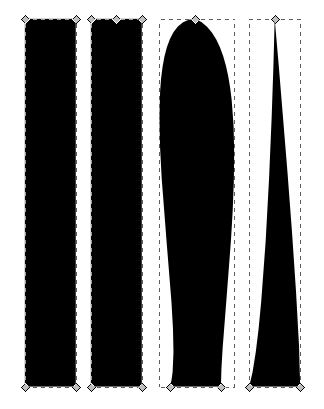
- 1inkscape pointed.jpg (18.57 KiB) Viewed 1629 times
Re: why it is not pointed?
Hold Ctrl when you delete the nodes 
Or if you'd like this to be the default behavior, you could go to Inkscape Preferences > Tools > Node > 'Deleting nodes preserves shape' and uncheck that option.
Or if you'd like this to be the default behavior, you could go to Inkscape Preferences > Tools > Node > 'Deleting nodes preserves shape' and uncheck that option.
Basics - Help menu > Tutorials
Manual - Inkscape: Guide to a Vector Drawing Program
Inkscape Community - Inkscape FAQ - Gallery
Inkscape for Cutting Design
Manual - Inkscape: Guide to a Vector Drawing Program
Inkscape Community - Inkscape FAQ - Gallery
Inkscape for Cutting Design
Re: why it is not pointed?
Brynn's reply is the best solution, but if you want to straighten a curved path segment after the fact:
1) Switch to the node tool
2) Select the end nodes of the segment(s) you want to straighten. For a single segment the fastest way is to click on the segment itself, but in this case you could safely select all the nodes in the path (CTRL-A).
3) On the tool control bar, click the "Make selected segments lines" button (11th icon).
1) Switch to the node tool

2) Select the end nodes of the segment(s) you want to straighten. For a single segment the fastest way is to click on the segment itself, but in this case you could safely select all the nodes in the path (CTRL-A).
3) On the tool control bar, click the "Make selected segments lines" button (11th icon).
Re: why it is not pointed?
Thank you Brynn and Xav.
I followed the method explained by both of you and decided it will be easier for me:
Inkscape Preferences > Tools > Node > 'Deleting nodes preserves shape' and uncheck that option.
I appreciate your help.
Thank you
I followed the method explained by both of you and decided it will be easier for me:
Inkscape Preferences > Tools > Node > 'Deleting nodes preserves shape' and uncheck that option.
I appreciate your help.
Thank you
 This is a read-only archive of the inkscapeforum.com site. You can search for info here or post new questions and comments at
This is a read-only archive of the inkscapeforum.com site. You can search for info here or post new questions and comments at 