Time for a quiz. What are the X/Y/W/H values for the most recently selected object, as indicated in Screenshot #1? (You may have to download or open the attachment in its own tab, in order to see it at 100% zoom.)
Now take a look at Screenshot #2. Did you guess correctly? If so, congratulations. You may be able to read computers' minds. Otherwise, you are probably like me and would really appreciate expandable X/Y/W/H boxes in Inkscape's “tools control bar”! I mean, look at all that wasted space! Just look at it!
I pored over the options, searched online, and even browsed other people's screenshots of Inkscape. However, nothing I found indicated this feature was available. It's ridiculous.
Thank you.
No-Brainer Feature Request: Variable-Width X/Y/W/H Boxes
No-Brainer Feature Request: Variable-Width X/Y/W/H Boxes
- Attachments
-
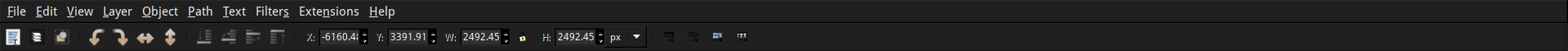
- Screenshot 2.png (18.4 KiB) Viewed 5960 times
Re: No-Brainer Feature Request: Variable-Width X/Y/W/H Boxes
Tbh. I'm glad they aren't getting wider. The Text tool's options don't even fit into my screen, so I can only use letter rotation when I stretch the window beyond my screen size.
Something doesn't work? - Keeping an eye on the status bar can save you a lot of time!
Inkscape FAQ - Learning Resources - Website with tutorials (German and English)
Inkscape FAQ - Learning Resources - Website with tutorials (German and English)
Re: No-Brainer Feature Request: Variable-Width X/Y/W/H Boxes
Certainly flexibility lacks big time. On my laptop screen when the inkscape window is on the left or right half of the screen, the H box is missing.
Too bad that is the easiest way to set up screen recording and then I'm forced not to use that feature or to make unnecessary moves -which may work or not, interfering with the screen capturer (sharex on win 10).
Too bad that is the easiest way to set up screen recording and then I'm forced not to use that feature or to make unnecessary moves -which may work or not, interfering with the screen capturer (sharex on win 10).
Re: No-Brainer Feature Request: Variable-Width X/Y/W/H Boxes
Oh, you're talking about the fact that you can only see, typically, 3 digits on the left of the decimal point and 2 on the right, even though there may be any number of digits. Right?
I guess it would not take up much space if those fields can automatically expand to hold whatever value they contain. Or contract if they only need to hold a few. I would not like them to be permanently wider, because then, we would get complaints from people who only use values with 1 or 2 digits on either side of decimal, that it's wasted space because they never need it. So you see, it works both ways!
But if the fields would expand or contract according to the value which they contain, that would seem to be a reasonable solution.
You would be welcome to submit a feature request. Those are handled as bug reports, in the bug tracker (that's just how Inkscape does it, and I have no idea why). https://launchpad.net/inkscape Please be sure to put [UX] in the title of the bug report/feature request. It will help to keep the work organized.
Although, that does sound more like eye candy (in my opinion) (note that I'm not a developer), and might not be considered something to hurry up with. Well, not unless you happen to have the necessary skills? Are you familiar with open source development? If you do happen to have the right skills, you're totally welcome to join the development team. Please find info about that here: https://inkscape.org/en/develop/getting-started/
You wouldn't happen to be using Inkscape on a hi def or high dpi screen, would you? That is a known problem, that the interface becomes entirely too small, and virtually unusable. I think I've heard that the next new version will support those screen resolultions.
I guess it would not take up much space if those fields can automatically expand to hold whatever value they contain. Or contract if they only need to hold a few. I would not like them to be permanently wider, because then, we would get complaints from people who only use values with 1 or 2 digits on either side of decimal, that it's wasted space because they never need it. So you see, it works both ways!
But if the fields would expand or contract according to the value which they contain, that would seem to be a reasonable solution.
You would be welcome to submit a feature request. Those are handled as bug reports, in the bug tracker (that's just how Inkscape does it, and I have no idea why). https://launchpad.net/inkscape Please be sure to put [UX] in the title of the bug report/feature request. It will help to keep the work organized.
Although, that does sound more like eye candy (in my opinion) (note that I'm not a developer), and might not be considered something to hurry up with. Well, not unless you happen to have the necessary skills? Are you familiar with open source development? If you do happen to have the right skills, you're totally welcome to join the development team. Please find info about that here: https://inkscape.org/en/develop/getting-started/
You wouldn't happen to be using Inkscape on a hi def or high dpi screen, would you? That is a known problem, that the interface becomes entirely too small, and virtually unusable. I think I've heard that the next new version will support those screen resolultions.
Basics - Help menu > Tutorials
Manual - Inkscape: Guide to a Vector Drawing Program
Inkscape Community - Inkscape FAQ - Gallery
Inkscape for Cutting Design
Manual - Inkscape: Guide to a Vector Drawing Program
Inkscape Community - Inkscape FAQ - Gallery
Inkscape for Cutting Design
-
tylerdurden
- Posts: 2344
- Joined: Sun Apr 14, 2013 12:04 pm
- Location: Michigan, USA
Re: No-Brainer Feature Request: Variable-Width X/Y/W/H Boxes
The boxes in my current version show up to 6 digits... Justified left, so the decimals push out the right of the box.
More than six places to the left of the decimal freaks out the system.
Win 8.1, Inkscape 0.92.2 (5c3e80d, 2017-08-06), 64 bit.
More than six places to the left of the decimal freaks out the system.
Win 8.1, Inkscape 0.92.2 (5c3e80d, 2017-08-06), 64 bit.
Have a nice day.
I'm using Inkscape 0.92.2 (5c3e80d, 2017-08-06), 64 bit win8.1
The Inkscape manual has lots of helpful info! http://tavmjong.free.fr/INKSCAPE/MANUAL/html/
I'm using Inkscape 0.92.2 (5c3e80d, 2017-08-06), 64 bit win8.1
The Inkscape manual has lots of helpful info! http://tavmjong.free.fr/INKSCAPE/MANUAL/html/
Re: No-Brainer Feature Request: Variable-Width X/Y/W/H Boxes
I'd love to have this feature. Having to fiddle too much with arrows and mouse can be annoying.
BTW your screenshots would be easier to view if you cropped them horizontally too
BTW your screenshots would be easier to view if you cropped them horizontally too
just hand over the chocolate and nobody gets hurt
Inkscape Manual on Floss
Inkscape FAQ
very comprehensive Inkscape guide
Inkscape 0.48 Illustrator's Cookbook - 109 recipes to learn and explore Inkscape - with SVG examples to download
Inkscape Manual on Floss
Inkscape FAQ
very comprehensive Inkscape guide
Inkscape 0.48 Illustrator's Cookbook - 109 recipes to learn and explore Inkscape - with SVG examples to download
Re: No-Brainer Feature Request: Variable-Width X/Y/W/H Boxes
I suppose the question now is whether or not devs actually visit these forums. Complaining in and of itself is fun, of course, but it's even more fun if it stands a chance of bringing about actual change.
Then you should be happiest of all! Resizeable boxes would mean you could shrink them to fit even more on your tiny, possibly VGA screen.
Moini wrote:Tbh. I'm glad they aren't getting wider. The Text tool's options don't even fit into my screen, so I can only use letter rotation when I stretch the window beyond my screen size.
Then you should be happiest of all! Resizeable boxes would mean you could shrink them to fit even more on your tiny, possibly VGA screen.
Re: No-Brainer Feature Request: Variable-Width X/Y/W/H Boxes
I thought you meant to expand them to hold the numbers completely - depending upon the width of the number, not upon the width of the screen. Anyway, I also wouldn't like them to shrink too much, tbh., because then there'd probably not be much left to see... If you suggest a minimum width, I might be with you 
Something doesn't work? - Keeping an eye on the status bar can save you a lot of time!
Inkscape FAQ - Learning Resources - Website with tutorials (German and English)
Inkscape FAQ - Learning Resources - Website with tutorials (German and English)
Re: No-Brainer Feature Request: Variable-Width X/Y/W/H Boxes
Yes, it's true that Inkscape developers rarely visit forums. But even if they did, they would ask you to file a new feature request. Those are handled just like bug reports, in the bug tracker, but they are labeled with "Wishlist". https://launchpad.net/inkscape
Oh right, I already gave you that info above. If you decide to make the report, please post a link to it here. That way, others can follow it, and add their own comments.
Oh right, I already gave you that info above. If you decide to make the report, please post a link to it here. That way, others can follow it, and add their own comments.
Basics - Help menu > Tutorials
Manual - Inkscape: Guide to a Vector Drawing Program
Inkscape Community - Inkscape FAQ - Gallery
Inkscape for Cutting Design
Manual - Inkscape: Guide to a Vector Drawing Program
Inkscape Community - Inkscape FAQ - Gallery
Inkscape for Cutting Design
Bug Report
Thank you for the information! The bug report is here. Cross your fingers, everyone.
 This is a read-only archive of the inkscapeforum.com site. You can search for info here or post new questions and comments at
This is a read-only archive of the inkscapeforum.com site. You can search for info here or post new questions and comments at 