I exported a Cambam file to DXF and then used Inkscape to try to open it. The names of the layers came over but that seems like that's about it - no image is visible anywhere, as far as I can tell. Does anybody have any idea what I might be doing wrong?
-thanks
-Brian
Cambam to DXF to Inkscape?
Re: Cambam to DXF to Inkscape?
The objects may not have any stroke styles to make them visible.
Go to View > Display mode > Outline to see all objects regardless of the their display properties. And go to View > Zoom > Drawing to make Inkscape display all objects within the windows--just in case they are outside the canvas area.
Go to View > Display mode > Outline to see all objects regardless of the their display properties. And go to View > Zoom > Drawing to make Inkscape display all objects within the windows--just in case they are outside the canvas area.
Re: Cambam to DXF to Inkscape?
Thanks microUgly. I gave your suggestions a shot, but something's still awry. Here's a link to the DXF that CamBam created. Perhaps it's not a valid file?
http://www.bajaru.com/PubPix/MBP_revB.dxf
and an image link:

-thanks
-Brian
http://www.bajaru.com/PubPix/MBP_revB.dxf
and an image link:
-thanks
-Brian
Re: Cambam to DXF to Inkscape?
I don't know anything about Inkscape's support for DXF files, but it is not correctly converting your file. When opening a file other than SVG, it's converted to an SVG so Inkscape can edit it. When opening this DXF, the resulting SVG contains no objects at all. I don't know why though.
Re: Cambam to DXF to Inkscape?
bajaru wrote:Perhaps it's not a valid file?
It's more likely that Inkscape's DXF support isn't very good. (The file loads without problem in Blender, for example.)
I suggest filing a bug report. Since you can supply a sample file, and the file is very small, there's a good chance of this being fixed fairly quickly.
Re: Cambam to DXF to Inkscape?
Hello,
does somebody found a solution for this problem with CamBam DXF Files in Inkscape?
Thanks in advance
Martin
does somebody found a solution for this problem with CamBam DXF Files in Inkscape?
Thanks in advance
Martin
Re: Cambam to DXF to Inkscape?
Hhmm. 9 years later, it doesn't look (from here) like a bug report was ever made. Although Inkscape's DXF support is likely improved!
Since so much time has passed since the original message was posted, it's probably better if we start this as a new problem. Please explain your problem and share whatever files you have which aren't working properly. Also please include your Inkscape version and operating system.
(There was another recent message about cambam, although I don't remember which forum it was posted on. If I have some time later, I'll try and find it.)
Edit
Found the other message, but not the same problem as this.
Since so much time has passed since the original message was posted, it's probably better if we start this as a new problem. Please explain your problem and share whatever files you have which aren't working properly. Also please include your Inkscape version and operating system.
(There was another recent message about cambam, although I don't remember which forum it was posted on. If I have some time later, I'll try and find it.)
Edit
Found the other message, but not the same problem as this.
Basics - Help menu > Tutorials
Manual - Inkscape: Guide to a Vector Drawing Program
Inkscape Community - Inkscape FAQ - Gallery
Inkscape for Cutting Design
Manual - Inkscape: Guide to a Vector Drawing Program
Inkscape Community - Inkscape FAQ - Gallery
Inkscape for Cutting Design
-
tylerdurden
- Posts: 2344
- Joined: Sun Apr 14, 2013 12:04 pm
- Location: Michigan, USA
Re: Cambam to DXF to Inkscape?
The example file is still online and still has an issue opening in Inkscape, due to AutoCad version.
The dxf can be opened in LibreCad, saved as dxf version 2007, then opened in Inkscape.
The dxf can be opened in LibreCad, saved as dxf version 2007, then opened in Inkscape.
- Attachments
-
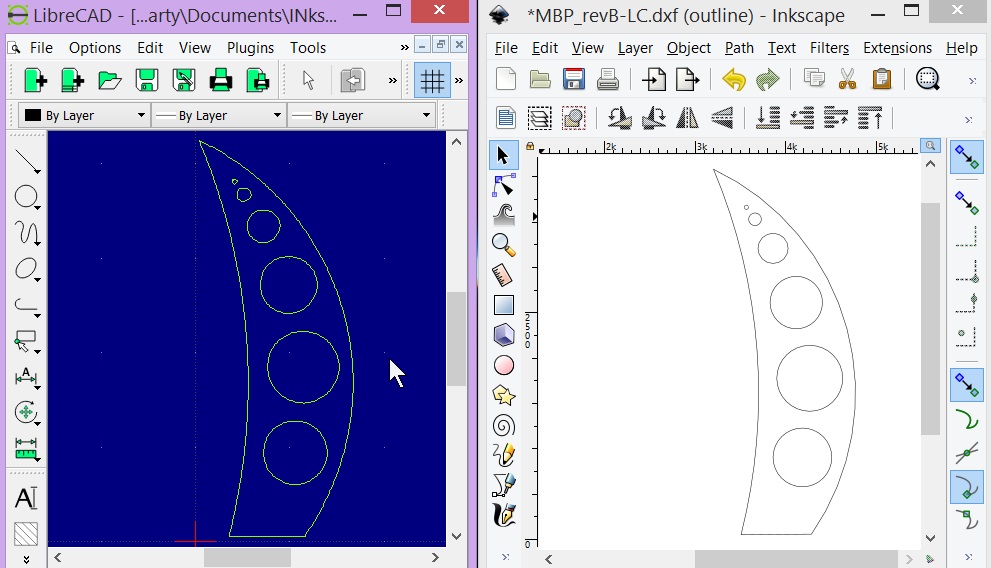
- MBP_revB-LC.dxf_(outline)_-_Inkscape_2019-04-30_07-36-31.jpg (143.53 KiB) Viewed 4626 times
Have a nice day.
I'm using Inkscape 0.92.2 (5c3e80d, 2017-08-06), 64 bit win8.1
The Inkscape manual has lots of helpful info! http://tavmjong.free.fr/INKSCAPE/MANUAL/html/
I'm using Inkscape 0.92.2 (5c3e80d, 2017-08-06), 64 bit win8.1
The Inkscape manual has lots of helpful info! http://tavmjong.free.fr/INKSCAPE/MANUAL/html/
 This is a read-only archive of the inkscapeforum.com site. You can search for info here or post new questions and comments at
This is a read-only archive of the inkscapeforum.com site. You can search for info here or post new questions and comments at 
