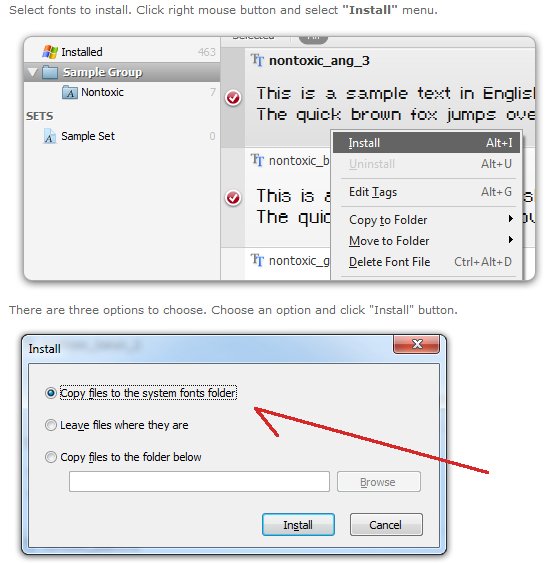Many of my fonts available in 0.48.5 don't show in 0.91
-
OldClicker
- Posts: 5
- Joined: Thu Feb 19, 2015 6:43 am
Many of my fonts available in 0.48.5 don't show in 0.91
I have my personal fonts in folders outside the Windows font folder which only contains a shortcut to them.
This worked fine up till 0.48.5 but 0.91 doesn't see anything but the actual Windows font folder fonts.
I've tried both the 32 and 64-bit versions, even the Portable Apps version. I'm using Win7 Professional 64-bit.
All other applications, including the GIMP, work just fine.
Obviously something has changed.
I've seen various posts about Inkscape being fussy about fonts outside of the Windows font folder, although up to now I've not noticed any problems.
Perhaps I've missed a new setting - something like the GIMP one that lets you specify the font folders ?
If anyone can shed any light on this I'd be grateful - I've had to revert to 0.48.5 but would obviously like to be able to use 0.91.
Thanks
This worked fine up till 0.48.5 but 0.91 doesn't see anything but the actual Windows font folder fonts.
I've tried both the 32 and 64-bit versions, even the Portable Apps version. I'm using Win7 Professional 64-bit.
All other applications, including the GIMP, work just fine.
Obviously something has changed.
I've seen various posts about Inkscape being fussy about fonts outside of the Windows font folder, although up to now I've not noticed any problems.
Perhaps I've missed a new setting - something like the GIMP one that lets you specify the font folders ?
If anyone can shed any light on this I'd be grateful - I've had to revert to 0.48.5 but would obviously like to be able to use 0.91.
Thanks
-
tylerdurden
- Posts: 2344
- Joined: Sun Apr 14, 2013 12:04 pm
- Location: Michigan, USA
Re: Many of my fonts available in 0.48.5 don't show in 0.91
OldClicker wrote:...0.91 doesn't see anything but the actual Windows font folder fonts.
^^^ This.
Installing the fonts within the Windows fonts folder should fix you up.
Have a nice day.
I'm using Inkscape 0.92.2 (5c3e80d, 2017-08-06), 64 bit win8.1
The Inkscape manual has lots of helpful info! http://tavmjong.free.fr/INKSCAPE/MANUAL/html/
I'm using Inkscape 0.92.2 (5c3e80d, 2017-08-06), 64 bit win8.1
The Inkscape manual has lots of helpful info! http://tavmjong.free.fr/INKSCAPE/MANUAL/html/
-
OldClicker
- Posts: 5
- Joined: Thu Feb 19, 2015 6:43 am
Re: Many of my fonts available in 0.48.5 don't show in 0.91
Many thanks for the quick responses.
I was already aware of the advice to have all fonts in the Windows font folder. It's a bit of a pain, but certainly possible - albeit manually and outside of my font manager.
Given that having all my fonts in separate folders works perfectly in 0.48.5 and now doesn't work at all in 0.91, do you think it worth raising a bug report on the basis that something in the update has broken the function?
(or maybe this issue has been done to death before and I'd just be wasting my time)
Thanks
I was already aware of the advice to have all fonts in the Windows font folder. It's a bit of a pain, but certainly possible - albeit manually and outside of my font manager.
Given that having all my fonts in separate folders works perfectly in 0.48.5 and now doesn't work at all in 0.91, do you think it worth raising a bug report on the basis that something in the update has broken the function?
(or maybe this issue has been done to death before and I'd just be wasting my time)
Thanks
Re: Many of my fonts available in 0.48.5 don't show in 0.91
Just a question  I don't understand what the benefit is of having Fonts in other folders than the Windows Font folder.
I don't understand what the benefit is of having Fonts in other folders than the Windows Font folder.
If the previous Inkscape version was able to find them anyway why is it then so important to have them separated from the Windows folder?
Installing fonts is a matter of drag and drop and it should be an easy task, or am I wrong?
If the previous Inkscape version was able to find them anyway why is it then so important to have them separated from the Windows folder?
Installing fonts is a matter of drag and drop and it should be an easy task, or am I wrong?
Re: Many of my fonts available in 0.48.5 don't show in 0.91
OldClicker wrote:(…) It's a bit of a pain, but certainly possible - albeit manually and outside of my font manager.
Which font manager do you use? There's already a report for Nexus Font:
- Bug #1416674 “0.91 doesn't show fonts loaded by font manager”
-
OldClicker
- Posts: 5
- Joined: Thu Feb 19, 2015 6:43 am
Re: Many of my fonts available in 0.48.5 don't show in 0.91
Suv & Jann
I use primarily MainType as my font manager (with a smattering of NexusFont to display stuff that MainType doesn't). I've added my two-penneth to Bug #1416674 (thanks for the reference) - looks like they've basically broken this function for a lot of us to fix a separate problem with a small number of people unable to display some symbols in certain symbol fonts - hey ho...
I primarily use a font manager because over many years of dabbling in DTP and being somewhat of a fontaholic, I've accumulated several thousand fonts (of varying quality).
Remembering what I've got and managing them is too much for my alcohol-depleted brain cells, hence I have them organised in folders and the font manager makes this relatively hassle-free. You really don't want to run with thousands of fonts active - imaging scrolling through the font list in Inkscape or your wordprocessing app to find the one you want. Much better to run with a core set then activate fonts as you need them for a job - that's where a font manager excells.
Thanks for your help - OldClicker
I use primarily MainType as my font manager (with a smattering of NexusFont to display stuff that MainType doesn't). I've added my two-penneth to Bug #1416674 (thanks for the reference) - looks like they've basically broken this function for a lot of us to fix a separate problem with a small number of people unable to display some symbols in certain symbol fonts - hey ho...
I primarily use a font manager because over many years of dabbling in DTP and being somewhat of a fontaholic, I've accumulated several thousand fonts (of varying quality).
Remembering what I've got and managing them is too much for my alcohol-depleted brain cells, hence I have them organised in folders and the font manager makes this relatively hassle-free. You really don't want to run with thousands of fonts active - imaging scrolling through the font list in Inkscape or your wordprocessing app to find the one you want. Much better to run with a core set then activate fonts as you need them for a job - that's where a font manager excells.
Thanks for your help - OldClicker
-
leekohlbradley
- Posts: 4
- Joined: Tue Oct 28, 2014 12:31 pm
Re: Many of my fonts available in 0.48.5 don't show in 0.91
I hope this problem can be resolved soon!
Very odd is the fact that in the Text and Font pane the fonts that have a red line through them and aren't available for use in drawings show a preview just fine, using the text I've entered in the drawing ... so it's like Inkscape can see them, use them, just not include them in the drawing for some reason.
Very odd is the fact that in the Text and Font pane the fonts that have a red line through them and aren't available for use in drawings show a preview just fine, using the text I've entered in the drawing ... so it's like Inkscape can see them, use them, just not include them in the drawing for some reason.
-
tylerdurden
- Posts: 2344
- Joined: Sun Apr 14, 2013 12:04 pm
- Location: Michigan, USA
Re: Many of my fonts available in 0.48.5 don't show in 0.91
I would try using a font-manager's option to copy files to system fonts folder...
e.g. NexusFont:
(scroll or click to expand image, germane info in lower half)
I also have thousands of fonts, organized in folders. I only keep about a few hundred copied into the system folder at any given time. I use a font viewer to browse styles in the archives and simply copy/install the desired fonts to system when needed.
e.g. NexusFont:
(scroll or click to expand image, germane info in lower half)
I also have thousands of fonts, organized in folders. I only keep about a few hundred copied into the system folder at any given time. I use a font viewer to browse styles in the archives and simply copy/install the desired fonts to system when needed.
Have a nice day.
I'm using Inkscape 0.92.2 (5c3e80d, 2017-08-06), 64 bit win8.1
The Inkscape manual has lots of helpful info! http://tavmjong.free.fr/INKSCAPE/MANUAL/html/
I'm using Inkscape 0.92.2 (5c3e80d, 2017-08-06), 64 bit win8.1
The Inkscape manual has lots of helpful info! http://tavmjong.free.fr/INKSCAPE/MANUAL/html/
-
OldClicker
- Posts: 5
- Joined: Thu Feb 19, 2015 6:43 am
Re: Many of my fonts available in 0.48.5 don't show in 0.91
tylerdurden wrote:I would try using a font-manager's option to copy files to system fonts folder...
e.g. NexusFont:
(scroll or click to expand image, germane info in lower half)
---
I also have thousands of fonts, organized in folders. I only keep about a few hundred copied into the system folder at any given time. I use a font viewer to browse styles in the archives and simply copy/install the desired fonts to system when needed.
Your comprehensive and helpful post finally spurred me to alter my font setup. Rather than using MainType to install -- that just adds a shortcut into the Windows font folder pointing at the actual font file -- I've switched to NexusFont for any font install/uninstall.
I had previously thought of having the font manager actually copy the font files into the Windows font folder, but MainType doesn't have that option. Despite having NexusFont installed, I'd never used it in anger to install/uninstall so had missed the fact it had the copy option (thanks!). I'll relegate MainType (it's not straightforward with that to find where the physical font files reside anyway) and use NexusFont to do the installs.
Given that any fixes to Inkscape are unlikely to be rapid, this is definitely the path of least resistance.
Thanks again - OldClicker
-
tylerdurden
- Posts: 2344
- Joined: Sun Apr 14, 2013 12:04 pm
- Location: Michigan, USA
Re: Many of my fonts available in 0.48.5 don't show in 0.91
Chime back and let us know how it works out for you.
Cheers,
TD
Cheers,
TD
Have a nice day.
I'm using Inkscape 0.92.2 (5c3e80d, 2017-08-06), 64 bit win8.1
The Inkscape manual has lots of helpful info! http://tavmjong.free.fr/INKSCAPE/MANUAL/html/
I'm using Inkscape 0.92.2 (5c3e80d, 2017-08-06), 64 bit win8.1
The Inkscape manual has lots of helpful info! http://tavmjong.free.fr/INKSCAPE/MANUAL/html/
-
leekohlbradley
- Posts: 4
- Joined: Tue Oct 28, 2014 12:31 pm
Re: Many of my fonts available in 0.48.5 don't show in 0.91
Chiming in on a problem which has different cause but the same effect:
It turns out my fonts disappeared in 0.91 because it won't see fonts with non-ascii names (?). I have fonts with Chinese filenames and they only appear when I uninstall→rename→reinstall... They used to all work fine under 0.48.x
Not sure if there's a better place to pursue this?
It turns out my fonts disappeared in 0.91 because it won't see fonts with non-ascii names (?). I have fonts with Chinese filenames and they only appear when I uninstall→rename→reinstall... They used to all work fine under 0.48.x
Not sure if there's a better place to pursue this?
-
OldClicker
- Posts: 5
- Joined: Thu Feb 19, 2015 6:43 am
Re: Many of my fonts available in 0.48.5 don't show in 0.91
tylerdurden wrote:Chime back and let us know how it works out for you.
Cheers,
TD
Recreated my working font sets in NexusFont and used it to install (copy) those fonts to the Windoze font folder - Inkscape 0.91 is now seeing all my fonts.
As a side bonus, I previously had added definitions for my main font library folders to GIMP 2.8 -- it had to plough through all those fonts when starting. Now I was able to delete that folder definition and the GIMP starts much faster.
Great stuff! - Thanks
-
tylerdurden
- Posts: 2344
- Joined: Sun Apr 14, 2013 12:04 pm
- Location: Michigan, USA
Re: Many of my fonts available in 0.48.5 don't show in 0.91
leekohlbradley wrote:Chiming in on a problem which has different cause but the same effect:
It turns out my fonts disappeared in 0.91 because it won't see fonts with non-ascii names (?). I have fonts with Chinese filenames and they only appear when I uninstall→rename→reinstall... They used to all work fine under 0.48.x
Not sure if there's a better place to pursue this?
Might be best to start a new topic.
Have a nice day.
I'm using Inkscape 0.92.2 (5c3e80d, 2017-08-06), 64 bit win8.1
The Inkscape manual has lots of helpful info! http://tavmjong.free.fr/INKSCAPE/MANUAL/html/
I'm using Inkscape 0.92.2 (5c3e80d, 2017-08-06), 64 bit win8.1
The Inkscape manual has lots of helpful info! http://tavmjong.free.fr/INKSCAPE/MANUAL/html/
Re: Many of my fonts available in 0.48.5 don't show in 0.91
Hi Folks!
This is partly off-topic. I want to add some info to the FAQ item that I referenced up near the beginning of this topic. But I'm not entirely clear about what I read in this topic. Could you help me to clarify it, so that I add the correct info to that FAQ?
Original FAQ text:
"Inkscape seems to be picky about fonts. If they are unstable, or otherwise not well-made, they may appear in the list of fonts (when Text tool is engaged) but either nothing shows up when you type, or it types plain text, instead of the font you want. There seems to be some improvement in more current versions. Best advice is to acquire a better quality font. Or if you are on a Mac, please see (link)Inkscape does not see some fonts (on Mac)(/link)."
I was thinking of adding the following (in blue). The red text is where I need help.
Inkscape has trouble using fonts if the name of the font is made of anything except letters and numbers. What's the fix for this? Re-name the font? How do you re-name a font? Also, what about traditional Asia language fonts?
Inkscape can only use fonts that are installed to the system. In Windows, that means that all your fonts need to be installed in the fonts folder (C:/Windows/Fonts). (Of course, you can have fonts in other folders, if you have a need for them, but if they don't also appear in the Windows font folder, Inkscape can't use them.) There's already the reference to an FAQ on fonts on Macs. So I guess I should add info for where fonts need to be installed for Linux systems? Where is that?
Thanks for your help
This is partly off-topic. I want to add some info to the FAQ item that I referenced up near the beginning of this topic. But I'm not entirely clear about what I read in this topic. Could you help me to clarify it, so that I add the correct info to that FAQ?
Original FAQ text:
"Inkscape seems to be picky about fonts. If they are unstable, or otherwise not well-made, they may appear in the list of fonts (when Text tool is engaged) but either nothing shows up when you type, or it types plain text, instead of the font you want. There seems to be some improvement in more current versions. Best advice is to acquire a better quality font. Or if you are on a Mac, please see (link)Inkscape does not see some fonts (on Mac)(/link)."
I was thinking of adding the following (in blue). The red text is where I need help.
Inkscape has trouble using fonts if the name of the font is made of anything except letters and numbers. What's the fix for this? Re-name the font? How do you re-name a font? Also, what about traditional Asia language fonts?
Inkscape can only use fonts that are installed to the system. In Windows, that means that all your fonts need to be installed in the fonts folder (C:/Windows/Fonts). (Of course, you can have fonts in other folders, if you have a need for them, but if they don't also appear in the Windows font folder, Inkscape can't use them.) There's already the reference to an FAQ on fonts on Macs. So I guess I should add info for where fonts need to be installed for Linux systems? Where is that?
Thanks for your help
Basics - Help menu > Tutorials
Manual - Inkscape: Guide to a Vector Drawing Program
Inkscape Community - Inkscape FAQ - Gallery
Inkscape for Cutting Design
Manual - Inkscape: Guide to a Vector Drawing Program
Inkscape Community - Inkscape FAQ - Gallery
Inkscape for Cutting Design
 This is a read-only archive of the inkscapeforum.com site. You can search for info here or post new questions and comments at
This is a read-only archive of the inkscapeforum.com site. You can search for info here or post new questions and comments at