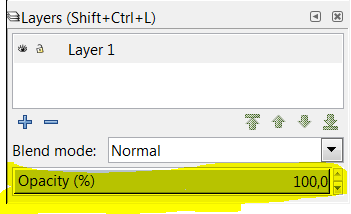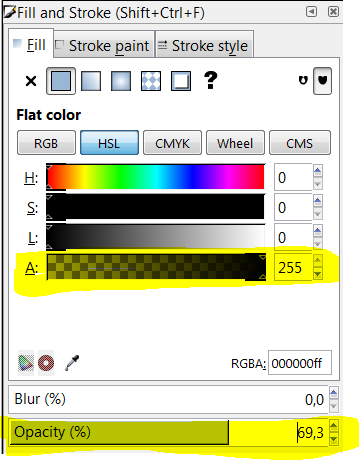Color fill problem
Color fill problem
I have been using Inkscape for a few days. When I first started I could create an object and see the fill color on screen and now they are all white using any flat color. When I switch to gradient I can see color and even change the color. What can I do to be able to see the colors on screen?
Re: Color fill problem
Maybe you made them transparent, or the layers they're in?
Layer transparency is set in the Layers dialog (Ctrl+Shift+L).
Object transparency (for both fill and stroke) is set in the Fill & Stroke dialog (Ctrl+Shift+F). You have the "opacity" slider for the object as a whole, and also the "A" slider under the colors, both for Fill color and for Stroke color.
Layer transparency is set in the Layers dialog (Ctrl+Shift+L).
Object transparency (for both fill and stroke) is set in the Fill & Stroke dialog (Ctrl+Shift+F). You have the "opacity" slider for the object as a whole, and also the "A" slider under the colors, both for Fill color and for Stroke color.
Portfolio bartovan.com
Tumblr / Instagram / Pinterest / Facebook / Twitter / OpenClipArt
Shop at Society6 / RedBubble
Using latest stable Inkscape on Ubuntu (current stable release) and Win 7.
Tumblr / Instagram / Pinterest / Facebook / Twitter / OpenClipArt
Shop at Society6 / RedBubble
Using latest stable Inkscape on Ubuntu (current stable release) and Win 7.
Re: Color fill problem
Tutorial covering all the possible reasons for this: http://forum.inkscapecommunity.com/inde ... article=18
Basics - Help menu > Tutorials
Manual - Inkscape: Guide to a Vector Drawing Program
Inkscape Community - Inkscape FAQ - Gallery
Inkscape for Cutting Design
Manual - Inkscape: Guide to a Vector Drawing Program
Inkscape Community - Inkscape FAQ - Gallery
Inkscape for Cutting Design
 This is a read-only archive of the inkscapeforum.com site. You can search for info here or post new questions and comments at
This is a read-only archive of the inkscapeforum.com site. You can search for info here or post new questions and comments at