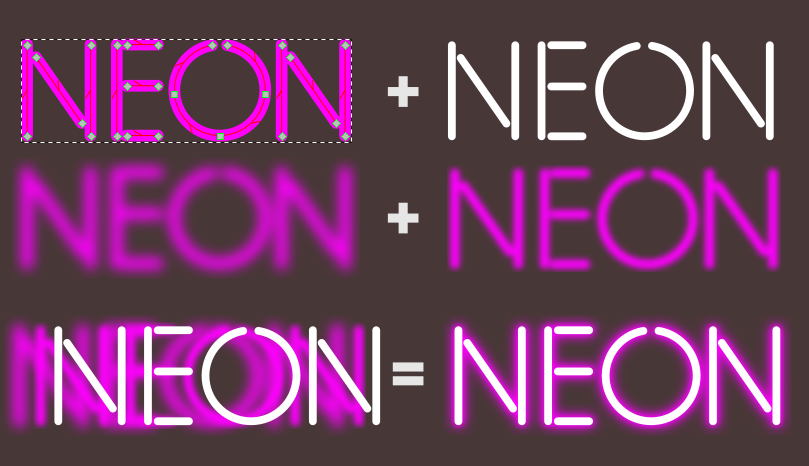Hi Guys,
I have never tried to edit an EPS file before. I'm making a simple graphic for my company's Instagram page. I have downloaded a few Neon vector files. I just need to convert what I'm seeing into text of my choosing with a transparent background so I can add to a layer on a picture. This is the vector:
http://freedesignfile.com/206509-purple ... gn-vector/
Can someone point me to a tutorial for a complete beginner?
Complete noob alert. Please nudge me in the right direction.
-
tylerdurden
- Posts: 2344
- Joined: Sun Apr 14, 2013 12:04 pm
- Location: Michigan, USA
Re: Complete noob alert. Please nudge me in the right direction.
The file has to be ungrouped and each letter should be re-grouped.
Then you can import your picture into a new Inkscape document and copy the letters you want from the vector file to your picture.
Then you can import your picture into a new Inkscape document and copy the letters you want from the vector file to your picture.
Have a nice day.
I'm using Inkscape 0.92.2 (5c3e80d, 2017-08-06), 64 bit win8.1
The Inkscape manual has lots of helpful info! http://tavmjong.free.fr/INKSCAPE/MANUAL/html/
I'm using Inkscape 0.92.2 (5c3e80d, 2017-08-06), 64 bit win8.1
The Inkscape manual has lots of helpful info! http://tavmjong.free.fr/INKSCAPE/MANUAL/html/
Re: Complete noob alert. Please nudge me in the right direction.
If you're on Windows, you'll have to take some extra steps to be able to open EPS files. Here's the FAQ item for that:
https://inkscape.org/en/learn/faq/#how- ... es-windows
However, it's written somewhat in generalities. So if you get lost, tell us specifically where you're getting lost, and we can help.
https://inkscape.org/en/learn/faq/#how- ... es-windows
However, it's written somewhat in generalities. So if you get lost, tell us specifically where you're getting lost, and we can help.
Basics - Help menu > Tutorials
Manual - Inkscape: Guide to a Vector Drawing Program
Inkscape Community - Inkscape FAQ - Gallery
Inkscape for Cutting Design
Manual - Inkscape: Guide to a Vector Drawing Program
Inkscape Community - Inkscape FAQ - Gallery
Inkscape for Cutting Design
Re: Complete noob alert. Please nudge me in the right direction.
I installed Ghostscript and can open the file.
Got this working by ungrouping and moving individual letters off. Thanks for the tips.
Got this working by ungrouping and moving individual letters off. Thanks for the tips.
Re: Complete noob alert. Please nudge me in the right direction.
It looks okay but is there a tool in Inkscape that will line up the text automatically? I've fiddled around with it but can't seem to get the letters straight.
-
tylerdurden
- Posts: 2344
- Joined: Sun Apr 14, 2013 12:04 pm
- Location: Michigan, USA
Re: Complete noob alert. Please nudge me in the right direction.
Check out:
http://tavmjong.free.fr/INKSCAPE/MANUAL/html/Align.html
also:
http://tavmjong.free.fr/INKSCAPE/MANUAL ... pping.html
TD
http://tavmjong.free.fr/INKSCAPE/MANUAL/html/Align.html
also:
http://tavmjong.free.fr/INKSCAPE/MANUAL ... pping.html
TD
Have a nice day.
I'm using Inkscape 0.92.2 (5c3e80d, 2017-08-06), 64 bit win8.1
The Inkscape manual has lots of helpful info! http://tavmjong.free.fr/INKSCAPE/MANUAL/html/
I'm using Inkscape 0.92.2 (5c3e80d, 2017-08-06), 64 bit win8.1
The Inkscape manual has lots of helpful info! http://tavmjong.free.fr/INKSCAPE/MANUAL/html/
Re: Complete noob alert. Please nudge me in the right direction.
I don´t think that´s very hard to build from scratch.
Simple doubled with thicker lines and blur for the shine beneath the white objects:
Maybe there´s a font that will do already with an thickened outline blurry double underneath.
Cheers
P.
Simple doubled with thicker lines and blur for the shine beneath the white objects:
Maybe there´s a font that will do already with an thickened outline blurry double underneath.
Cheers
P.
 This is a read-only archive of the inkscapeforum.com site. You can search for info here or post new questions and comments at
This is a read-only archive of the inkscapeforum.com site. You can search for info here or post new questions and comments at