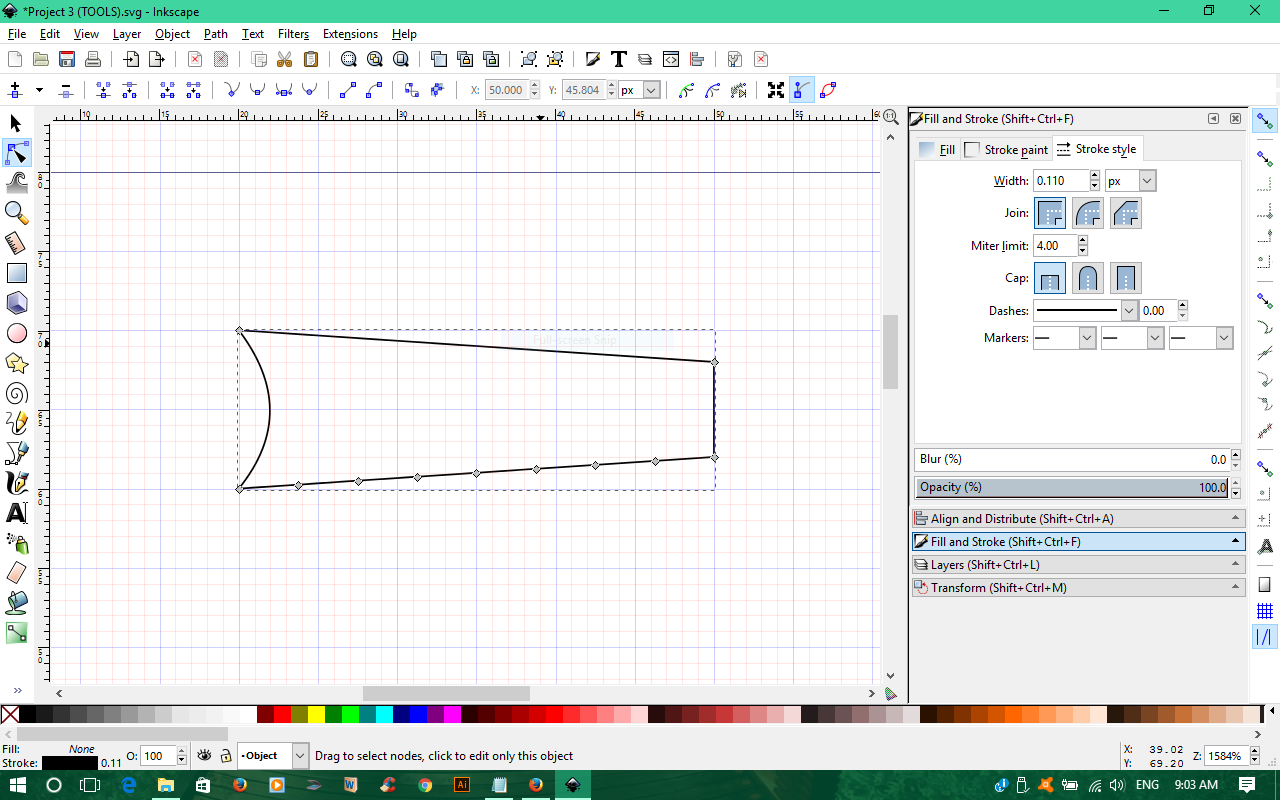[solved] How to create multiple saw tooth for given segment
-
desktopicons2016
- Posts: 7
- Joined: Sat Nov 05, 2016 8:06 pm
[solved] How to create multiple saw tooth for given segment
I am creating this wood saw icon and I'd like to know the best way to get multiple saw teeth in the segment of the object where you see the multiple nodes.
- BlueKnight
- Posts: 53
- Joined: Sat Jun 16, 2012 10:37 pm
Re: How to create multiple saw tooth for given segment
Thanks for the tip, Lazur. I've learned something today.
:D
:D
Re: How to create multiple saw tooth for given segment
As we often find, there are more than one way to achieve a particular goal with Inkscape.
For an icon, I'm thinking you probably want large, exaggerated teeth, such as Lazur illustrated. But if you wanted a more realistic appearance, you'd want many, much smaller teeth. For that, you might consider Pattern Along Path, or maybe use Scatter extension. There are probably more ways too -- I wouldn't be surprised if there's an LPE that would do it.
For an icon, I'm thinking you probably want large, exaggerated teeth, such as Lazur illustrated. But if you wanted a more realistic appearance, you'd want many, much smaller teeth. For that, you might consider Pattern Along Path, or maybe use Scatter extension. There are probably more ways too -- I wouldn't be surprised if there's an LPE that would do it.
Basics - Help menu > Tutorials
Manual - Inkscape: Guide to a Vector Drawing Program
Inkscape Community - Inkscape FAQ - Gallery
Inkscape for Cutting Design
Manual - Inkscape: Guide to a Vector Drawing Program
Inkscape Community - Inkscape FAQ - Gallery
Inkscape for Cutting Design
-
desktopicons2016
- Posts: 7
- Joined: Sat Nov 05, 2016 8:06 pm
Re: How to create multiple saw tooth for given segment
Yes, that is exactly what I was looking for Lazur!
 This is a read-only archive of the inkscapeforum.com site. You can search for info here or post new questions and comments at
This is a read-only archive of the inkscapeforum.com site. You can search for info here or post new questions and comments at