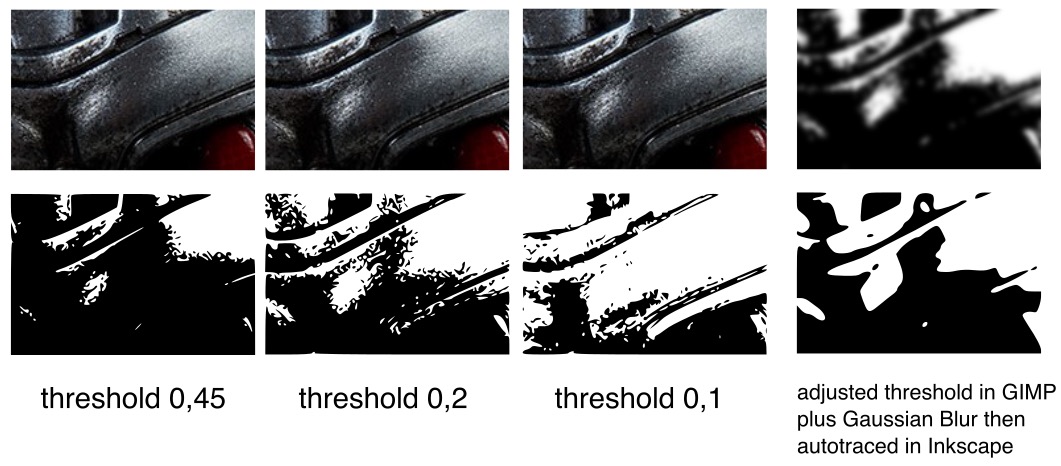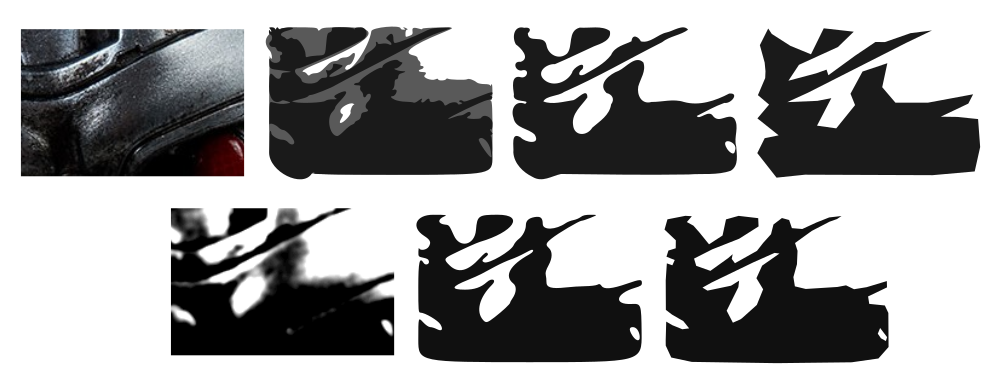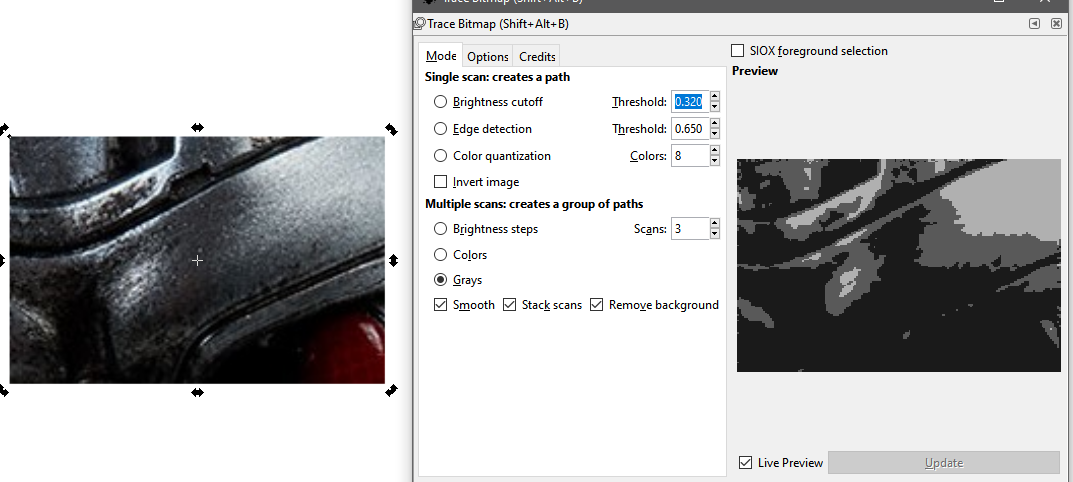the problem that i have is that whenever i use "higher res" images as a source, a soft transistion of the source image between black and white will end up in very complex vector paths (examples will follow later in jpgs). Of course ther is the option to manualy delete que points but this is a very time consuming task and is frustrating if i delete one que point too much if you know what i mean .
So this is an example of the source image:
https://i.postimg.cc/pdmMc6ry/t0.jpg

And this is an example of the b/w outcome which will carry on to vectorization nometter what threshold i use:
https://i.postimg.cc/6qgvRS8R/t1.jpg

To claryfy my desire: I`d like the soft transitionto be a hard line and not a complex one.
So can you think of any tool/brush to minimize the complexity/detail of the b/w transition?
If a 3rd party app is required i am also greatful for your advice especcialy if it is freeware.
I hope that you can understand what i am having troubles with and i am thanking you in advance for
your input!
 This is a read-only archive of the inkscapeforum.com site. You can search for info here or post new questions and comments at
This is a read-only archive of the inkscapeforum.com site. You can search for info here or post new questions and comments at