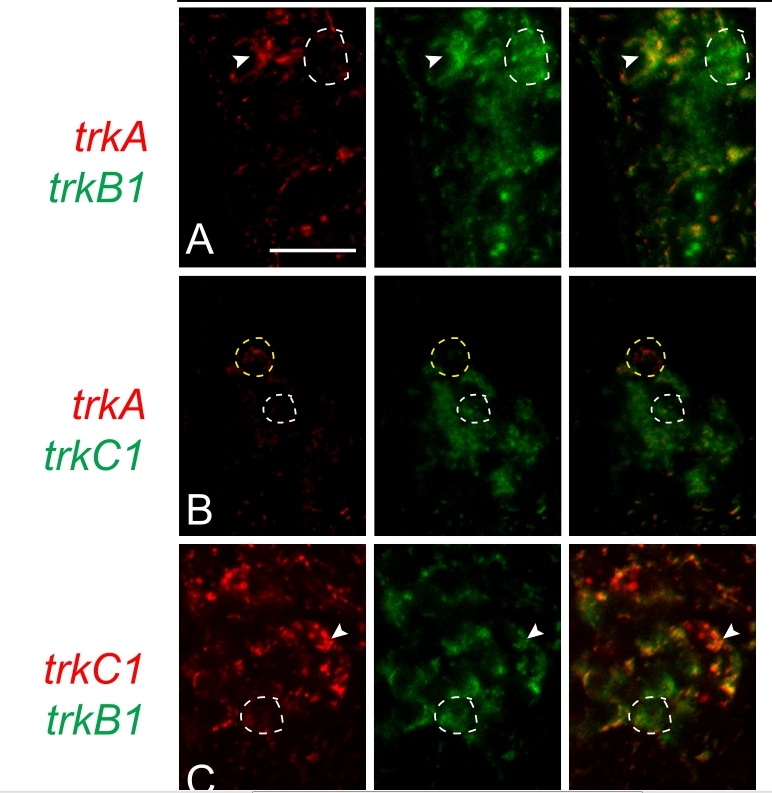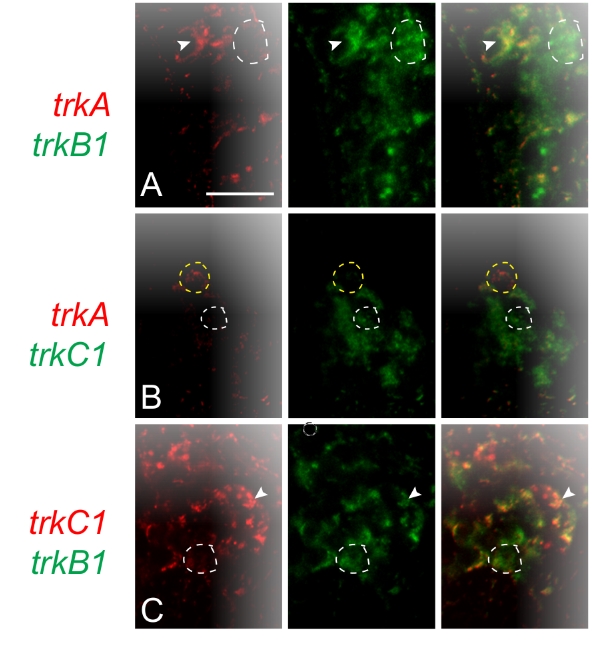I'm trying to convert some figures I've made in inkscape to flattened 300dpi tiffs for publication, but have been unsuccessful so far. I originally submitted the figures by exporting as 300dpi .png files then converting to .tiffs with image magick, but those were deemed to be too low quality.
The journal recommended I saved my .svg as .pdf then used another program to save as a .tiff. However, when I do this an effect appears in the upper right hand corner of many of the individual images that make up the figures. It only seems to happen to figures that someone else had originally worked on in illustrator/photoshop. Is there any way to get rid of these, or to force inkscape to save exactly what appears?
I'm attaching two images as an example.
Thank you for any ideas, I'm really stuck on this!
New effects appear when saving as pdf
Re: New effects appear when saving as pdf
Mmh, yes, this is interesting. Would you be able to share the svg file, or perhaps a file that produces the same result, if you are not allowed to share the original ELISA images?
Something doesn't work? - Keeping an eye on the status bar can save you a lot of time!
Inkscape FAQ - Learning Resources - Website with tutorials (German and English)
Inkscape FAQ - Learning Resources - Website with tutorials (German and English)
Re: New effects appear when saving as pdf
Hi Moini,
Thank's for the reply!
I can't share the file because they are pending publication in a journal, but I uploaded a single image that recreates the issue to dropbox.
I export them using File>save as>pdf>300 dpi.
svg: https://www.dropbox.com/s/ldusp8vtuh2tvq9/test.svg?dl=0
pdf : https://www.dropbox.com/s/7bz9q7rjpdaqouk/test.pdf?dl=0
Thanks!
Thank's for the reply!
I can't share the file because they are pending publication in a journal, but I uploaded a single image that recreates the issue to dropbox.
I export them using File>save as>pdf>300 dpi.
svg: https://www.dropbox.com/s/ldusp8vtuh2tvq9/test.svg?dl=0
pdf : https://www.dropbox.com/s/7bz9q7rjpdaqouk/test.pdf?dl=0
Thanks!
Re: New effects appear when saving as pdf
The fix is easy, acurt7 (I don't know what causes it, but I guess it's some pdf transparency issue, or ... no idea.):
Select the object, ungroup, then do Object -> Mask -> Release and delete the mask object (black rectangle).
Instead of 'Save as', better use 'Save copy as', then you will not lose information (or add cruft). It's always best to keep an up-to-date version of the original SVG image.
I suspect the mask has been created during a roundtrip through pdf, but it is not needed at all.
Select the object, ungroup, then do Object -> Mask -> Release and delete the mask object (black rectangle).
Instead of 'Save as', better use 'Save copy as', then you will not lose information (or add cruft). It's always best to keep an up-to-date version of the original SVG image.
I suspect the mask has been created during a roundtrip through pdf, but it is not needed at all.
Something doesn't work? - Keeping an eye on the status bar can save you a lot of time!
Inkscape FAQ - Learning Resources - Website with tutorials (German and English)
Inkscape FAQ - Learning Resources - Website with tutorials (German and English)
 This is a read-only archive of the inkscapeforum.com site. You can search for info here or post new questions and comments at
This is a read-only archive of the inkscapeforum.com site. You can search for info here or post new questions and comments at