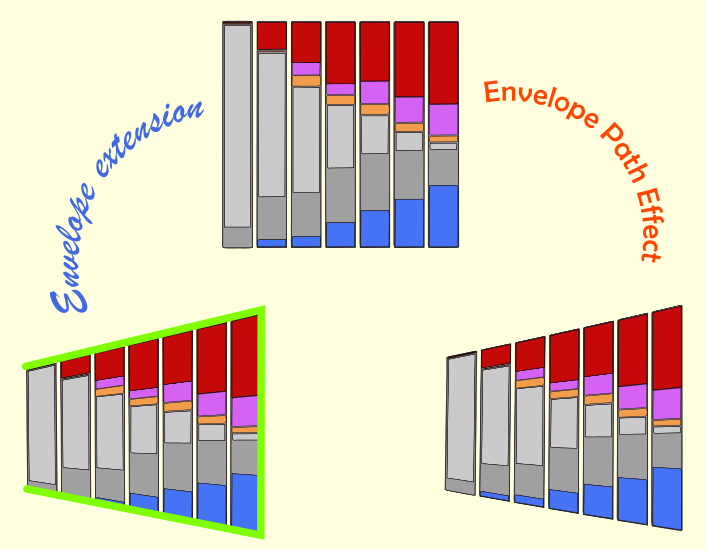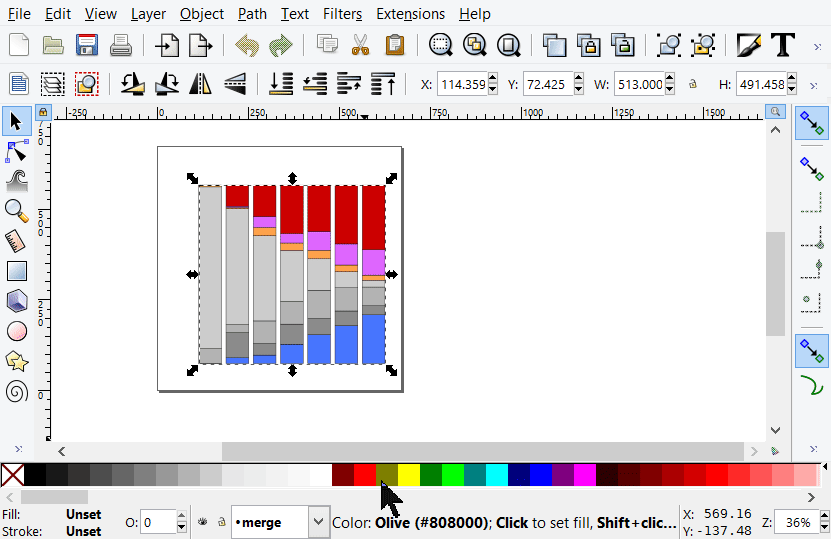I've used Inkscape for fairly basic processing of scientific figures. Now I have about 20 .svgs of 7 stacked barplots each. I want them to be arranged in a circular (donut kind of) way, so I would need to convert them to trapeziums.
I can make a trapezium from a drawn rectangle, so I thought of merging the barplots with a rectangle and then transform it similarly.
Whatever I try, eventually, only the corner of one of the parts of the stack is moved, instead of it being the corner of the composed object/figure.
How can I combine all the separate parts into 1 object and then make a trapezium of it? (so I don't want to cut it, but compress 1 side of the 'rectangle')
Thanks for any help!
 This is a read-only archive of the inkscapeforum.com site. You can search for info here or post new questions and comments at
This is a read-only archive of the inkscapeforum.com site. You can search for info here or post new questions and comments at