Hi,
can anybody tell me why the attached pattern in the SVG is printed uncompletely?
Is this only on my system?
If I save a copy as PDF and print the PDF everything is OK.
Is it a Inkscape bug, a printer problem, printer driver problem, a Windows7 issue, ...something wrong with the lines?
Thanks for hints.
Uncomplete direct printing from Inkscape
Uncomplete direct printing from Inkscape
- Attachments
-
- 5-Star.svg
- (11.27 KiB) Downloaded 144 times
-
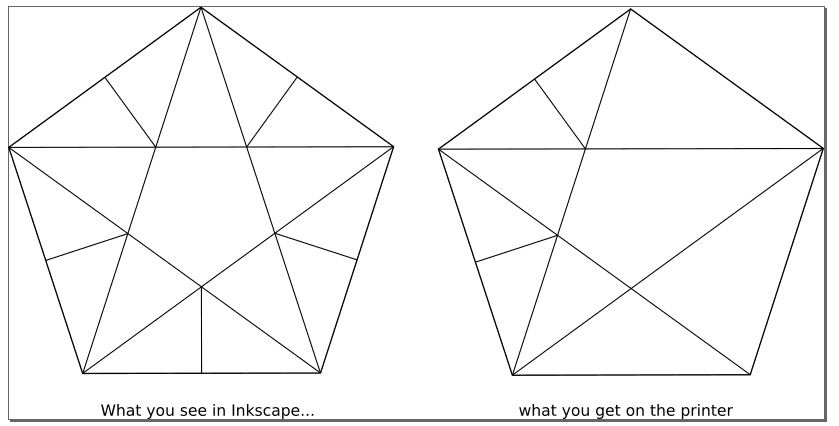
- Uncomplete_printing_with_Inkscape.png (13.86 KiB) Viewed 894 times
Win7/64, Inkscape 0.92.2
Re: Uncomplete direct printing from Inkscape
Hi.
Not sure about the printing but there are some things funky with your file in inkscape.
I'd try ungrouping objects, convert them to paths and combine everything after
>Ctrl+A, Ctrl+Shift+G, Ctrl+Shift+C, Ctrl+K
and if you want to make sure even more, convert strokes to paths
>Ctrl+Alt+K.
Not sure about the printing but there are some things funky with your file in inkscape.
I'd try ungrouping objects, convert them to paths and combine everything after
>Ctrl+A, Ctrl+Shift+G, Ctrl+Shift+C, Ctrl+K
and if you want to make sure even more, convert strokes to paths
>Ctrl+Alt+K.
Re: Uncomplete direct printing from Inkscape
All the paths have the spiro spline LPE applied. Does removing the LPE fix the issue?
Something doesn't work? - Keeping an eye on the status bar can save you a lot of time!
Inkscape FAQ - Learning Resources - Website with tutorials (German and English)
Inkscape FAQ - Learning Resources - Website with tutorials (German and English)
 This is a read-only archive of the inkscapeforum.com site. You can search for info here or post new questions and comments at
This is a read-only archive of the inkscapeforum.com site. You can search for info here or post new questions and comments at