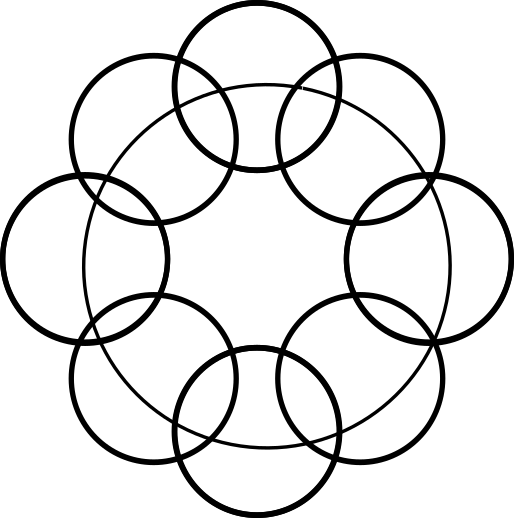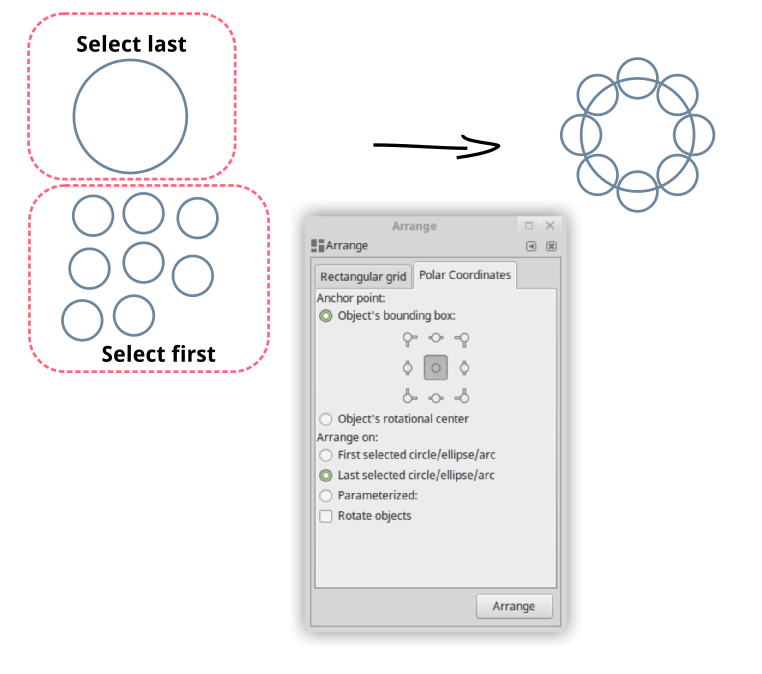Need help with this
Need help with this
Is there anyway i can create such drawing using any tools or extension? Please help asap
Re: Need help with this
You could use the Polar Coordinates arranging. Make a big circle, make 8 smaller circles, select everything (make sure to select the big circle first or last), then select the correct options in the dialog (Object -> Arrange, 2nd tab).
Something doesn't work? - Keeping an eye on the status bar can save you a lot of time!
Inkscape FAQ - Learning Resources - Website with tutorials (German and English)
Inkscape FAQ - Learning Resources - Website with tutorials (German and English)
Re: Need help with this
Moini wrote:You could use the Polar Coordinates arranging. Make a big circle, make 8 smaller circles, select everything (make sure to select the big circle first or last), then select the correct options in the dialog (Object -> Arrange, 2nd tab).
I dont really know how to use the polar coordinates arranging...
Re: Need help with this
This will help:
Hold down Shift while clicking on the circles to add them to the selection. You can make the smaller circles larger to get overlapping.
Hold down Shift while clicking on the circles to add them to the selection. You can make the smaller circles larger to get overlapping.
Something doesn't work? - Keeping an eye on the status bar can save you a lot of time!
Inkscape FAQ - Learning Resources - Website with tutorials (German and English)
Inkscape FAQ - Learning Resources - Website with tutorials (German and English)
Re: Need help with this
- draw circle
- duplicate (Ctrl+D)
- move it to the right (Ctrl+mouse drag)
- select both (Ctrl+A)
- combine (Ctrl+K)
- duplicate path
- rotate duplicant 90°
- select all
- combine
- duplicate object
- rotate duplicant 45° (Ctrl+dragging handle)
- select all
- combine
- draw another circle
- select all
- center align the two objects (Ctrl+Shift+A)
- combine objects together
Re: Need help with this
Moini wrote:This will help:
Hold down Shift while clicking on the circles to add them to the selection. You can make the smaller circles larger to get overlapping.
Bildschirmfoto_2016-09-14_15-59-18.png
Thanks mate it works!
 This is a read-only archive of the inkscapeforum.com site. You can search for info here or post new questions and comments at
This is a read-only archive of the inkscapeforum.com site. You can search for info here or post new questions and comments at