Hi,
I have imported a jpeg image into Inkscape and created a shadow using the drop shadow filter. A bounding box is automatically created.
I am going to export this image to png format but I feel that the bounding box is too big. How can I change the bounding box size without changing the image size? Please see the attached screen shot.
How to resize bounding box without resizing bitmap image?
How to resize bounding box without resizing bitmap image?
- Attachments
-
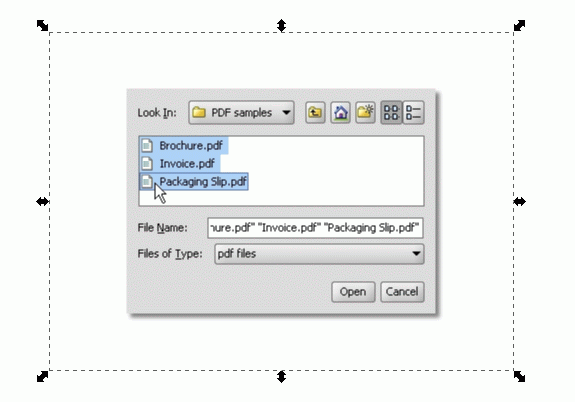
- screenshot.gif (22.47 KiB) Viewed 4235 times
-
ivan louette
- Posts: 215
- Joined: Thu Aug 21, 2008 4:08 am
- Location: Belgium
Re: How to resize bounding box without resizing bitmap image?
Overlay a transparent rectangle which has the right size, select this rectangle and do Export.
ivan
ivan
Re: How to resize bounding box without resizing bitmap image?
That works! Thanks 
 This is a read-only archive of the inkscapeforum.com site. You can search for info here or post new questions and comments at
This is a read-only archive of the inkscapeforum.com site. You can search for info here or post new questions and comments at