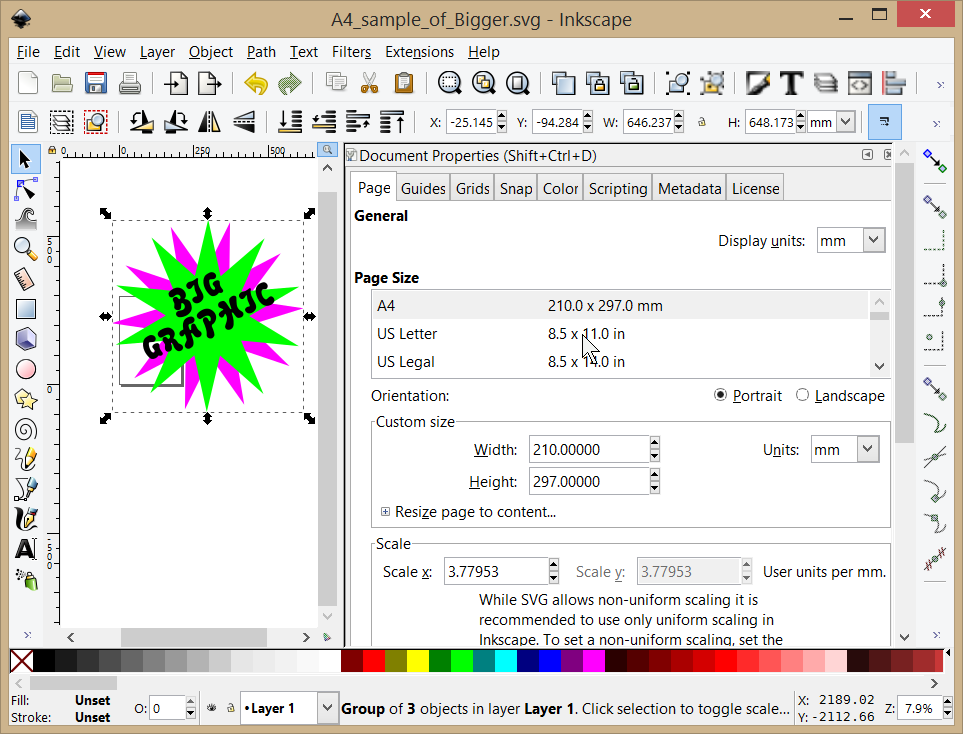Printing to 100% scale
Printing to 100% scale
I'd like an svg to print to the same size it is at 100%. What's the easiest way to achieve this either directly from Inkscape or via other applications.
Re: Printing to 100% scale
Hi.
Same size would need some clarification -same size as? Displayed on your screen, displayed on a specific screen, at a given zoom level,
same size as the pixels to be expected at 72/90/96 dpi or the more obvious
same size as the physical units displayed in the documents settings.
If the latter, then save as pdf is your best bet and use a pdf viewer for printing.
In the save as pdf dialog convert text to paths if you want to use the pdf for printing explicitely, and
if you are using filtering set a decent/appropriate rasterization resolution.
Don't forget to also save your work as svg to prevent data loss upon reopening your work for further editing.
Same size would need some clarification -same size as? Displayed on your screen, displayed on a specific screen, at a given zoom level,
same size as the pixels to be expected at 72/90/96 dpi or the more obvious
same size as the physical units displayed in the documents settings.
If the latter, then save as pdf is your best bet and use a pdf viewer for printing.
In the save as pdf dialog convert text to paths if you want to use the pdf for printing explicitely, and
if you are using filtering set a decent/appropriate rasterization resolution.
Don't forget to also save your work as svg to prevent data loss upon reopening your work for further editing.
Re: Printing to 100% scale
Assuming I understand what you mean, follow these steps:
1 -- Document Properties > Page tab
At the top, set Display Units to px. Even though you might want to use other units, do this anyway, and move on to #2.
2 -- Document Properties > Page tab
About halfway down the page, set Scale for 1.0
3 -- Now, unless you figure out how it works, never touch the Scale setting again.
4 -- If you need some other unit, such as mm or inches or other, change the Display Unit to whatever you want. You will notice that the Scale setting changes whenever you do that. But just ignore it. That's just Inkscape doing whatever it needs to do, to keep your image the right size. Just don't change the Scale setting, like I said, unless you have figured out how it works, and you want to use it for some reason. Because if you change the Scale setting, the image will no longer be the right size. From now on, only change the Units.
5 -- If you export a PNG, or your image contains some raster content, and you save as some format which offers a DPI setting, make sure it's set for 96 dpi.
1 -- Document Properties > Page tab
At the top, set Display Units to px. Even though you might want to use other units, do this anyway, and move on to #2.
2 -- Document Properties > Page tab
About halfway down the page, set Scale for 1.0
3 -- Now, unless you figure out how it works, never touch the Scale setting again.
4 -- If you need some other unit, such as mm or inches or other, change the Display Unit to whatever you want. You will notice that the Scale setting changes whenever you do that. But just ignore it. That's just Inkscape doing whatever it needs to do, to keep your image the right size. Just don't change the Scale setting, like I said, unless you have figured out how it works, and you want to use it for some reason. Because if you change the Scale setting, the image will no longer be the right size. From now on, only change the Units.
5 -- If you export a PNG, or your image contains some raster content, and you save as some format which offers a DPI setting, make sure it's set for 96 dpi.
Basics - Help menu > Tutorials
Manual - Inkscape: Guide to a Vector Drawing Program
Inkscape Community - Inkscape FAQ - Gallery
Inkscape for Cutting Design
Manual - Inkscape: Guide to a Vector Drawing Program
Inkscape Community - Inkscape FAQ - Gallery
Inkscape for Cutting Design
Re: Printing to 100% scale
OK, I've scaled to '1.0' and saved as a pdf. It keeps it to the correct size when at 100%. However, I want to export something bigger than a single A4 page. How do I do that, again keeping the size as it is when at 100% in Inkscape.
Re: Printing to 100% scale
Unless the image's size at 100% is bigger than an A4 page, it's impossible. I must have misunderstood something about what you're asking.
You can't keep the image at 100% and make it bigger at the same time. You either make it bigger or you don't.
Note that the Scale setting in Document Properties has nothing to do with "scaling". "Scaling" typically means "resizing". Scale is different. In general, "scale" means width x height. Although I think the Scale setting in Document Properties is a little diffferent than that.
You can't keep the image at 100% and make it bigger at the same time. You either make it bigger or you don't.
Note that the Scale setting in Document Properties has nothing to do with "scaling". "Scaling" typically means "resizing". Scale is different. In general, "scale" means width x height. Although I think the Scale setting in Document Properties is a little diffferent than that.
Basics - Help menu > Tutorials
Manual - Inkscape: Guide to a Vector Drawing Program
Inkscape Community - Inkscape FAQ - Gallery
Inkscape for Cutting Design
Manual - Inkscape: Guide to a Vector Drawing Program
Inkscape Community - Inkscape FAQ - Gallery
Inkscape for Cutting Design
-
tylerdurden
- Posts: 2344
- Joined: Sun Apr 14, 2013 12:04 pm
- Location: Michigan, USA
Re: Printing to 100% scale
Scale is a ratio.
Have a nice day.
I'm using Inkscape 0.92.2 (5c3e80d, 2017-08-06), 64 bit win8.1
The Inkscape manual has lots of helpful info! http://tavmjong.free.fr/INKSCAPE/MANUAL/html/
I'm using Inkscape 0.92.2 (5c3e80d, 2017-08-06), 64 bit win8.1
The Inkscape manual has lots of helpful info! http://tavmjong.free.fr/INKSCAPE/MANUAL/html/
-
tylerdurden
- Posts: 2344
- Joined: Sun Apr 14, 2013 12:04 pm
- Location: Michigan, USA
Re: Printing to 100% scale
@tays01s,
Do you want to :
Output an image that spans multiple pages? (poster tiles)
Output a larger page with the same size artwork? (more whitespace)
Do you want to :
Output an image that spans multiple pages? (poster tiles)
Output a larger page with the same size artwork? (more whitespace)
Have a nice day.
I'm using Inkscape 0.92.2 (5c3e80d, 2017-08-06), 64 bit win8.1
The Inkscape manual has lots of helpful info! http://tavmjong.free.fr/INKSCAPE/MANUAL/html/
I'm using Inkscape 0.92.2 (5c3e80d, 2017-08-06), 64 bit win8.1
The Inkscape manual has lots of helpful info! http://tavmjong.free.fr/INKSCAPE/MANUAL/html/
Re: Printing to 100% scale
Apologies for the confusion and yes 'scale' and 'scaling' are confusing terms in this context.
Intent: I have artwork covering >1 page. I want it to appear at the same size as it would be when shown as 100% in Inkscape. The reason is obviously to assess how clear it will be to the user when printed.
Intent: I have artwork covering >1 page. I want it to appear at the same size as it would be when shown as 100% in Inkscape. The reason is obviously to assess how clear it will be to the user when printed.
Re: Printing to 100% scale
Then you're out of luck. In Inkscape, vector graphics can be scaled losslessly. It will always look sharp, regardless of the zoom level (unless you're talking about embedded raster images, e.g. photos). You can export at any resolution you like to png. And you can print that png at any resolution you like.
Something doesn't work? - Keeping an eye on the status bar can save you a lot of time!
Inkscape FAQ - Learning Resources - Website with tutorials (German and English)
Inkscape FAQ - Learning Resources - Website with tutorials (German and English)
Re: Printing to 100% scale
tays01s wrote:Intent: I have artwork covering >1 page. I want it to appear at the same size as it would be when shown as 100% in Inkscape. The reason is obviously to assess how clear it will be to the user when printed.
Shown as 100% in inkscape depends on the screen used. There are some display "resolutions" like fullHD or 4k, which shows the number of pixels on the full screen. But the displaying screen's size can vary in size.
Besides, screen resolution dpi is lower than the regular printing resolution. The print would be same pixelated as on screen. Have to wait a bit for those retina displays to be common.
-
tylerdurden
- Posts: 2344
- Joined: Sun Apr 14, 2013 12:04 pm
- Location: Michigan, USA
Re: Printing to 100% scale
No worries... it's probably just a communication/translation thing.
If I want to see an A4 portion of a much larger graphic that is scaled to final size, I'd just selectively position the artwork over the A4 document boundary and save as PDF.
The resulting pdf will contain just that selected portion and represent the level of detail that the entire artwork will have if printed on large media, (provided similar settings are used on the printers).
If I want to see an A4 portion of a much larger graphic that is scaled to final size, I'd just selectively position the artwork over the A4 document boundary and save as PDF.
The resulting pdf will contain just that selected portion and represent the level of detail that the entire artwork will have if printed on large media, (provided similar settings are used on the printers).
- Attachments
-
- A4_sample_of_Bigger.svg
- (4.93 KiB) Downloaded 200 times
Have a nice day.
I'm using Inkscape 0.92.2 (5c3e80d, 2017-08-06), 64 bit win8.1
The Inkscape manual has lots of helpful info! http://tavmjong.free.fr/INKSCAPE/MANUAL/html/
I'm using Inkscape 0.92.2 (5c3e80d, 2017-08-06), 64 bit win8.1
The Inkscape manual has lots of helpful info! http://tavmjong.free.fr/INKSCAPE/MANUAL/html/
Re: Printing to 100% scale
Intent: I have artwork covering >1 page. I want it to appear at the same size as it would be when shown as 100% in Inkscape. The reason is obviously to assess how clear it will be to the user when printed.
As you have learned, this is not obvious to us, at all.
But maybe I have an idea what you are after, now. Here is a way to move the page border to fit your image, while still keeping the image at 100%.
1 -- Select All
2 -- Document Properties > Page tab > Page size > Resize Page to Contents
Perhaps you are used to using raster graphics programs, where changing the page size changes the image size, and changing the image size pixelates the image. But these are different things in vector graphics, where there is no such thing as pixelation, unless you import a raster image. (Inkscape is a vector graphics editor.)
Basics - Help menu > Tutorials
Manual - Inkscape: Guide to a Vector Drawing Program
Inkscape Community - Inkscape FAQ - Gallery
Inkscape for Cutting Design
Manual - Inkscape: Guide to a Vector Drawing Program
Inkscape Community - Inkscape FAQ - Gallery
Inkscape for Cutting Design
Re: Printing to 100% scale
brynn,
That worked very well, ie. a seamless pdf after save as and correct size when adjusted to 100%.
A funny oddity, the eye lashes (alone) on all the faces stand out like they are mascarered!! But I won't ask you to explain that; amusing!
That worked very well, ie. a seamless pdf after save as and correct size when adjusted to 100%.
A funny oddity, the eye lashes (alone) on all the faces stand out like they are mascarered!! But I won't ask you to explain that; amusing!
 This is a read-only archive of the inkscapeforum.com site. You can search for info here or post new questions and comments at
This is a read-only archive of the inkscapeforum.com site. You can search for info here or post new questions and comments at