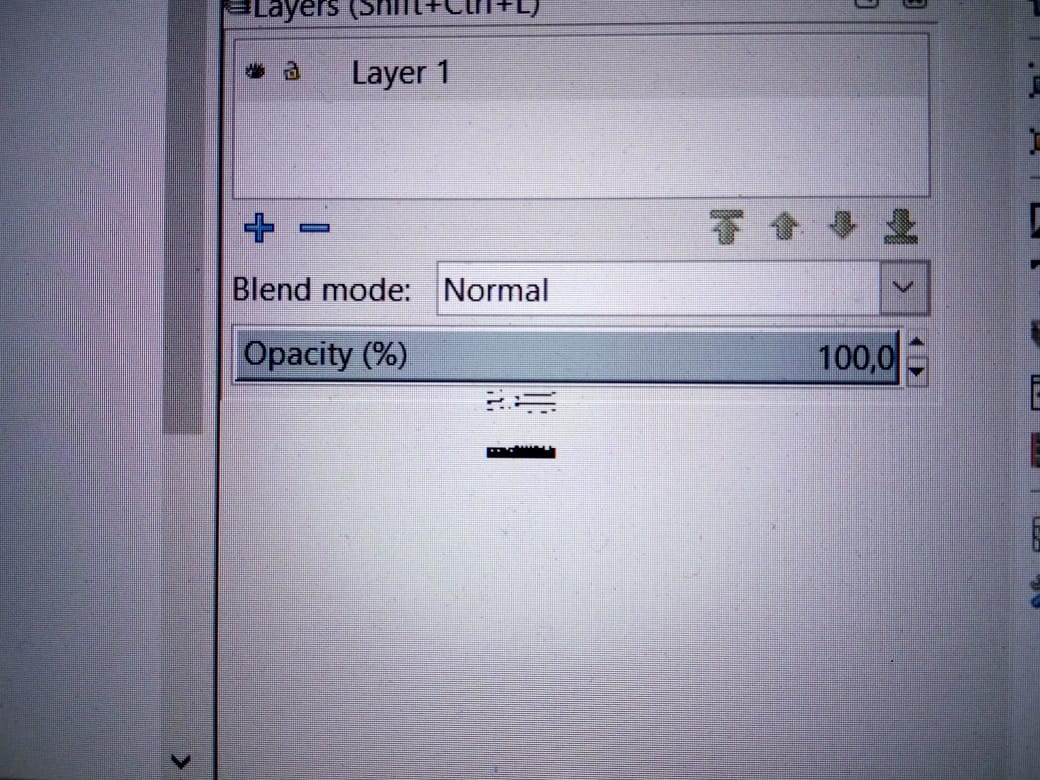On Windows InkScape v 0.92.3 I've got corrupted cursors for vertical rsize.
Where I can find the cursors?
Reinstallation of InkScape did not solved the problem.
Cursors currupt
Re: Cursors currupt
I haven't heard this problem before. By "vertical resize" do you mean the corner arrows or the middle one? Can you show us a screenshot?
It sounds like you're thinking this is only happening for you, meaning that sharing an SVG file with us, we would probably not see it. But if you think we might be able to see it in an SVG file, please share one of those too.
It sounds like you're thinking this is only happening for you, meaning that sharing an SVG file with us, we would probably not see it. But if you think we might be able to see it in an SVG file, please share one of those too.
Basics - Help menu > Tutorials
Manual - Inkscape: Guide to a Vector Drawing Program
Inkscape Community - Inkscape FAQ - Gallery
Inkscape for Cutting Design
Manual - Inkscape: Guide to a Vector Drawing Program
Inkscape Community - Inkscape FAQ - Gallery
Inkscape for Cutting Design
Re: Cursors currupt
By "vertical resize" I mean custom InkScape's cursor.
It must be a two up and down arrows with double horisontal line. But I have this:
It must be a two up and down arrows with double horisontal line. But I have this:
Re: Cursors currupt
do you have GTK interface installed for some other open source type program, and when you reinstalled inkscape did you make sure you deleted the inkscape folder from your user folder?
Your mind is what you think it is.
Re: Cursors currupt
I have GIMP and Krita.
After uninstalling InkScape I've deleted all folders with "inkscape" in the name
How can I found GTK files?
After uninstalling InkScape I've deleted all folders with "inkscape" in the name
How can I found GTK files?
Re: Cursors currupt
Krita almost certainly had GTK with it... recent? that said, krita has not interfered with inkscape for me
the path would be
C:\Users\Eldorado(or your username here)\AppData\Roaming\inkscape
did you delete this folder?
the gtk folder is in users/appdata/local but hold off on deleting it until after a completely clean reinstall of Inkscape
the path would be
C:\Users\Eldorado(or your username here)\AppData\Roaming\inkscape
did you delete this folder?
the gtk folder is in users/appdata/local but hold off on deleting it until after a completely clean reinstall of Inkscape
Your mind is what you think it is.
Re: Cursors currupt
druban wrote:C:\Users\Eldorado(or your username here)\AppData\Roaming\inkscape
did you delete this folder?
Yes I do.
I tried to unistall InkScape, Gimp and Krita and delete all folders with names containing "inkscape", "gimp", "krita" and "gtk". But this has no effect.
I think I need to turn from using mass bombing to precise guided weapon
Re: Cursors currupt
if you want to try it reinstall inkscape and in preferences > system > check the box that says "pre-render named icons' TBH I have never needed to use this or seen it in use but worth a try
Otherwise you need to start looking in Task Manager to see what else is running at the same time
Are you using a graphics card like GeForce or NVidia?
Otherwise you need to start looking in Task Manager to see what else is running at the same time
Are you using a graphics card like GeForce or NVidia?
Your mind is what you think it is.
Re: Cursors currupt
You said you're on Windows, but which version?
When I was using a Windows aero theme, I could not see that particular pointer at all, when it was in the docking area. But when I switched to a classic theme, the pointer showed up.
On Windows 7, I still have the ability to use a classic theme. But I think in Windows 10, the classic themes are no longer available. I think you only can use the aero themes.
I don't know if that particular pointer comes from Windows or Inkscape. Because of my experience with the themes, I've always thought it comes from Windows. But it could be coming from Inkscape, and there's just some kind of conflict with the Windows aero themes.
If it comes from Windows, I wonder if changing your cursor package would help? Control Panel > Mouse > Pointers
Or....because of the appearance of your screenshot, I wonder if you're using something from Control Panel > Mouse > Pointer Options. Do you have the Pointer Trail option enabled? Or maybe do you have some custom cursor or pointer program or app installed? It could be that Inkscape has some kind of conflict with those.
If the pointer comes from Inkscape, I don't know where it's stored. I guess it would be in a library, or dll file -- emphasis on "guess".
When I was using a Windows aero theme, I could not see that particular pointer at all, when it was in the docking area. But when I switched to a classic theme, the pointer showed up.
On Windows 7, I still have the ability to use a classic theme. But I think in Windows 10, the classic themes are no longer available. I think you only can use the aero themes.
I don't know if that particular pointer comes from Windows or Inkscape. Because of my experience with the themes, I've always thought it comes from Windows. But it could be coming from Inkscape, and there's just some kind of conflict with the Windows aero themes.
If it comes from Windows, I wonder if changing your cursor package would help? Control Panel > Mouse > Pointers
Or....because of the appearance of your screenshot, I wonder if you're using something from Control Panel > Mouse > Pointer Options. Do you have the Pointer Trail option enabled? Or maybe do you have some custom cursor or pointer program or app installed? It could be that Inkscape has some kind of conflict with those.
If the pointer comes from Inkscape, I don't know where it's stored. I guess it would be in a library, or dll file -- emphasis on "guess".
Basics - Help menu > Tutorials
Manual - Inkscape: Guide to a Vector Drawing Program
Inkscape Community - Inkscape FAQ - Gallery
Inkscape for Cutting Design
Manual - Inkscape: Guide to a Vector Drawing Program
Inkscape Community - Inkscape FAQ - Gallery
Inkscape for Cutting Design
 This is a read-only archive of the inkscapeforum.com site. You can search for info here or post new questions and comments at
This is a read-only archive of the inkscapeforum.com site. You can search for info here or post new questions and comments at