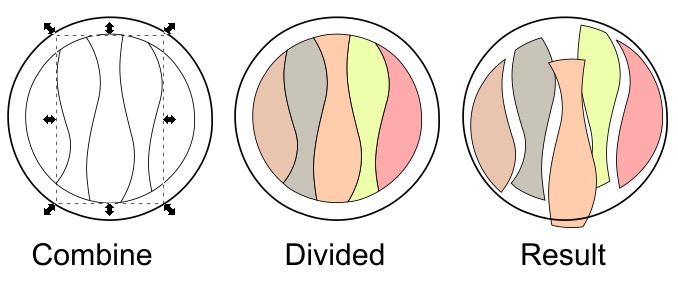I'm trying to use the "Difference" function to create sections of a circle that can be cut out individually on my Cricut. All I did was draw a circle, run some wavy lines through it, and now I want to cut a second circle such that each section is an object. I tried choosing the original circle and wavy lines in Layer 1, then choosing the simple circle in Layer 2, then clicking on Difference, but all I get is a circle with one weird wavy line thing in it that doesn't correspond to anything I've drawn (well, not intentionally).
Can anyone look at this attached file and tell me what I missed? Thanks in advance for any help.
[solved] Creating an object that can be used to make "differences
[solved] Creating an object that can be used to make "differences
- Attachments
-
- 20 mm round wavy.svg
- Want to make each section seperate
- (4.85 KiB) Downloaded 165 times
Re: Creating an object that can be used to make "differences
Select the 4 wavy lines and hit ctrl+K to "combine" them - add select the circle and call for Path->Division and there you have your 5 individual parts - if that´s what you´re looking for:
Cheers
P.
Cheers
P.
Re: Creating an object that can be used to make "differences
YAAAAYYYY!!! It took a few attempts, but it finally worked! Would have never figured that out myself, thanks soooo much!!
Re: [solved] Creating an object that can be used to make "differences
Glad it helped. 
Cheers
Cheers
 This is a read-only archive of the inkscapeforum.com site. You can search for info here or post new questions and comments at
This is a read-only archive of the inkscapeforum.com site. You can search for info here or post new questions and comments at