Trickle out effect
Trickle out effect
Hello, please, how can i draw this nice pedestal with trickle out effect? Thank you very much for yours responses.
- Attachments
-
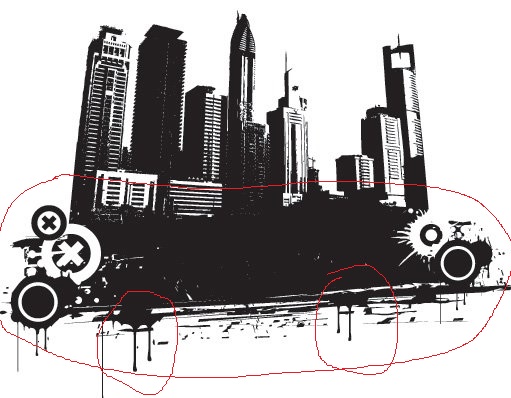
- vector_city.jpg (66.47 KiB) Viewed 1194 times
Re: Trickle out effect
search for dripping paint images on the net
import in inkcape
turn the bitmap(s) into a vector using Path > Trace Bitmap
select the paint and the other shape where you want to add dripping paint
use Path/Union (or other boolean operation)
import in inkcape
turn the bitmap(s) into a vector using Path > Trace Bitmap
select the paint and the other shape where you want to add dripping paint
use Path/Union (or other boolean operation)
Re: Trickle out effect
You want to draw that in Inkscape? Or you want to import it, and use it somehow?
After you draw it, there are some filters that can do something like that. Filters menu > Protrusions
I don't think filters work on rasters. So you'd have to make a vector drawing. Auto-tracing that image will probably take at least a few minutes, and result in a huge file. Might not be possible on an older computer (with less RAM).
It would take way too long to explain how to draw that from scratch. (Unless you wanted to hire a tutor.) I could explain how to manually trace it with the Pen/Bezier tool. But for a completely original drawing, it will be a learning curve for you, and take some time and practice, to get to know the tools.
Which tools? I'd say Pen/Bezier, primarily. Possibly you could help to simulate the skyscrapers with some grids, which can be made with a couple of different extensions. Or draw your own grids. Probably the Rectangle shape tool can be used to get most of the outlines. Use Envelope Deformation LPE or extension on the final draft, to make it sort of folded inwards. Then finally, one or 2 of the Protusion filters on various different parts.
After you draw it, there are some filters that can do something like that. Filters menu > Protrusions
I don't think filters work on rasters. So you'd have to make a vector drawing. Auto-tracing that image will probably take at least a few minutes, and result in a huge file. Might not be possible on an older computer (with less RAM).
It would take way too long to explain how to draw that from scratch. (Unless you wanted to hire a tutor.) I could explain how to manually trace it with the Pen/Bezier tool. But for a completely original drawing, it will be a learning curve for you, and take some time and practice, to get to know the tools.
Which tools? I'd say Pen/Bezier, primarily. Possibly you could help to simulate the skyscrapers with some grids, which can be made with a couple of different extensions. Or draw your own grids. Probably the Rectangle shape tool can be used to get most of the outlines. Use Envelope Deformation LPE or extension on the final draft, to make it sort of folded inwards. Then finally, one or 2 of the Protusion filters on various different parts.
Basics - Help menu > Tutorials
Manual - Inkscape: Guide to a Vector Drawing Program
Inkscape Community - Inkscape FAQ - Gallery
Inkscape for Cutting Design
Manual - Inkscape: Guide to a Vector Drawing Program
Inkscape Community - Inkscape FAQ - Gallery
Inkscape for Cutting Design
Re: Trickle out effect
There are already a lot of tutorials on the web for how to make splatters.
Here is one that uses the star tool:
https://www.youtube.com/watch?v=Zf9yBzuVoxQ
Basically a drip is a rectangle with a circle at the end. Add some nodes, maybe apply simplify or node editing and you have a very basic drip.
When it comes to tracing splatters, you can also make use of existing Gimp Splatter brushes, instead of searching images on the web.
Here is one that uses the star tool:
https://www.youtube.com/watch?v=Zf9yBzuVoxQ
Basically a drip is a rectangle with a circle at the end. Add some nodes, maybe apply simplify or node editing and you have a very basic drip.
When it comes to tracing splatters, you can also make use of existing Gimp Splatter brushes, instead of searching images on the web.
 This is a read-only archive of the inkscapeforum.com site. You can search for info here or post new questions and comments at
This is a read-only archive of the inkscapeforum.com site. You can search for info here or post new questions and comments at