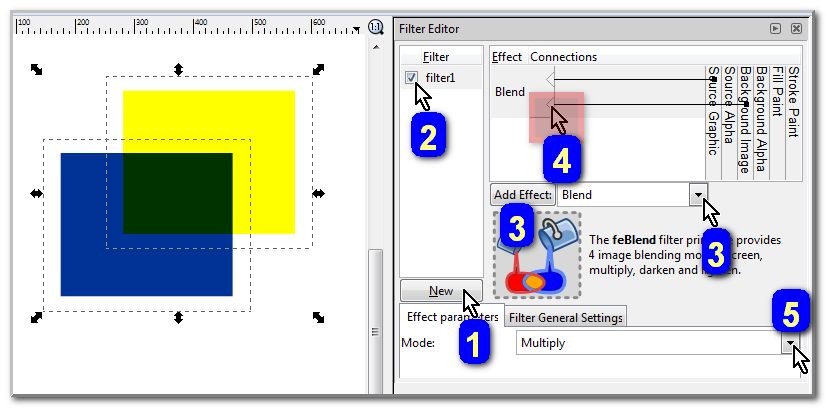Blending modes on shapes
Blending modes on shapes
I realize Inkscape supports simple blending modes, but only on layers. Is it possible to enable these effects on individual shapes under one layer?
Re: Blending modes on shapes
yes it is possible to apply Blend Modes without the Layers feature, use the >Filters >Filters Editor...
Blend filtering uses foreground and background objects. So in the FIlters Editor you will need to drag one of the blend's (effect) connections to the background image , step 4 of attchment.
http://tavmjong.free.fr/INKSCAPE/MANUAL/html/Filters-Dialog.html
hope this helps you out.
-vw
Blend filtering uses foreground and background objects. So in the FIlters Editor you will need to drag one of the blend's (effect) connections to the background image , step 4 of attchment.
http://tavmjong.free.fr/INKSCAPE/MANUAL/html/Filters-Dialog.html
hope this helps you out.
-vw
-
ivan louette
- Posts: 215
- Joined: Thu Aug 21, 2008 4:08 am
- Location: Belgium
Re: Blending modes on shapes
Yes, that works very well, but for that you must enable background in your document which isn't done by default in 0.48 and previous releases.
The best is to replace the default template by another one you will download here : http://www.openclipart.org/detail/92749 . Follow the explanation and that will work.
I also did versions of some Color filters which work on background images ; they are downloadable here : http://www.openclipart.org/detail/92767
ivan
The best is to replace the default template by another one you will download here : http://www.openclipart.org/detail/92749 . Follow the explanation and that will work.
I also did versions of some Color filters which work on background images ; they are downloadable here : http://www.openclipart.org/detail/92767
ivan
Re: Blending modes on shapes
Okay but first, what is this "background" in the document?
Re: Blending modes on shapes
mystery wrote:Okay but first, what is this "background" in the document?
See the manual page (Inkscape » Filter Effects—Custom » Compositing Filter Primitives) for an explanation and the existing (easy) workaround:
- «Need to add “enable-background” tag!
Inkscape has a problem in using one of these filters. When using either Background Image or Background Alpha as an input to the filter, the “enabled-background” tag must be added to the SVG file (this tells SVG renderers to keep a copy of the background in memory). This is not done. A work-around is to use the Layers dialog to add a Blend filter to a Layer. The Layer blend can then be removed, leaving the necessary tag in place. »
Re: Blending modes on shapes
Oh! Now I completely understand it. I hope this is fixed soon.
 This is a read-only archive of the inkscapeforum.com site. You can search for info here or post new questions and comments at
This is a read-only archive of the inkscapeforum.com site. You can search for info here or post new questions and comments at