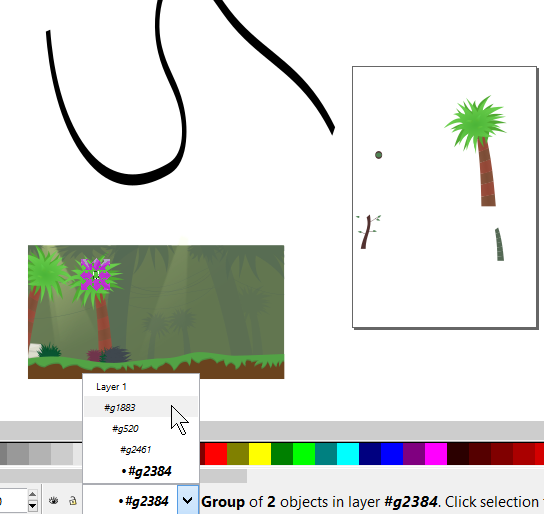https://imgur.com/a/kSfWbks
https://imgur.com/a/C6innQL
I searched this on the internet for an hour but i found no solution. I'm kind of new to Inkscape and i'm not familiar with all the mechanics of Inkscape, so sorry if this seems like a very noobish question. Anyway, whenever i draw objects, the stroke looks calligraphic and when i draw bezier curves or use the pencil it's the same way. I suspect i hit some button or hotkey that i don't know about and don't know how to undo. The first link is something i drew with the pencil tool without any shape or LPE or effects. The second link is just what's happening to a normal object. Again, i know this seems like a STFW thing and i'm sorry but i can't find any answers on google.
Why is there a calligraphic effect on my strokes?
-
lincolnpepper
- Posts: 5
- Joined: Sat Jun 23, 2018 4:12 pm
Re: Why is there a calligraphic effect on my strokes?
Check the setting for 'shape' on your tools. Set it to 'None' to not apply any shape to your strokes.
Remove the calligraphic effect on existing paths (it's one out of several available Live Path Effects, or LPEs) by selecting the path, then doing Path > Remove path effect.
Remove the calligraphic effect on existing paths (it's one out of several available Live Path Effects, or LPEs) by selecting the path, then doing Path > Remove path effect.
Something doesn't work? - Keeping an eye on the status bar can save you a lot of time!
Inkscape FAQ - Learning Resources - Website with tutorials (German and English)
Inkscape FAQ - Learning Resources - Website with tutorials (German and English)
-
lincolnpepper
- Posts: 5
- Joined: Sat Jun 23, 2018 4:12 pm
Re: Why is there a calligraphic effect on my strokes?
Moini wrote:Check the setting for 'shape' on your tools. Set it to 'None' to not apply any shape to your strokes.
As I said, I didn't use a shape. I learned about it while researching this topic and looked at it but it's already set to none.
-
tylerdurden
- Posts: 2344
- Joined: Sun Apr 14, 2013 12:04 pm
- Location: Michigan, USA
Re: Why is there a calligraphic effect on my strokes?
If you can provide some sample svg files, we can better help.
Have a nice day.
I'm using Inkscape 0.92.2 (5c3e80d, 2017-08-06), 64 bit win8.1
The Inkscape manual has lots of helpful info! http://tavmjong.free.fr/INKSCAPE/MANUAL/html/
I'm using Inkscape 0.92.2 (5c3e80d, 2017-08-06), 64 bit win8.1
The Inkscape manual has lots of helpful info! http://tavmjong.free.fr/INKSCAPE/MANUAL/html/
-
lincolnpepper
- Posts: 5
- Joined: Sat Jun 23, 2018 4:12 pm
Re: Why is there a calligraphic effect on my strokes?
tylerdurden wrote:If you can provide some sample svg files, we can better help.
For some reason it isn't happening in other svg projects, so i'll just send the project i was working on.
https://www.dropbox.com/s/x1fkqoagawfdn ... s.svg?dl=0
-
tylerdurden
- Posts: 2344
- Joined: Sun Apr 14, 2013 12:04 pm
- Location: Michigan, USA
Re: Why is there a calligraphic effect on my strokes?
This is likely related to a known issue with strokes inside a transformed group.
If the top level group is ungrouped, the strokes will be even.
Background: viewtopic.php?f=5&t=33071
If the top level group is ungrouped, the strokes will be even.
Background: viewtopic.php?f=5&t=33071
Have a nice day.
I'm using Inkscape 0.92.2 (5c3e80d, 2017-08-06), 64 bit win8.1
The Inkscape manual has lots of helpful info! http://tavmjong.free.fr/INKSCAPE/MANUAL/html/
I'm using Inkscape 0.92.2 (5c3e80d, 2017-08-06), 64 bit win8.1
The Inkscape manual has lots of helpful info! http://tavmjong.free.fr/INKSCAPE/MANUAL/html/
-
lincolnpepper
- Posts: 5
- Joined: Sat Jun 23, 2018 4:12 pm
Re: Why is there a calligraphic effect on my strokes?
tylerdurden wrote:This is likely related to a known issue with strokes inside a transformed group. If the top level group is ungrouped, the strokes will be even.
Thank you! This seemed to work. By the way, one last mini question: Is there an easy way to select the highest group? I just kind of fiddled around for a while until i happened to select it somehow, but i don't know what the conditions for selection it are.
-
tylerdurden
- Posts: 2344
- Joined: Sun Apr 14, 2013 12:04 pm
- Location: Michigan, USA
Re: Why is there a calligraphic effect on my strokes?
Is there an easy way to select the highest group? I just kind of fiddled around for a while until i happened to select it somehow, but i don't know what the conditions for selection it are.
To quickly go to the top group, select from the dropdown selector in the status bar.
Have a nice day.
I'm using Inkscape 0.92.2 (5c3e80d, 2017-08-06), 64 bit win8.1
The Inkscape manual has lots of helpful info! http://tavmjong.free.fr/INKSCAPE/MANUAL/html/
I'm using Inkscape 0.92.2 (5c3e80d, 2017-08-06), 64 bit win8.1
The Inkscape manual has lots of helpful info! http://tavmjong.free.fr/INKSCAPE/MANUAL/html/
Re: Why is there a calligraphic effect on my strokes?
That group (#1883) won't always be showing in that dropdown menu, which is the Layers indicator menu. For this file, it looks like almost everything in the file, is in that group. So selecting almost anything will select that group (if it's not in the menu).
But just for general purposes, you can find out the z-order of groups, or of everything in the file, using Object menu > Objects.
But just for general purposes, you can find out the z-order of groups, or of everything in the file, using Object menu > Objects.
Basics - Help menu > Tutorials
Manual - Inkscape: Guide to a Vector Drawing Program
Inkscape Community - Inkscape FAQ - Gallery
Inkscape for Cutting Design
Manual - Inkscape: Guide to a Vector Drawing Program
Inkscape Community - Inkscape FAQ - Gallery
Inkscape for Cutting Design
-
tylerdurden
- Posts: 2344
- Joined: Sun Apr 14, 2013 12:04 pm
- Location: Michigan, USA
Re: Why is there a calligraphic effect on my strokes?
brynn wrote:That group (#1883) won't always be showing in that dropdown menu, which is the Layers indicator menu...
Oh, really?
The selected object is in a deeply nested group, but as we see the status-bar dropdown menu shows the indented nested groups with the top-level group right below the layer label, right where it should be.
Invoking the Objects dialog slows down the GUI, takes up screen space and is harder to filter through since it contains all objects. Personally I prefer the simplest way.
Have a nice day.
I'm using Inkscape 0.92.2 (5c3e80d, 2017-08-06), 64 bit win8.1
The Inkscape manual has lots of helpful info! http://tavmjong.free.fr/INKSCAPE/MANUAL/html/
I'm using Inkscape 0.92.2 (5c3e80d, 2017-08-06), 64 bit win8.1
The Inkscape manual has lots of helpful info! http://tavmjong.free.fr/INKSCAPE/MANUAL/html/
Re: Why is there a calligraphic effect on my strokes?
What I meant was that if he had not been already inside the group, the group "layer" would not be showing in the menu. For example, if you select Layer 1, you exit the group, and the group "layers" disappear from the menu.
When I open that file, only #g1883 is in the menu (besides Layer 1). I would have to enter the other groups, to get them to show up in the menu.
When I open that file, only #g1883 is in the menu (besides Layer 1). I would have to enter the other groups, to get them to show up in the menu.
Basics - Help menu > Tutorials
Manual - Inkscape: Guide to a Vector Drawing Program
Inkscape Community - Inkscape FAQ - Gallery
Inkscape for Cutting Design
Manual - Inkscape: Guide to a Vector Drawing Program
Inkscape Community - Inkscape FAQ - Gallery
Inkscape for Cutting Design
 This is a read-only archive of the inkscapeforum.com site. You can search for info here or post new questions and comments at
This is a read-only archive of the inkscapeforum.com site. You can search for info here or post new questions and comments at