I'm looking for a way to achieve the following...
Let's say I've got the svg file included with my posting. Now I want to copy/paste everything within the purple rectangle, but want to exclude everything outside the same rectangle into a new inkscape document.
Is this possible? If so can anyone tell me how to achieve this?
A link to an example would be great.
copy part of vector design
-
trotsepapa
- Posts: 2
- Joined: Fri May 06, 2011 10:54 pm
copy part of vector design
- Attachments
-
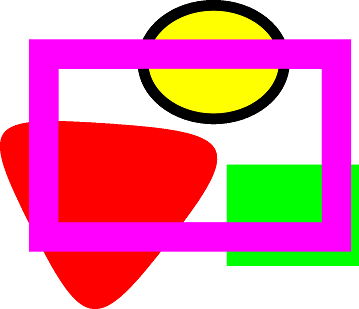
- rect3020.png (8.95 KiB) Viewed 10001 times
Re: copy part of vector design
Your are thinking in a Bitmap way, where you can select pixels as you like; Inkscape work with Vectors, standalone polygons; you cant select just a part of that.
What you can do is:
1. Group all the objects, and apply a Clip Mask.
2. Joint all the objects (paths) to get 1 object (path A), create the selection (path B), and do a Path Intersection (path C).
3. Use the Erase tool, select "Cut from objects" and draw your selection.
4. Export the artwork like a Bitmap and edit it using a bitmap editor like GIMP or Photoshop.
What you can do is:
1. Group all the objects, and apply a Clip Mask.
2. Joint all the objects (paths) to get 1 object (path A), create the selection (path B), and do a Path Intersection (path C).
3. Use the Erase tool, select "Cut from objects" and draw your selection.
4. Export the artwork like a Bitmap and edit it using a bitmap editor like GIMP or Photoshop.
- flamingolady
- Posts: 687
- Joined: Wed Jun 10, 2009 1:40 pm
Re: copy part of vector design
I also like to use Path and Differences is the objects are simple. I usually copy the entire design and move the duplicate to a new layer before using Group/Path/Difference, so I keep the original design too.
Re: copy part of vector design
Hi trotsepapa,

Welcome to the forum!
There may be a few different ways to achieve this, although it depends on how the image is drawn, as to which would work best....and perhaps also your personal preference. The large pink rectangle -- is that a 4-node, closed path with a wide stroke, or is it comprised of 2 paths combined? And the yellow ellipse with black border -- is that a yellow ellipse with wide black stroke, or constructed otherwise?
I really hesitate to offer suggestions, without knowing how the image is drawn. Help menu > Tutorials > Advanced will give you an introduction to Path operations, and more can be found here: Basics - Help menu > Tutorials
Manual - Inkscape: Guide to a Vector Drawing Program
Inkscape Community - Inkscape FAQ - Gallery
Inkscape for Cutting Design

Welcome to the forum!
There may be a few different ways to achieve this, although it depends on how the image is drawn, as to which would work best....and perhaps also your personal preference. The large pink rectangle -- is that a 4-node, closed path with a wide stroke, or is it comprised of 2 paths combined? And the yellow ellipse with black border -- is that a yellow ellipse with wide black stroke, or constructed otherwise?
I really hesitate to offer suggestions, without knowing how the image is drawn. Help menu > Tutorials > Advanced will give you an introduction to Path operations, and more can be found here: Basics - Help menu > Tutorials
Manual - Inkscape: Guide to a Vector Drawing Program
Inkscape Community - Inkscape FAQ - Gallery
Inkscape for Cutting Design
Re: copy part of vector design
I suggest (like 4th option) to export bitmap juts like an extra workaround, you know, theres many ways to achieve our goals, so trotsepapa wants to copy/paste a section of his draw, he doesn't specifies if he need the vectors or not; bitmap could be a solution.
May be the problem is my poor english!

May be the problem is my poor english!
Re: copy part of vector design
assuming there's more to this drawing that you want to exclude for the new document. i would select all those shapes and rectangle, then invert selection, press delete key, save a copy of the svg with new name, and undo to get back those deleted objects. now load the newly saved svg and in that use mask or clip to hide the shapes bits outside the rectangle.
Re: copy part of vector design
Oh, not at all samigina! I didn't read your message very closely, and thought it was step-by-step instructions, rather than options.
But I think we can all agree that we need more info before specific instructions can be given.
But I think we can all agree that we need more info before specific instructions can be given.
Basics - Help menu > Tutorials
Manual - Inkscape: Guide to a Vector Drawing Program
Inkscape Community - Inkscape FAQ - Gallery
Inkscape for Cutting Design
Manual - Inkscape: Guide to a Vector Drawing Program
Inkscape Community - Inkscape FAQ - Gallery
Inkscape for Cutting Design
 This is a read-only archive of the inkscapeforum.com site. You can search for info here or post new questions and comments at
This is a read-only archive of the inkscapeforum.com site. You can search for info here or post new questions and comments at 