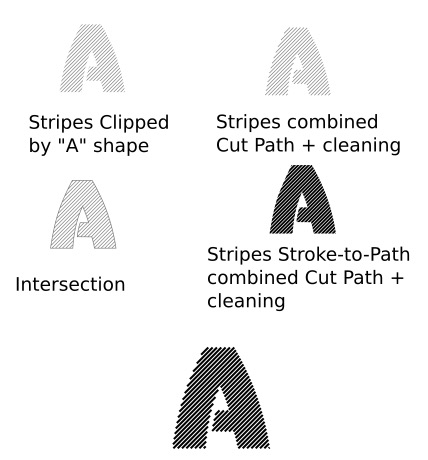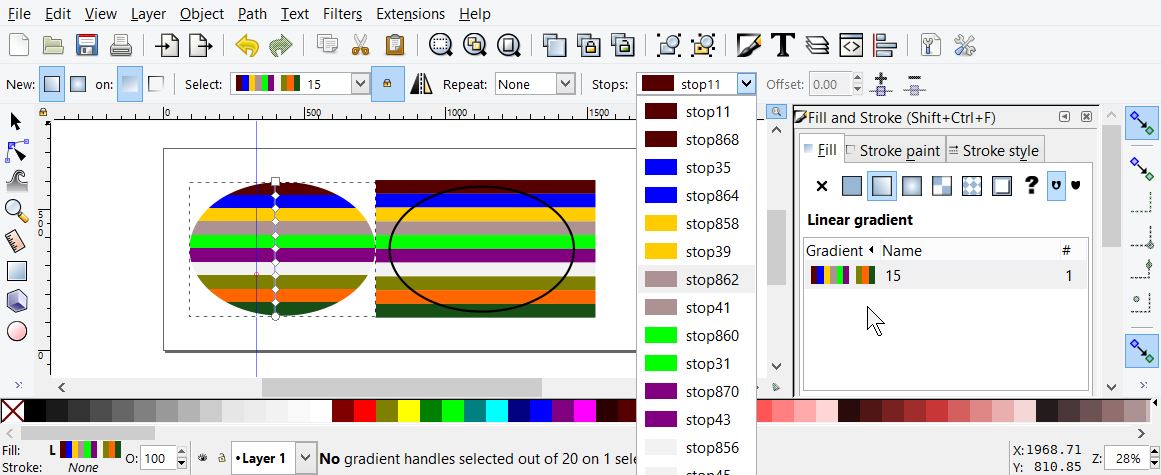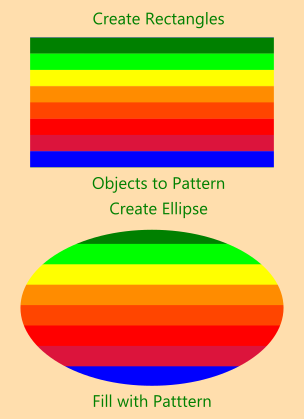Hi everyone,
Sometimes Inkscape doesn't execute some actions.
In this case, we want to execute "Intersection" action or "Cut Path" action. Neither one nor the other is executed.
The strings are paths and the Text letter is also a path.
What I missed to accomplish what I want to do with Inkscape.
The final result is obtained in the same conditions with another software, as shown below the file in attachments.
Sometimes inkscape don't do what we demand to do
Sometimes inkscape don't do what we demand to do
- Attachments
-
- intersection , cut path.svg
- (62.37 KiB) Downloaded 72 times
Re: Sometimes inkscape don't do what we demand to do
Hi.
I didn´t work in first place because the "A"s are a group coming from converting text with Object-to-path.
For the second on the right combine the stripes first to make a compound path - then use Cut Path and go for a good cleaning up.
If you don´t need just the path building you can clip the lines with the A-shape via Object->Clip->Set
There are other possibilities:
Cheers
I didn´t work in first place because the "A"s are a group coming from converting text with Object-to-path.
For the second on the right combine the stripes first to make a compound path - then use Cut Path and go for a good cleaning up.
If you don´t need just the path building you can clip the lines with the A-shape via Object->Clip->Set
There are other possibilities:
Cheers
- Attachments
-
- AlternativeBoolean.svg
- (181.05 KiB) Downloaded 70 times
Re: Sometimes inkscape don't do what we demand to do
Tkx Polygon,
I'm not an expert, I'm an intermediate level in Inkscape.
For "Stripes Clipped by "A" shape" = It's ok for me
For "Intersection" = I can't do this. When I select all the elements and apply the "intersection" command, nothing happens! It happens to me all the time. When I have for example many shapes and want to "unite", "divide", "intersect"... I can't do this. But I do this with the other software easily.
For "Stripes combined Cut Path + cleaning" = I combine stripes and apply "cut path" command, I obtain no result. What's cleaning?
For "Stripes Stroke-to-Path combined Cut Path + cleaning" = the same as above. I apply "Stroke-to-Path" to stripes and combine them, then I apply "cut path". Also, nothing happens! What is cleaning one more time?
Are there any settings in My Inkscape, which I missed?
Can you please intersect the shapes in a file in attachments with a simple command "intersection"?
It seems When we have several shapes at the same time or a grouped shape, Inkscape don't do "intersection" or "difference" etc... Am I wrong?
I'm not an expert, I'm an intermediate level in Inkscape.
For "Stripes Clipped by "A" shape" = It's ok for me
For "Intersection" = I can't do this. When I select all the elements and apply the "intersection" command, nothing happens! It happens to me all the time. When I have for example many shapes and want to "unite", "divide", "intersect"... I can't do this. But I do this with the other software easily.
For "Stripes combined Cut Path + cleaning" = I combine stripes and apply "cut path" command, I obtain no result. What's cleaning?
For "Stripes Stroke-to-Path combined Cut Path + cleaning" = the same as above. I apply "Stroke-to-Path" to stripes and combine them, then I apply "cut path". Also, nothing happens! What is cleaning one more time?
Are there any settings in My Inkscape, which I missed?
Can you please intersect the shapes in a file in attachments with a simple command "intersection"?
It seems When we have several shapes at the same time or a grouped shape, Inkscape don't do "intersection" or "difference" etc... Am I wrong?
- Attachments
-
- Shape to intersect.svg
- (11.47 KiB) Downloaded 67 times
Re: Sometimes inkscape don't do what we demand to do
Boolean operations such as the ones you are talking about only operate on paths, not groups.
All Boolean operations work on multiple paths. However the only predictable or logical ones to use on multiple paths are Union and Intersection. All others are performed in a top down fashion which does not always produce the expected result. selecting many PATHS and doing a Boolean will always work so if you are not getting any change one of the objects is not a path. Check the very important STATUS BAR at the bottom of the window for information on why the operation has failed, most often it will be "One of the objects is not a path"
"Cleaning" in this instance means that the cut off parts of paths must be manually selected and deleted after the Boolean operation. It may seem that "nothing happens" as you say but in fact the paths have been divided in two (or more) pieces. A little like when someone's neck gets sliced through and it looks like their head is still attached ... until they try to nod ....
About your file:
1.Inkscape and SVG does not allow multiple paint styles for one path, so the stripes have to be separate paths.
2.The intersection operation uses the filled parts of paths to compute the path enclosing the area that is covered byALL the paths in the operation. Therefore your unfilled ellipse is not going to work, and since none of the colored rectangles overlap each other the result is NULL as well. This is why everything vanishes.
For the example you have provided the clipping operation is more suitable. You can use Booleans by repeat operations or division but you will have to recolor and perhaps redraw parts of the stripes afterward.
Finally any interpretation of "intersection" that will produce that result given that input is just mathematically wrong. If you are in Illustrator grouping is probably necessary?
All Boolean operations work on multiple paths. However the only predictable or logical ones to use on multiple paths are Union and Intersection. All others are performed in a top down fashion which does not always produce the expected result. selecting many PATHS and doing a Boolean will always work so if you are not getting any change one of the objects is not a path. Check the very important STATUS BAR at the bottom of the window for information on why the operation has failed, most often it will be "One of the objects is not a path"
"Cleaning" in this instance means that the cut off parts of paths must be manually selected and deleted after the Boolean operation. It may seem that "nothing happens" as you say but in fact the paths have been divided in two (or more) pieces. A little like when someone's neck gets sliced through and it looks like their head is still attached ... until they try to nod ....
About your file:
1.Inkscape and SVG does not allow multiple paint styles for one path, so the stripes have to be separate paths.
2.The intersection operation uses the filled parts of paths to compute the path enclosing the area that is covered byALL the paths in the operation. Therefore your unfilled ellipse is not going to work, and since none of the colored rectangles overlap each other the result is NULL as well. This is why everything vanishes.
For the example you have provided the clipping operation is more suitable. You can use Booleans by repeat operations or division but you will have to recolor and perhaps redraw parts of the stripes afterward.
Finally any interpretation of "intersection" that will produce that result given that input is just mathematically wrong. If you are in Illustrator grouping is probably necessary?
Your mind is what you think it is.
Re: Sometimes inkscape don't do what we demand to do
Or get Moini´s Multi-Boole-Master extension:
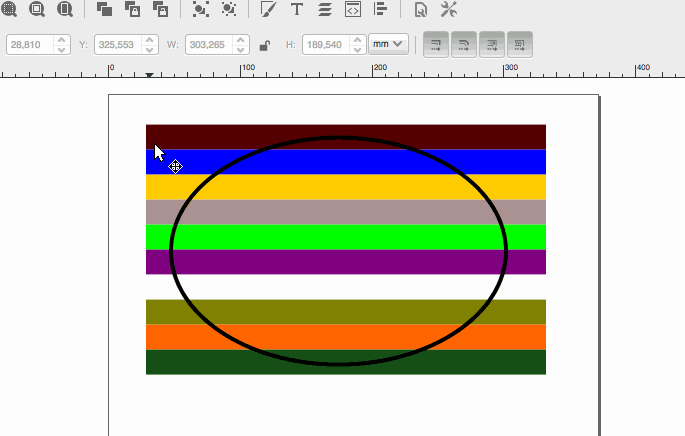
Cheers
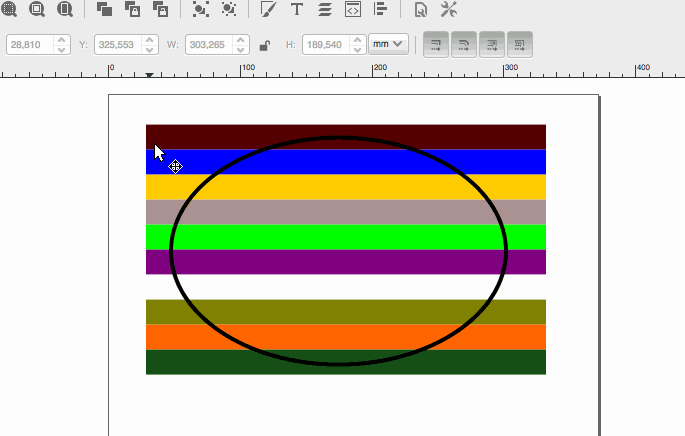
Cheers
-
tylerdurden
- Posts: 2344
- Joined: Sun Apr 14, 2013 12:04 pm
- Location: Michigan, USA
Re: Sometimes inkscape don't do what we demand to do
druban wrote:...1.Inkscape and SVG does not allow multiple paint styles for one path, so the stripes have to be separate paths. ..
This is quite true.
And yet there is also a technique to make color stripes using the Gradient tool. It requires two stops per color, with stops on top of each other.
This technique might come in handy if the stripes are needed for multiple objects.
- Attachments
-
- Stripes.svg
- (9 KiB) Downloaded 67 times
Have a nice day.
I'm using Inkscape 0.92.2 (5c3e80d, 2017-08-06), 64 bit win8.1
The Inkscape manual has lots of helpful info! http://tavmjong.free.fr/INKSCAPE/MANUAL/html/
I'm using Inkscape 0.92.2 (5c3e80d, 2017-08-06), 64 bit win8.1
The Inkscape manual has lots of helpful info! http://tavmjong.free.fr/INKSCAPE/MANUAL/html/
Re: Sometimes inkscape don't do what we demand to do
Polygon wrote:Or get Moini´s Multi-Boole-Master extension
Cheers
OOOOOOOO! What hath man (sic) wrought!
Your mind is what you think it is.
Re: Sometimes inkscape don't do what we demand to do
And of course in addition to the hard stop gradient - which is really not an intermediate skill - there is pattern fill: rather easier.
I didn't get the impression that OP was looking for solutions, but rather a specific answer about Inkscape vs. some other program, probably Illustrator. Illustrator has bells and whistles, but Inkscape is very logical and easy to understand.
I didn't get the impression that OP was looking for solutions, but rather a specific answer about Inkscape vs. some other program, probably Illustrator. Illustrator has bells and whistles, but Inkscape is very logical and easy to understand.
Your mind is what you think it is.
Re: Sometimes inkscape don't do what we demand to do
Hi,
I'm here to look for Inkscape's solutions and abilities.
I use this software for 99% of my work and use the other (which not illustrator) for some things that I can't do it with Inkscape.
I found illustrator have so annoying interface. Not easy to manipulate. Not user-friendly. So I do not use illustrator or gimp as well.
I'm an Inkscape friendly user, for all my work.
Tkx to Polygon & tylerdurden for helping and druban for his intervention, I'll add this skill to my Inkscape's skills.
So precisely for this logical and easy to understand Inkscape, It's preferable to do this task also with "intersection" as well as "set" command and not to be constrained to go with extension.
I'm here to look for Inkscape's solutions and abilities.
I use this software for 99% of my work and use the other (which not illustrator) for some things that I can't do it with Inkscape.
I found illustrator have so annoying interface. Not easy to manipulate. Not user-friendly. So I do not use illustrator or gimp as well.
I'm an Inkscape friendly user, for all my work.
Tkx to Polygon & tylerdurden for helping and druban for his intervention, I'll add this skill to my Inkscape's skills.
So precisely for this logical and easy to understand Inkscape, It's preferable to do this task also with "intersection" as well as "set" command and not to be constrained to go with extension.
Re: Sometimes inkscape don't do what we demand to do
davidovic wrote:Hi,
I use this software for 99% of my work and use the other (which not illustrator) for some things that I can't do it with Inkscape.
I´m curious what that case might be.
For me it´s just the other way around; I come to Inkscape for what others don´t offer.
Cheers
Re: Sometimes inkscape don't do what we demand to do
LOL sorry to have intervened! Carry on.
Your mind is what you think it is.
Re: Sometimes inkscape don't do what we demand to do
druban wrote:LOL sorry to have intervened! Carry on.
Did I miss something?
Re: Sometimes inkscape don't do what we demand to do
@Polygon / @druban : su_v has since written a better version of the extension, it's available from here: https://gitlab.com/su-v/inx-pathops
Something doesn't work? - Keeping an eye on the status bar can save you a lot of time!
Inkscape FAQ - Learning Resources - Website with tutorials (German and English)
Inkscape FAQ - Learning Resources - Website with tutorials (German and English)
 This is a read-only archive of the inkscapeforum.com site. You can search for info here or post new questions and comments at
This is a read-only archive of the inkscapeforum.com site. You can search for info here or post new questions and comments at