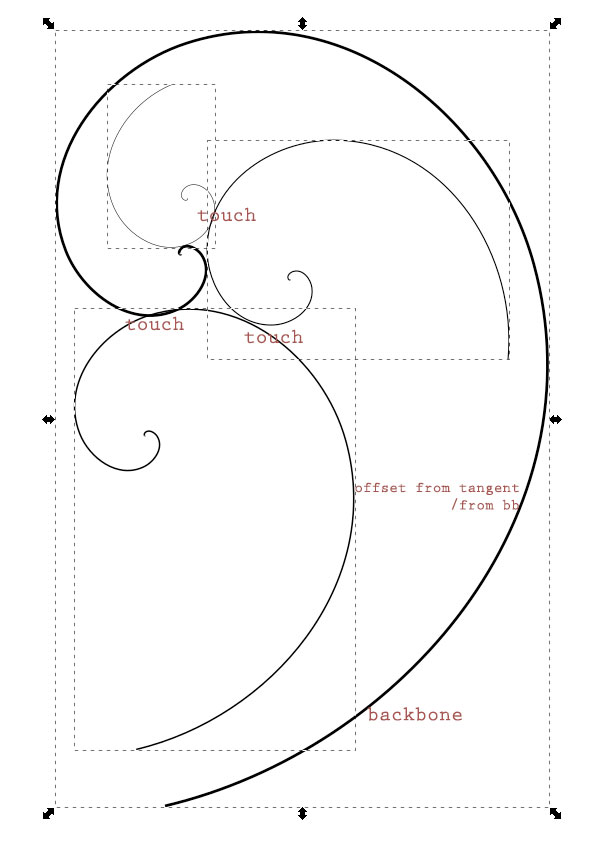Hello Inkscape Forum,
my name is ollie and i´m a 3d artist and to be honest -> i´m new here,
sorry if my question has been posted here before and i have very little
experience in inkscape.
i want to create scrollwork references for my 3d works and i attached an
image i quickly sketched in inkskape to this post.
i´m searching for a way to do such kind of things with a „procedural“ way if
that is possible.
the thicker line is the so called backbone. and every spiral inside needs to
be offset from the inner tangent of the backbone.
also the lines need to touch each other.
what i tried so far:
i can do this „by hand“ and i tried functions in inkscape like transform / duplicate
and also generate from path / pattern along path but i sadly only got distorted results
even when i tried to set the objects that need to be duplicated / aligned along the path
when putting the elements on the highest level / in front of everything.
the proportions of the inner duplicates should not be changed.
my approach in 3d would be:
constrain the orientation of the objects to the „center / pivot“ of the backbone, (or offset
the pivot) then scale it, rotate it (which is my biggest problem when in the best case could be
somehow procedural to get the distances perfectly even / right / mathematically correct)
and then make a duplicate and so on.
i know how to offset the pivot, rotate, scale objects etc. but maybe there is an easier
and more flexible way and maybe this could also be achieved with clones ?
can you help me with this ? / push me into the right direction how to go on ? or where to
search to get this done.
thank you very much in advance
ollie
procedural Scrollwork
Re: procedural Scrollwork
Welcome aboard!
I'd be very interested in such a feature to have. Only current somewhat procedural options are the live path effects, filtering, and maybe the 3D box tool. Sadly you cannot set constraints between individual objects to define the simplest dynamic blocks.
Some cases you can make brute-force solutions if the drawing allows, building up the image from clones. Made this example so that you can change all radii in the corners by adjusting a parent rectangle's corner but that's about it. Each of the objects are placed "absolutely", not relatively to others.
Blender has some sort of constraints to build up objects and use bones, but that's not a straight procedural modelling tool either.
The only one I know of is the grasshopper addon to rhinoceros.
Well geogebra can also produce "procedural" drawings although I can't imagine it would be an easy go drawing such spirals with it.
I'd be very interested in such a feature to have. Only current somewhat procedural options are the live path effects, filtering, and maybe the 3D box tool. Sadly you cannot set constraints between individual objects to define the simplest dynamic blocks.
Some cases you can make brute-force solutions if the drawing allows, building up the image from clones. Made this example so that you can change all radii in the corners by adjusting a parent rectangle's corner but that's about it. Each of the objects are placed "absolutely", not relatively to others.
Blender has some sort of constraints to build up objects and use bones, but that's not a straight procedural modelling tool either.
The only one I know of is the grasshopper addon to rhinoceros.
Well geogebra can also produce "procedural" drawings although I can't imagine it would be an easy go drawing such spirals with it.
Re: procedural Scrollwork
By "procedural way", do you mean a tutorial - step by step instructions? Or otherwise, what do you mean?
Do you want a copy/clone/duplicate offset from tangent, which also touches the original, for just one point on the curve? Or do you want to be able to put it at any point on the curve?
In your drawing, I notice that each of the curves seems to be offset by a different distance, and offset from a different point along the original curve (scroll).
Is there any definition for where one curve touches the other, or which other curve? Because they look like they are all touching at a different place, and touching different curves.
How does the size of the copy/clone/duplicate figure in to this process? Is each one some particular percentage larger/smaller? (or exponent, or other)
There probably is some mathematical definition that would create that. Maybe with Function Plotter, Parametric Curves, maybe even L-System extensions (all in Extensions menu > Render). But you either need to (A) already know the formula, (B) know enough math to be able to figure out the formula, (C) know how to search out the formula, or (D) you know someone who can tell you the formula. Or maybe the feature which could do this hasn't yet been made for Inkscape?
Do you want a copy/clone/duplicate offset from tangent, which also touches the original, for just one point on the curve? Or do you want to be able to put it at any point on the curve?
In your drawing, I notice that each of the curves seems to be offset by a different distance, and offset from a different point along the original curve (scroll).
Is there any definition for where one curve touches the other, or which other curve? Because they look like they are all touching at a different place, and touching different curves.
How does the size of the copy/clone/duplicate figure in to this process? Is each one some particular percentage larger/smaller? (or exponent, or other)
There probably is some mathematical definition that would create that. Maybe with Function Plotter, Parametric Curves, maybe even L-System extensions (all in Extensions menu > Render). But you either need to (A) already know the formula, (B) know enough math to be able to figure out the formula, (C) know how to search out the formula, or (D) you know someone who can tell you the formula. Or maybe the feature which could do this hasn't yet been made for Inkscape?
Basics - Help menu > Tutorials
Manual - Inkscape: Guide to a Vector Drawing Program
Inkscape Community - Inkscape FAQ - Gallery
Inkscape for Cutting Design
Manual - Inkscape: Guide to a Vector Drawing Program
Inkscape Community - Inkscape FAQ - Gallery
Inkscape for Cutting Design
 This is a read-only archive of the inkscapeforum.com site. You can search for info here or post new questions and comments at
This is a read-only archive of the inkscapeforum.com site. You can search for info here or post new questions and comments at