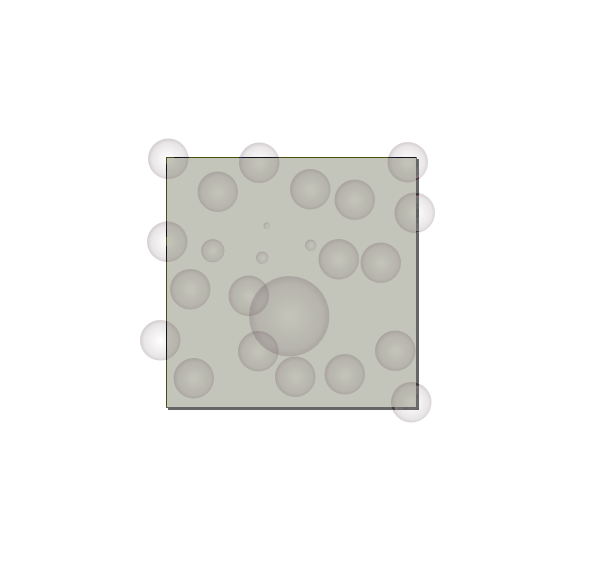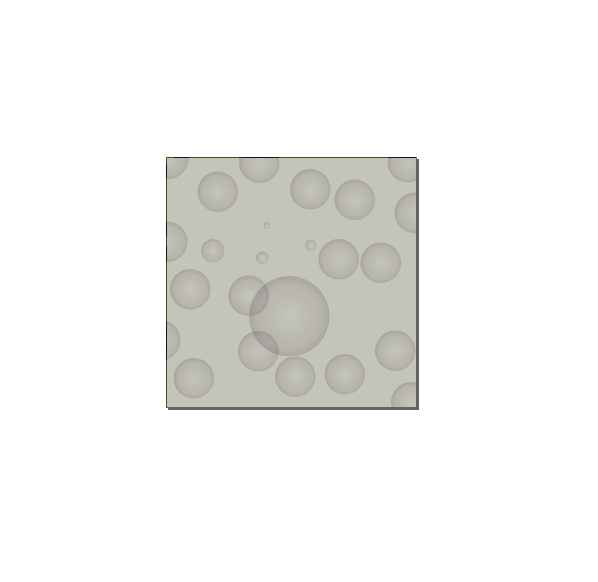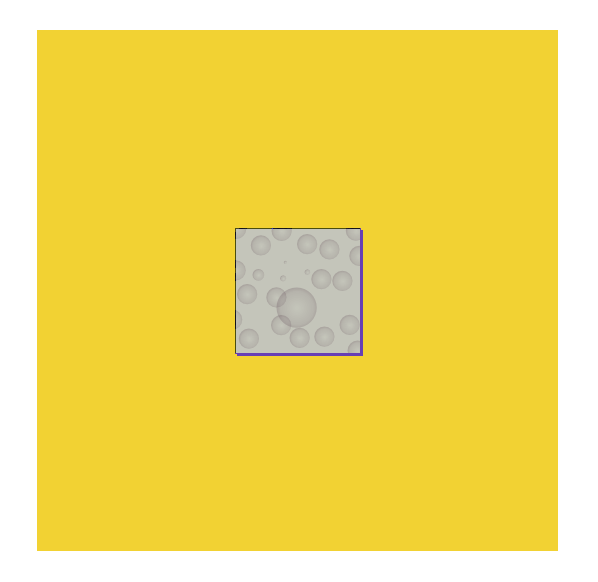Hey,
I was wondering if there is a way to hide everything that is outside of the document boundaries?
Let say you are doing a illustration and want some objects to be partially visible at the edges of your work.
But when you place some of your objects at the border of your work, they still get displayed outside of the work area also, like this:
So I was wondering if there is a way to toggle (perfect would be a keyboard shortcut) showing/hiding everything outside of the document, like this:
As a workaround I'm using a huge rectangle in the top layer with a document sized hole in (it's yellow only for illustration purposes, it's background color usually), like this:
But this workaround is a bit tedious cause I have to create it for every new document. Is this function available and I've missed it somehow? Is there a better way? Should this go for a feature suggestion?
Thanks
Hiding everything outside document boundaries
Re: Hiding everything outside document boundaries
You can use Clipping. Group everything inside the page, or just the objects protruding out. Create a rectangle that covers the page, use snapping to page corners if it's there in your version, otherwise adjust the width, height and position using boxes on Selector toolbar for example. Now select rectangle and the group, and go to Object > Clip > Set.
The group will be clipped to rectangle boundaries. Now if you want to edit the objects inside the group just double click the group, or Ctrl click to enter the group. And if you want to create more objects that should be clipped to page just draw them inside the group.
The group will be clipped to rectangle boundaries. Now if you want to edit the objects inside the group just double click the group, or Ctrl click to enter the group. And if you want to create more objects that should be clipped to page just draw them inside the group.
just hand over the chocolate and nobody gets hurt
Inkscape Manual on Floss
Inkscape FAQ
very comprehensive Inkscape guide
Inkscape 0.48 Illustrator's Cookbook - 109 recipes to learn and explore Inkscape - with SVG examples to download
Inkscape Manual on Floss
Inkscape FAQ
very comprehensive Inkscape guide
Inkscape 0.48 Illustrator's Cookbook - 109 recipes to learn and explore Inkscape - with SVG examples to download
-
notmyfault2000
- Posts: 12
- Joined: Sun Sep 13, 2009 3:05 pm
Re: Hiding everything outside document boundaries
Your suggestion does not answer his questions, as he already has a similar workaround.
tuisu wrote:But this workaround is a bit tedious cause I have to create it for every new document. Is this function available and I've missed it somehow? Is there a better way? Should this go for a feature suggestion?
Re: Hiding everything outside document boundaries
I guess not then, there isn't a function that does this, although it might be possible to write an extension for it, that clips, masks or cuts off everything outside page boundaries.
Although if your goal is png and not svg you can easily export only the Page area, just choose that option in the Export dialogue.
If this is not what you need please report a request in the bug tracker with all the details how you expect it to work https://bugs.launchpad.net/inkscape/
Although if your goal is png and not svg you can easily export only the Page area, just choose that option in the Export dialogue.
If this is not what you need please report a request in the bug tracker with all the details how you expect it to work https://bugs.launchpad.net/inkscape/
just hand over the chocolate and nobody gets hurt
Inkscape Manual on Floss
Inkscape FAQ
very comprehensive Inkscape guide
Inkscape 0.48 Illustrator's Cookbook - 109 recipes to learn and explore Inkscape - with SVG examples to download
Inkscape Manual on Floss
Inkscape FAQ
very comprehensive Inkscape guide
Inkscape 0.48 Illustrator's Cookbook - 109 recipes to learn and explore Inkscape - with SVG examples to download
Re: Hiding everything outside document boundaries
Thanks for the replies.
I'm aware that I can export only the drawing area and that's not the reason I was looking for this function. The reason is that I'd like to be able to have a quick preview of the final work while working, so I can see if everything is the way I want it to be. It's a bit like the preview function in InDesign (press W while working on your stuff) - it will hide everything outside the document, all guides, grids etc but other than that you can still edit everything etc, very useful in my opinion.
I'll make sure the feature request gets submitted.
I'm aware that I can export only the drawing area and that's not the reason I was looking for this function. The reason is that I'd like to be able to have a quick preview of the final work while working, so I can see if everything is the way I want it to be. It's a bit like the preview function in InDesign (press W while working on your stuff) - it will hide everything outside the document, all guides, grids etc but other than that you can still edit everything etc, very useful in my opinion.
I'll make sure the feature request gets submitted.
Re: Hiding everything outside document boundaries
A duplicate window (View->Duplicate Window) should do what you want. Set the duplicate window size equal to page boundary, and turn off grid and guide viewing (View-Grid, View->Guides).
I say should, because the showing guides doesn't appear to be window independent (whereas Grids are); that's a bug or unimplemented feature, I guess.
I say should, because the showing guides doesn't appear to be window independent (whereas Grids are); that's a bug or unimplemented feature, I guess.
Re: Hiding everything outside document boundaries
tuisu I use the same 'huge rectangle with hole' technique as you do in both Inkscape and Illustrator. I agree with you it would be a good feature especially for those who use the space outside document boundaries to store unused pieces.
Will you report a request as advised above?
Will you report a request as advised above?
 This is a read-only archive of the inkscapeforum.com site. You can search for info here or post new questions and comments at
This is a read-only archive of the inkscapeforum.com site. You can search for info here or post new questions and comments at