This was posted on another thread, but it's such a good resource for those of us trying to learn Inkscape's shortcuts, that I wanted to share it here. Sharing as a print screen and also the link, just in case the link ever gets moved, and to give credit to the person who created this resource. (and thx to Maestral for posting it and allowing me to re-post it here).
http://openclipart.org/people/vwanweb/I ... olored.svg
Newbie Inkscape Shortcut Guide
- flamingolady
- Posts: 687
- Joined: Wed Jun 10, 2009 1:40 pm
Newbie Inkscape Shortcut Guide
- Attachments
-
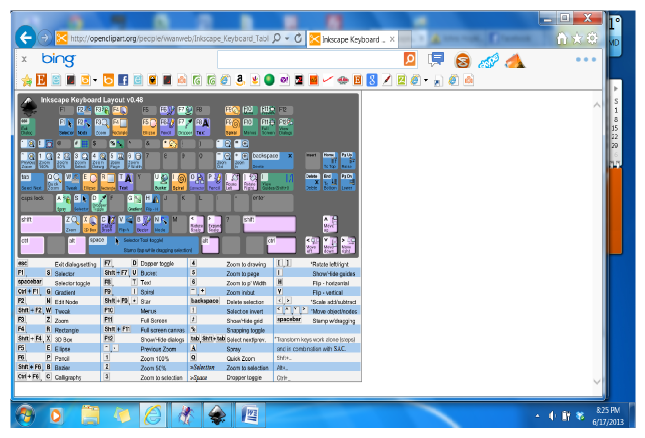
- Inkscape shortcuts.png (181.79 KiB) Viewed 3244 times
Re: Newbie Inkscape Shortcut Guide
Hi Flamingolady,
This is a very good info graphic on short cuts in Inkscape, I do agree. That's why I made a Dutch translation of it and also I added layers. So it is easier to make another translation or colour, just by editing some of the layers.
Here's my version:
https://openclipart.org/detail/194601/toetsenbord-met-sneltoetsen-van-inkscape---with-layers.-by-kirstie-194601
Unfortunately the svg file is too big to post here.
Greetings,
McRoth.
This is a very good info graphic on short cuts in Inkscape, I do agree. That's why I made a Dutch translation of it and also I added layers. So it is easier to make another translation or colour, just by editing some of the layers.
Here's my version:
https://openclipart.org/detail/194601/toetsenbord-met-sneltoetsen-van-inkscape---with-layers.-by-kirstie-194601
Unfortunately the svg file is too big to post here.
Greetings,
McRoth.
 This is a read-only archive of the inkscapeforum.com site. You can search for info here or post new questions and comments at
This is a read-only archive of the inkscapeforum.com site. You can search for info here or post new questions and comments at 