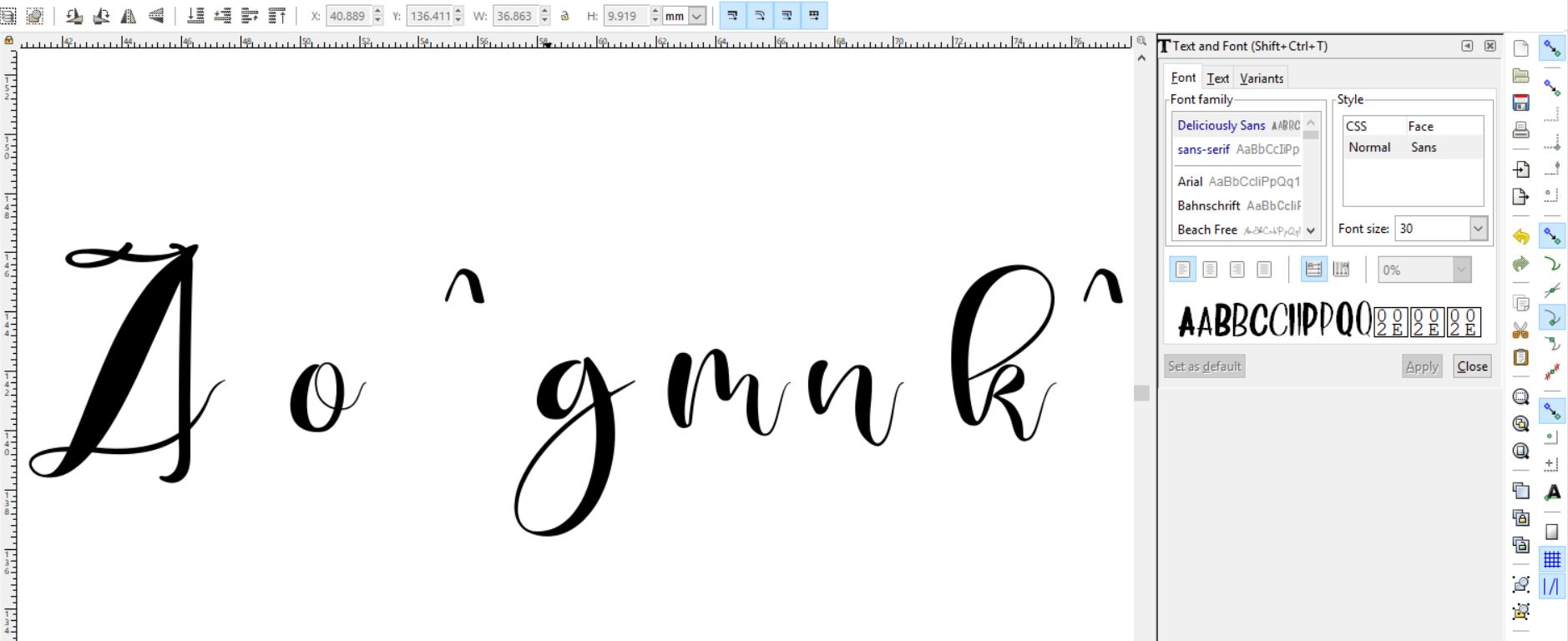Missing font
Missing font
I am struggling with a missing font that does not show up on my list in inkscape. I've read countless similar posts and been pointed to "bugfixes" but I am not sure how to solve the problem. The font is an opentype, saved on my system, unzipped folder, saved in windows font. I am able to use this font in all other programs on my computer. I have uninstalled, reinstalled, open and closed program, turned off/on computer. I have only been using inkscape for the past couple of months so I'm still learning. And I am no computer expert but I know some.
- Attachments
-
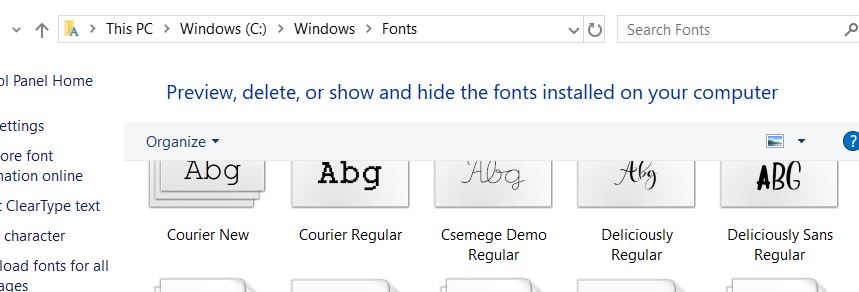
- They are present in the windows font folder
- deliciously windows clip.JPG (43.79 KiB) Viewed 7614 times
-
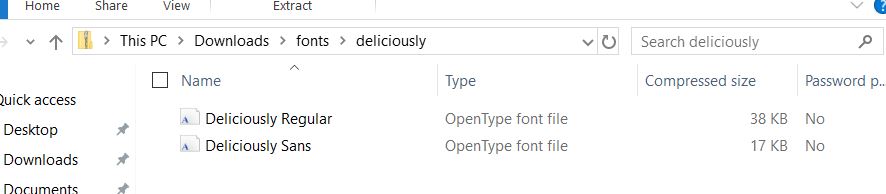
- Deliciously is showing up on the inkscape list
Deliciously Sans is missing - deliciously clip.JPG (30.59 KiB) Viewed 7614 times
Re: Missing font
Not much you can do about it, currently. You could try if it works in the development version of Inkscape, which you can get from here:
https://inkscape.org/releases/master/
Make sure to make a backup of your current preferences file before you run the development version. Preferences files are not backwards compatible.
https://inkscape.org/releases/master/
Make sure to make a backup of your current preferences file before you run the development version. Preferences files are not backwards compatible.
Something doesn't work? - Keeping an eye on the status bar can save you a lot of time!
Inkscape FAQ - Learning Resources - Website with tutorials (German and English)
Inkscape FAQ - Learning Resources - Website with tutorials (German and English)
-
tylerdurden
- Posts: 2344
- Joined: Sun Apr 14, 2013 12:04 pm
- Location: Michigan, USA
Re: Missing font
Might not work in Inkscape regardless of version.
AIUI, Inkscape only will recognize fonts styled with CSS conventions.
Renaming the "Preferred Family" to match the font family name using FontForge makes the font usable in Inkscape.
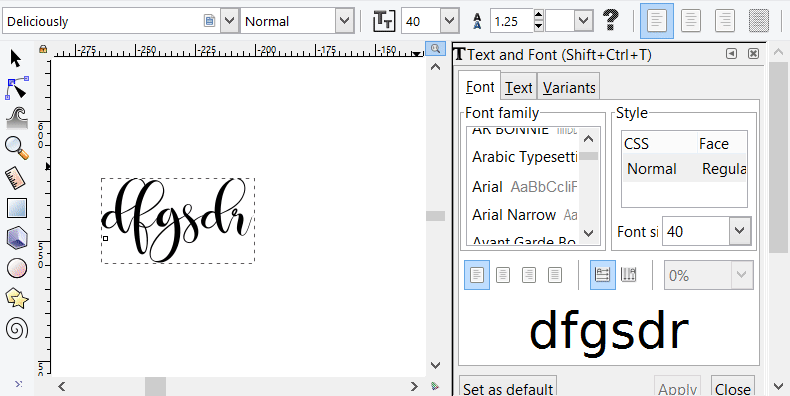
AIUI, Inkscape only will recognize fonts styled with CSS conventions.
http://tavmjong.free.fr/blog/?p=822Since Inkscape uses SVG as its native file format, we need to take a quick look at how SVG describes font faces. SVG 1.1 (which for fonts is basically the same as CSS 2.1 ) defines the following font-selection properties:
font-family.
font-style: normal, italic, oblique.
font-variant: normal, small-caps.
font-weight: normal, bold, bolder, lighter, 100, 200, 300, 400, 500, 600, 700, 800, 900.
font-stretch: normal, wider, narrower, ultra-condensed, extra-condensed, condensed, semi-condensed, semi-expanded, expanded, extra-expanded, ultra-expanded.
...Also, SVG and CSS have no way to distinguish between two faces in the same font-family that differ in away not described by the above properties (e.g. Pochoir Regular and Pochoir Sprayed).
Renaming the "Preferred Family" to match the font family name using FontForge makes the font usable in Inkscape.
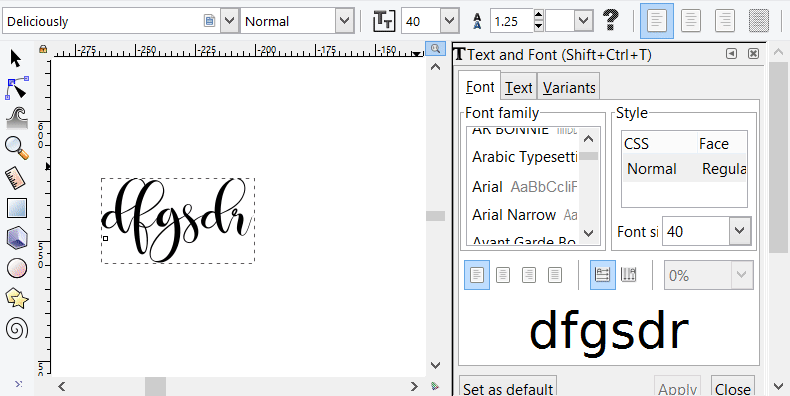
Have a nice day.
I'm using Inkscape 0.92.2 (5c3e80d, 2017-08-06), 64 bit win8.1
The Inkscape manual has lots of helpful info! http://tavmjong.free.fr/INKSCAPE/MANUAL/html/
I'm using Inkscape 0.92.2 (5c3e80d, 2017-08-06), 64 bit win8.1
The Inkscape manual has lots of helpful info! http://tavmjong.free.fr/INKSCAPE/MANUAL/html/
Re: Missing font
Looks like I'm off to learn how to use FontForge . . . . Thanks for the fix!
-
cleversomeday
- Posts: 62
- Joined: Tue Jan 19, 2010 6:52 am
Re: Missing font
My workaround is to use Font Lab Pad to generate a quick SVG, but if you want to rename fonts, here's a good tutorial http://themissy.com/2018/font-tutorial- ... ganization
Re: Missing font
I followed tutorials on how to change the name and "family" then finally figured out how to generate and save it properly. But now I get this . . . .
What did I do wrong now?
What did I do wrong now?
-
tylerdurden
- Posts: 2344
- Joined: Sun Apr 14, 2013 12:04 pm
- Location: Michigan, USA
Re: Missing font
I can't say what exactly went wrong there, but I'd simply use that font (regular) as it was (from the source). The sans version was the original problem and it does not seem to have the kerning problem the regular version has after processing with FF.
Have a nice day.
I'm using Inkscape 0.92.2 (5c3e80d, 2017-08-06), 64 bit win8.1
The Inkscape manual has lots of helpful info! http://tavmjong.free.fr/INKSCAPE/MANUAL/html/
I'm using Inkscape 0.92.2 (5c3e80d, 2017-08-06), 64 bit win8.1
The Inkscape manual has lots of helpful info! http://tavmjong.free.fr/INKSCAPE/MANUAL/html/
-
Chrisjan.j
- Posts: 1
- Joined: Mon Aug 12, 2019 1:30 am
Re: Missing font
The easiest solution is to right click on the font when installing, and selecting "install for all users" - rather than double clicking the font to install (which only installs for the active user).
You should be able to install a font for all users even though it is already installed for the current user.
Restart Incskape once the font is installed for all users, and it should work fine.
You should be able to install a font for all users even though it is already installed for the current user.
Restart Incskape once the font is installed for all users, and it should work fine.
Re: Missing font
You are the best, Chrisjan.j! Thank you for posting your reply, it was the easiest and best solution!  Worked fine for me!
Worked fine for me!
Re: Missing font
(Just to clarify: the last two posts here refer to a different issue than the original thread, more info can be found at https://gitlab.com/inkscape/inkscape/issues/50 )
Something doesn't work? - Keeping an eye on the status bar can save you a lot of time!
Inkscape FAQ - Learning Resources - Website with tutorials (German and English)
Inkscape FAQ - Learning Resources - Website with tutorials (German and English)
 This is a read-only archive of the inkscapeforum.com site. You can search for info here or post new questions and comments at
This is a read-only archive of the inkscapeforum.com site. You can search for info here or post new questions and comments at