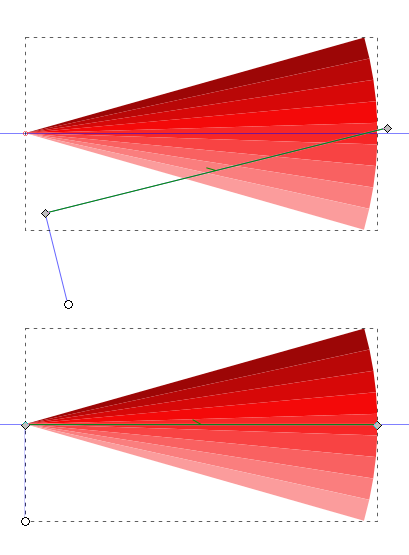Not sure if this is the correct title.
I made a fan of triangles (originally a rectangle) with tiled clones. Unlinked the clones, then grouped to apply the Bend LPE.
As you can see in the screenshot, the bend path follows the line of the original triangle instead of being horizontal.
I can fix that by ungrouping and hoovering the document, then group again and re-apply the LPE but i dont understand the behaviour.
Is it a bug ?
Bend LPE and Transforms
Re: Bend LPE and Transforms
Guess it's more of a "feature".
Transformations remaining and interfering is a huge downside of the easy editing. Probably grouping the group of triangles (becoming a group of 1 object) would eliminate the unwanted transformation, seemingly.
On a side note on that image the gap issue is present.
I'd use interpolation instead of cloning tiles next to eachother to generate overlapping triangles for the base conic gradient.
Transformations remaining and interfering is a huge downside of the easy editing. Probably grouping the group of triangles (becoming a group of 1 object) would eliminate the unwanted transformation, seemingly.
On a side note on that image the gap issue is present.
I'd use interpolation instead of cloning tiles next to eachother to generate overlapping triangles for the base conic gradient.
Re: Bend LPE and Transforms
Lazur wrote:Guess it's more of a "feature".
I dont understand the position of the Bend path. Why is it so far away from the original ?
P.S:
The gaps are not an issue here. I know how to fix it.
Re: Bend LPE and Transforms
It's hard to backtrack what lead you having that result in the screenshot.
Possible scenario, you grouped the objects, added the lpe and then entered the group and repositioned&rotated the triangles inside.
As the bending trajectory is stretched to the width of the bounding box of the object and positioned at its middle. That indicates the group was rotated and the objects moved&rotated inside too.
Not sure if that being the case though as clones are mostly about transformations -those may be preserved after releasing the clone link? Would need sone testing the same process with duplicants, compared to clones.
Possible scenario, you grouped the objects, added the lpe and then entered the group and repositioned&rotated the triangles inside.
As the bending trajectory is stretched to the width of the bounding box of the object and positioned at its middle. That indicates the group was rotated and the objects moved&rotated inside too.
Not sure if that being the case though as clones are mostly about transformations -those may be preserved after releasing the clone link? Would need sone testing the same process with duplicants, compared to clones.
Re: Bend LPE and Transforms
Lazur URH wrote:It's hard to backtrack what lead you having that result in the screenshot.
My workflow was like this:
01. draw a rectangle
02. node edit so its an open path triangle (like a horizontal V)
03. clone in a circle with 8 copies
04. convert to paths
05. group
06. rotate into perfectly horizontal position
07. apply Bend LPE
which leads to odd position of Bend path
so:
08. remove LPE
09. Ungroup
10. hoover document
11. group
12. re-apply LPE
- Attachments
-
- BendLPE on Fan.svg
- (31.24 KiB) Downloaded 276 times
-
tylerdurden
- Posts: 2344
- Joined: Sun Apr 14, 2013 12:04 pm
- Location: Michigan, USA
Re: Bend LPE and Transforms
The LPE is first applied to the transformed group object and the LPE path reflects the transform.
After ungrouping, the transform is applied to each of the contents. When re-grouped, there is no transform on the group and the LPE path reflects that fact.
This can be reproduced with any two grouped path objects.
After ungrouping, the transform is applied to each of the contents. When re-grouped, there is no transform on the group and the LPE path reflects that fact.
This can be reproduced with any two grouped path objects.
Have a nice day.
I'm using Inkscape 0.92.2 (5c3e80d, 2017-08-06), 64 bit win8.1
The Inkscape manual has lots of helpful info! http://tavmjong.free.fr/INKSCAPE/MANUAL/html/
I'm using Inkscape 0.92.2 (5c3e80d, 2017-08-06), 64 bit win8.1
The Inkscape manual has lots of helpful info! http://tavmjong.free.fr/INKSCAPE/MANUAL/html/
Re: Bend LPE and Transforms
tylerdurden wrote:The LPE is first applied to the transformed group object and the LPE path reflects the transform.
After ungrouping, the transform is applied to each of the contents. When re-grouped, there is no transform on the group and the LPE path reflects that fact.
This can be reproduced with any two grouped path objects.
I dont fully understand this transform concept.
Any where i can read about it ?
-
tylerdurden
- Posts: 2344
- Joined: Sun Apr 14, 2013 12:04 pm
- Location: Michigan, USA
Re: Bend LPE and Transforms
The manual does not conveniently describe the application of transforms to groups, maybe it's better to look at the xml editor while tinkering.
Maybe it helps to think of a group as an invisible container. e.g. If two rectangles are positioned on an angle, they might each be turned on that angle, or they might be inside a group and the group (container) has been turned.
So rather than clobber the group transform when ungrouping, Inkscape maintains the same visual appearance by transferring the transforms to each object.

http://tavmjong.free.fr/INKSCAPE/MANUAL ... ition.html
Maybe it helps to think of a group as an invisible container. e.g. If two rectangles are positioned on an angle, they might each be turned on that angle, or they might be inside a group and the group (container) has been turned.
So rather than clobber the group transform when ungrouping, Inkscape maintains the same visual appearance by transferring the transforms to each object.

http://tavmjong.free.fr/INKSCAPE/MANUAL ... ition.html
Have a nice day.
I'm using Inkscape 0.92.2 (5c3e80d, 2017-08-06), 64 bit win8.1
The Inkscape manual has lots of helpful info! http://tavmjong.free.fr/INKSCAPE/MANUAL/html/
I'm using Inkscape 0.92.2 (5c3e80d, 2017-08-06), 64 bit win8.1
The Inkscape manual has lots of helpful info! http://tavmjong.free.fr/INKSCAPE/MANUAL/html/
 This is a read-only archive of the inkscapeforum.com site. You can search for info here or post new questions and comments at
This is a read-only archive of the inkscapeforum.com site. You can search for info here or post new questions and comments at