Video tutorial on how to make a sign
Video tutorial on how to make a sign
I just made this Inkscape beginners tutorial on how to make a sign. This is my first attempt at a video tutorial. Any feedback would be appreciated.
https://youtu.be/1uEfng3MZwA
**edit
Youtube link updated to newer version
https://youtu.be/1uEfng3MZwA
**edit
Youtube link updated to newer version
Last edited by 3dnett on Wed Nov 22, 2017 9:51 am, edited 1 time in total.
Re: Video tutorial on how to make a sign
Curious why you're not using the current stable version (0.92)?
For a beginner tutorial, I would have the canvas set up to View menu > Default. Rather that switch between the docked dialogs, I would open from either a menu, or a command bar button, so a beginner knows where to find them. Or else, explain how you set up the docking area.
A lot of fancy video effects in there. To me, they're a bit distracting....but heck, I'm old. Probably the captions are going by too fast. I can follow, because I know Inkscape pretty well. But I still had to stop and rewind a few times. A newbie would need it slower.
For a beginner tutorial, I would have the canvas set up to View menu > Default. Rather that switch between the docked dialogs, I would open from either a menu, or a command bar button, so a beginner knows where to find them. Or else, explain how you set up the docking area.
A lot of fancy video effects in there. To me, they're a bit distracting....but heck, I'm old. Probably the captions are going by too fast. I can follow, because I know Inkscape pretty well. But I still had to stop and rewind a few times. A newbie would need it slower.
Basics - Help menu > Tutorials
Manual - Inkscape: Guide to a Vector Drawing Program
Inkscape Community - Inkscape FAQ - Gallery
Inkscape for Cutting Design
Manual - Inkscape: Guide to a Vector Drawing Program
Inkscape Community - Inkscape FAQ - Gallery
Inkscape for Cutting Design
Re: Video tutorial on how to make a sign
Hi Brynn,
Thank you for your reply! You make some good points. I will make some changes accordingly. I was a bit insecure about how fast I should run the captions. Will slow them down a bit. Maybe I will tone down the effects too, we'll see... Also I will change to default view. My goal is to make it as understandable as possible for a novice, have no feedback from any newbies yet.
The reason I was using 0.91 and not 0.92 is because of a bug (I think) in the line style handling. If you combine different font-sizes it will mess up the spacing between lines. Hopefully this will be corrected soon. Come to think about it, I should clearify that in or under the video...
Thanks again for your feedback!
Thank you for your reply! You make some good points. I will make some changes accordingly. I was a bit insecure about how fast I should run the captions. Will slow them down a bit. Maybe I will tone down the effects too, we'll see... Also I will change to default view. My goal is to make it as understandable as possible for a novice, have no feedback from any newbies yet.
Curious why you're not using the current stable version (0.92)?
The reason I was using 0.91 and not 0.92 is because of a bug (I think) in the line style handling. If you combine different font-sizes it will mess up the spacing between lines. Hopefully this will be corrected soon. Come to think about it, I should clearify that in or under the video...
Thanks again for your feedback!
Re: Video tutorial on how to make a sign
Yes, if you use text a lot in Inkscape, that bug would be a problem. It's not fixed yet.
Basics - Help menu > Tutorials
Manual - Inkscape: Guide to a Vector Drawing Program
Inkscape Community - Inkscape FAQ - Gallery
Inkscape for Cutting Design
Manual - Inkscape: Guide to a Vector Drawing Program
Inkscape Community - Inkscape FAQ - Gallery
Inkscape for Cutting Design
Re: Video tutorial on how to make a sign
You sure that's a bug and not just a confusing new user interface? (which qualifies as a bug itself, true...)
Something doesn't work? - Keeping an eye on the status bar can save you a lot of time!
Inkscape FAQ - Learning Resources - Website with tutorials (German and English)
Inkscape FAQ - Learning Resources - Website with tutorials (German and English)
Re: Video tutorial on how to make a sign
I thought he was describing the line height issue, which is indicated near the bottom of the download page as a known issue. But truly, it's hard to say, without more detailed info.
Basics - Help menu > Tutorials
Manual - Inkscape: Guide to a Vector Drawing Program
Inkscape Community - Inkscape FAQ - Gallery
Inkscape for Cutting Design
Manual - Inkscape: Guide to a Vector Drawing Program
Inkscape Community - Inkscape FAQ - Gallery
Inkscape for Cutting Design
Re: Video tutorial on how to make a sign
Thank you for your interest guys.
Here is a picture of the difference in default text rendering between 0.91 and 0.92. Is it supposed to be like that?
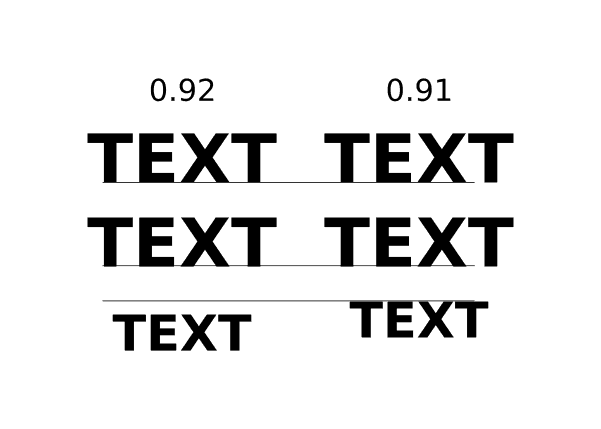
Here is a picture of the difference in default text rendering between 0.91 and 0.92. Is it supposed to be like that?
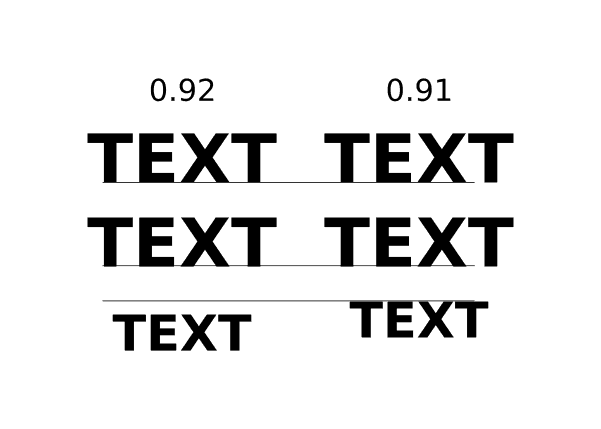
Re: Video tutorial on how to make a sign
Can you share a file, please? Was the file originally created with 0.92 or 0.91? And - which 0.92 are you using? The current one, 0.92.2?
Something doesn't work? - Keeping an eye on the status bar can save you a lot of time!
Inkscape FAQ - Learning Resources - Website with tutorials (German and English)
Inkscape FAQ - Learning Resources - Website with tutorials (German and English)
Re: Video tutorial on how to make a sign
Moini wrote:Can you share a file, please? Was the file originally created with 0.92 or 0.91? And - which 0.92 are you using? The current one, 0.92.2?
Sorry I couldn't get back to you sooner. Yes, I am using the most recent version 0.92.2, that image was a construction. Here are direct links to two SVG sample-files I just created in each version of Inkscape. File names corresponds to the Inkscape version of its origin.
http://3dnett.no/nedlastinger/Text-0.91.svg
http://3dnett.no/nedlastinger/Text-0.92.2.svg
Re: Video tutorial on how to make a sign
They already look different in a browser. Is that what you mean? Or do you mean that a single file looks different if opened with different Inkscape versions?
Something doesn't work? - Keeping an eye on the status bar can save you a lot of time!
Inkscape FAQ - Learning Resources - Website with tutorials (German and English)
Inkscape FAQ - Learning Resources - Website with tutorials (German and English)
Re: Video tutorial on how to make a sign
The two different versions of Inkscape produce different text with same settings for fonts, line height etc. I work as a sign maker/sign designer. Often you will need to squeeze in as much info as possible on an limited amount of space. A massive white-space between the lines when you combine different font-sizes is unwanted. Of course, if you break the text apart you can distribute the lines with equal amount of space, but that is time consuming. I really hope this is a bug(I think so) and not a feature... For me though it's not critical as I mostly use Corel at work, but I guess for many other it might be frustrating.
Thanks btw, for taking an interest in this.
Thanks btw, for taking an interest in this.
-
tylerdurden
- Posts: 2344
- Joined: Sun Apr 14, 2013 12:04 pm
- Location: Michigan, USA
Re: Video tutorial on how to make a sign
Maybe you have seen this:
http://wiki.inkscape.org/wiki/index.php ... ne_Spacing
http://wiki.inkscape.org/wiki/index.php ... ne_Spacing
Have a nice day.
I'm using Inkscape 0.92.2 (5c3e80d, 2017-08-06), 64 bit win8.1
The Inkscape manual has lots of helpful info! http://tavmjong.free.fr/INKSCAPE/MANUAL/html/
I'm using Inkscape 0.92.2 (5c3e80d, 2017-08-06), 64 bit win8.1
The Inkscape manual has lots of helpful info! http://tavmjong.free.fr/INKSCAPE/MANUAL/html/
Re: Video tutorial on how to make a sign
tylerdurden wrote:Maybe you have seen this:
http://wiki.inkscape.org/wiki/index.php ... ne_Spacing
Thank you! This was helpful. So it's not a bug then.. A bit confusing at first, but I guess in the end it gives you better control. I figured that if you set the style of the Outermost text element to the smallest font in use you'll get similar result as in the pre-0.92 versions.
(Bad news for me is that, now I should probably have done the tutorial over again with the 0.92 version of Inkscape)
Re: Video tutorial on how to make a sign
The user interface will be changed in Inkscape 0.93 (it will offer some useful presets - although, admittedly, I haven't been able to make them work as expected yet...).
Something doesn't work? - Keeping an eye on the status bar can save you a lot of time!
Inkscape FAQ - Learning Resources - Website with tutorials (German and English)
Inkscape FAQ - Learning Resources - Website with tutorials (German and English)
Re: Video tutorial on how to make a sign
That's exciting news. Those presets will probably come in handy. It's frustrating when code don't behave as expected, I hope you'll get it working right eventually. I'm greatful for all the hard work you and others put in to make this amazing software. I often switch over to Inkscape at work because it can do stuff that Corel can't do without add-ons.
Re: Video tutorial on how to make a sign
Oh, I mean that, as a user, I haven't been able to make them work like I think they were intended by the developer. I hope that Tavmjong Bah, who worked on it, will still improve it.
Something doesn't work? - Keeping an eye on the status bar can save you a lot of time!
Inkscape FAQ - Learning Resources - Website with tutorials (German and English)
Inkscape FAQ - Learning Resources - Website with tutorials (German and English)
 This is a read-only archive of the inkscapeforum.com site. You can search for info here or post new questions and comments at
This is a read-only archive of the inkscapeforum.com site. You can search for info here or post new questions and comments at