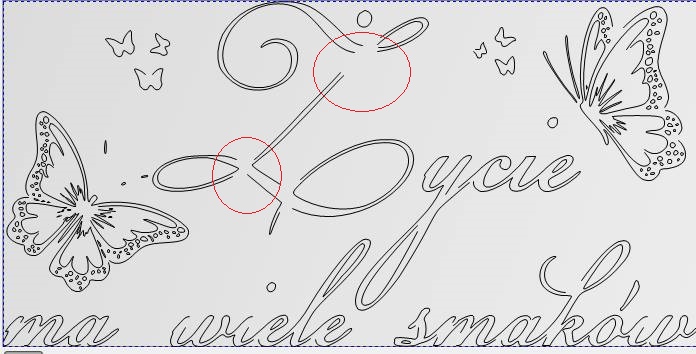hi im new in this and i use inkscape to change image from jpg into vector using bitmap but after transformation when i send image to signcut for cutting but the image doas not look as it should the contours are interrupted and in the middle of image additional lines appear
thats a link where you can see how its look http://corel.wodip.opole.pl/forum/viewt ... 7433#57433
help with bitmap
-
tylerdurden
- Posts: 2344
- Joined: Sun Apr 14, 2013 12:04 pm
- Location: Michigan, USA
Re: help with bitmap
Please link to the actual file you are working with, so we can examine it.
Have a nice day.
I'm using Inkscape 0.92.2 (5c3e80d, 2017-08-06), 64 bit win8.1
The Inkscape manual has lots of helpful info! http://tavmjong.free.fr/INKSCAPE/MANUAL/html/
I'm using Inkscape 0.92.2 (5c3e80d, 2017-08-06), 64 bit win8.1
The Inkscape manual has lots of helpful info! http://tavmjong.free.fr/INKSCAPE/MANUAL/html/
-
patryk-j23
- Posts: 5
- Joined: Wed Feb 25, 2015 7:31 pm
Re: help with bitmap
thats what i got and i dont kow how to get all contour and get rid of the line inside the image
-
patryk-j23
- Posts: 5
- Joined: Wed Feb 25, 2015 7:31 pm
Re: help with bitmap
and thats what i try to get
-
tylerdurden
- Posts: 2344
- Joined: Sun Apr 14, 2013 12:04 pm
- Location: Michigan, USA
Re: help with bitmap
It looks like you are auto-tracing a bitmap that has a metallic appearance.
If careful adjustment of the tracing settings cannot distinguish the highlights from the background, you will need to manually remove the unwanted lines and nodes.
If careful adjustment of the tracing settings cannot distinguish the highlights from the background, you will need to manually remove the unwanted lines and nodes.
Have a nice day.
I'm using Inkscape 0.92.2 (5c3e80d, 2017-08-06), 64 bit win8.1
The Inkscape manual has lots of helpful info! http://tavmjong.free.fr/INKSCAPE/MANUAL/html/
I'm using Inkscape 0.92.2 (5c3e80d, 2017-08-06), 64 bit win8.1
The Inkscape manual has lots of helpful info! http://tavmjong.free.fr/INKSCAPE/MANUAL/html/
 This is a read-only archive of the inkscapeforum.com site. You can search for info here or post new questions and comments at
This is a read-only archive of the inkscapeforum.com site. You can search for info here or post new questions and comments at