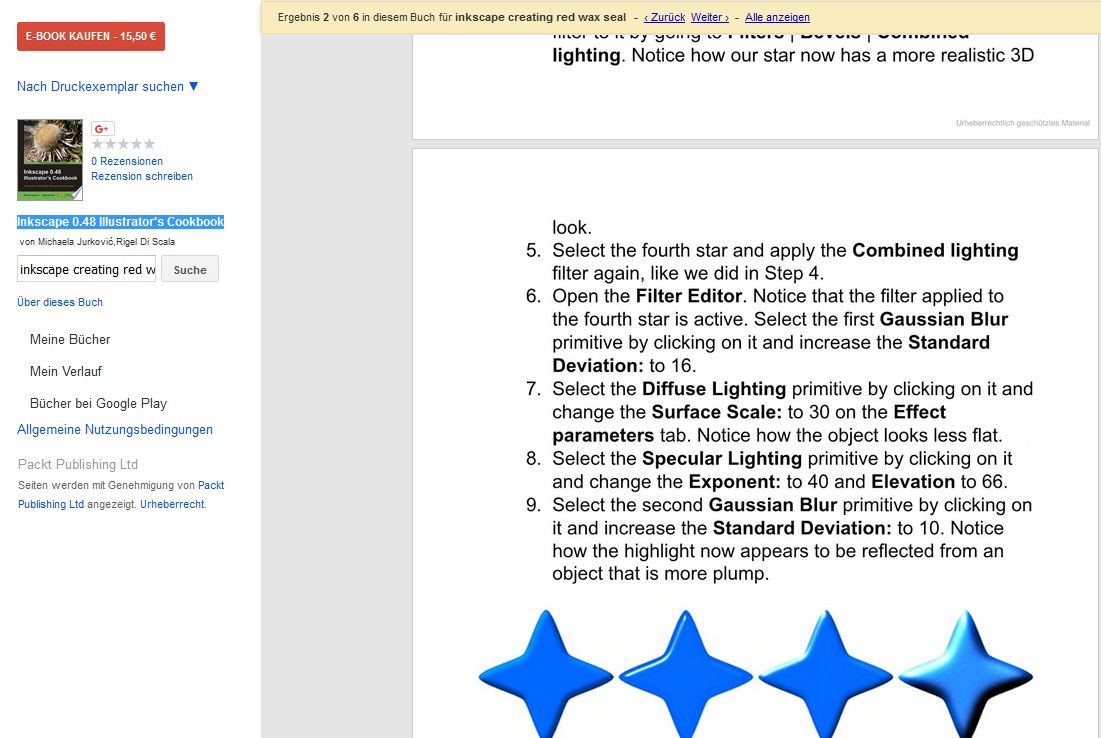Hi!
Another question about filters
In some tutorials I found indicated for the filter "Diffuse Lighting" - parameter "Surface scale" values of 20 or 30. The related Inkscape was 0.48
Trying to reproduce the same on my 0.92 Inkscape, I found out that the max value that can be set is 5...
Is there any conversion scale from "old" to "new" inkscape?
Thank you !
Diffuse Lighting - Surface scale
Re: Diffuse Lighting - Surface scale
It's entirely possible that such a change has occurred, as Inkscape becomes more and better developed.
I do seem to recall a Diffuse Lighting filter in older versions, which would have included more than just the Diffuse Lighting primitive. I'd have to have a look at the specific filter which is referenced in the tutorial (and probably would like to see the tutorial as well) before I could say more.
I do have some Diffuse Lighting filters now, which Lazur made. But they are undoubtedly different from the one which was built into Inkscape in version 0.48.
Or it's also possible there's a misprint in the tutorial - missing decimal point or something?
But even looking at the tutorial and the old filter, I still probably would not be able to answer your question. But I'm sure Lazur will be able to make some comments about it.
I do seem to recall a Diffuse Lighting filter in older versions, which would have included more than just the Diffuse Lighting primitive. I'd have to have a look at the specific filter which is referenced in the tutorial (and probably would like to see the tutorial as well) before I could say more.
I do have some Diffuse Lighting filters now, which Lazur made. But they are undoubtedly different from the one which was built into Inkscape in version 0.48.
Or it's also possible there's a misprint in the tutorial - missing decimal point or something?
But even looking at the tutorial and the old filter, I still probably would not be able to answer your question. But I'm sure Lazur will be able to make some comments about it.
Basics - Help menu > Tutorials
Manual - Inkscape: Guide to a Vector Drawing Program
Inkscape Community - Inkscape FAQ - Gallery
Inkscape for Cutting Design
Manual - Inkscape: Guide to a Vector Drawing Program
Inkscape Community - Inkscape FAQ - Gallery
Inkscape for Cutting Design
-
erik.teodoru
- Posts: 18
- Joined: Wed Jun 10, 2015 8:32 pm
Re: Diffuse Lighting - Surface scale
1. I was reffering to the "Diffue Lighting" primitive (I should be more precise  )
)
2. I also thought to be a decimal point error, but it appears in several places with several values (20, 30 etc). it is also in the "Red Wax" tutorial that follows
3. The tutorial seems to be from the "Inkscape 0.48 Illustrator's Cookbook" - I attach a print screen (it is that classic tutorial with 5 blue stars)
4. It seems that they change the scale in new Inkscape... I suppose we just need to... test it and find out?
2. I also thought to be a decimal point error, but it appears in several places with several values (20, 30 etc). it is also in the "Red Wax" tutorial that follows
3. The tutorial seems to be from the "Inkscape 0.48 Illustrator's Cookbook" - I attach a print screen (it is that classic tutorial with 5 blue stars)
4. It seems that they change the scale in new Inkscape... I suppose we just need to... test it and find out?
Re: Diffuse Lighting - Surface scale
Hi.
I only remember the surface scale tab being 5 the max, bit surprised it could be set 30 once. But my guess is the end value rendered is the same, just different scales? 5 is quite contrasted when set, raising the surface above that point would be leaving out the midtones soon.
With a bit of component transferring the same result can be achieved -either by making the input alpha channel steeper or by making the luminance values of the output steeper.
I only remember the surface scale tab being 5 the max, bit surprised it could be set 30 once. But my guess is the end value rendered is the same, just different scales? 5 is quite contrasted when set, raising the surface above that point would be leaving out the midtones soon.
With a bit of component transferring the same result can be achieved -either by making the input alpha channel steeper or by making the luminance values of the output steeper.
 This is a read-only archive of the inkscapeforum.com site. You can search for info here or post new questions and comments at
This is a read-only archive of the inkscapeforum.com site. You can search for info here or post new questions and comments at