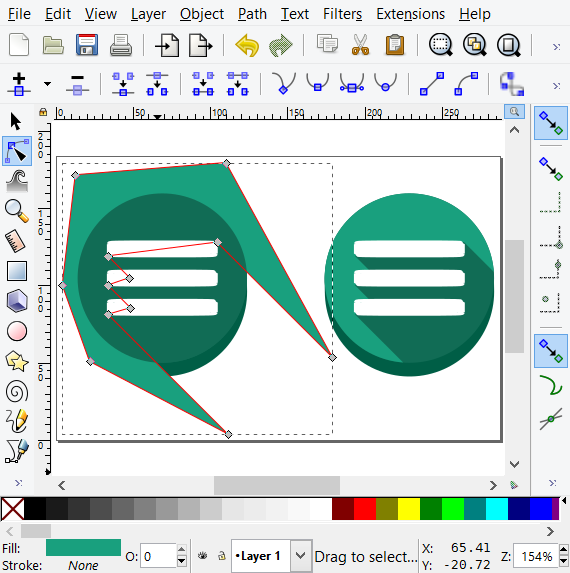I am making some round buttons with icons on them. These icons have a shadow, and I have been using clip to keep them within the circle's border. When I do this, the shadow seems to stop just before the edge of the circle, leaving the thinnest of borders. This is noticeable when exported to PNG. This also seems to only appear when there is something not white behind it.
Now, this is a file that I have copied using the normal Windows explorer. The first set of buttons didn't have this border. Now, editing the copy, when I make new ones by copying the old ones, the border appears.
I have attached the file. The offending shadows appear on the button on the far right, on the upper version but not the lower.
I am using 0.92.1 r15371
Clip produces thin border
-
Dr. Glickenstine
- Posts: 1
- Joined: Tue Mar 14, 2017 2:45 pm
Clip produces thin border
- Attachments
-
- Buttons.svg
- (65.15 KiB) Downloaded 238 times
-
tylerdurden
- Posts: 2344
- Joined: Sun Apr 14, 2013 12:04 pm
- Location: Michigan, USA
Re: Clip produces thin border
I rekon this might be an antialiasing issue that renderers/displays may show when edges are exactly matched.
You might try flipping the colors and use path intersection to make the button surface, keeping the shadow a full circle object below.
You might try flipping the colors and use path intersection to make the button surface, keeping the shadow a full circle object below.
- Attachments
-
- IntersectionButtons.svg
- (7.9 KiB) Downloaded 196 times
Have a nice day.
I'm using Inkscape 0.92.2 (5c3e80d, 2017-08-06), 64 bit win8.1
The Inkscape manual has lots of helpful info! http://tavmjong.free.fr/INKSCAPE/MANUAL/html/
I'm using Inkscape 0.92.2 (5c3e80d, 2017-08-06), 64 bit win8.1
The Inkscape manual has lots of helpful info! http://tavmjong.free.fr/INKSCAPE/MANUAL/html/
 This is a read-only archive of the inkscapeforum.com site. You can search for info here or post new questions and comments at
This is a read-only archive of the inkscapeforum.com site. You can search for info here or post new questions and comments at