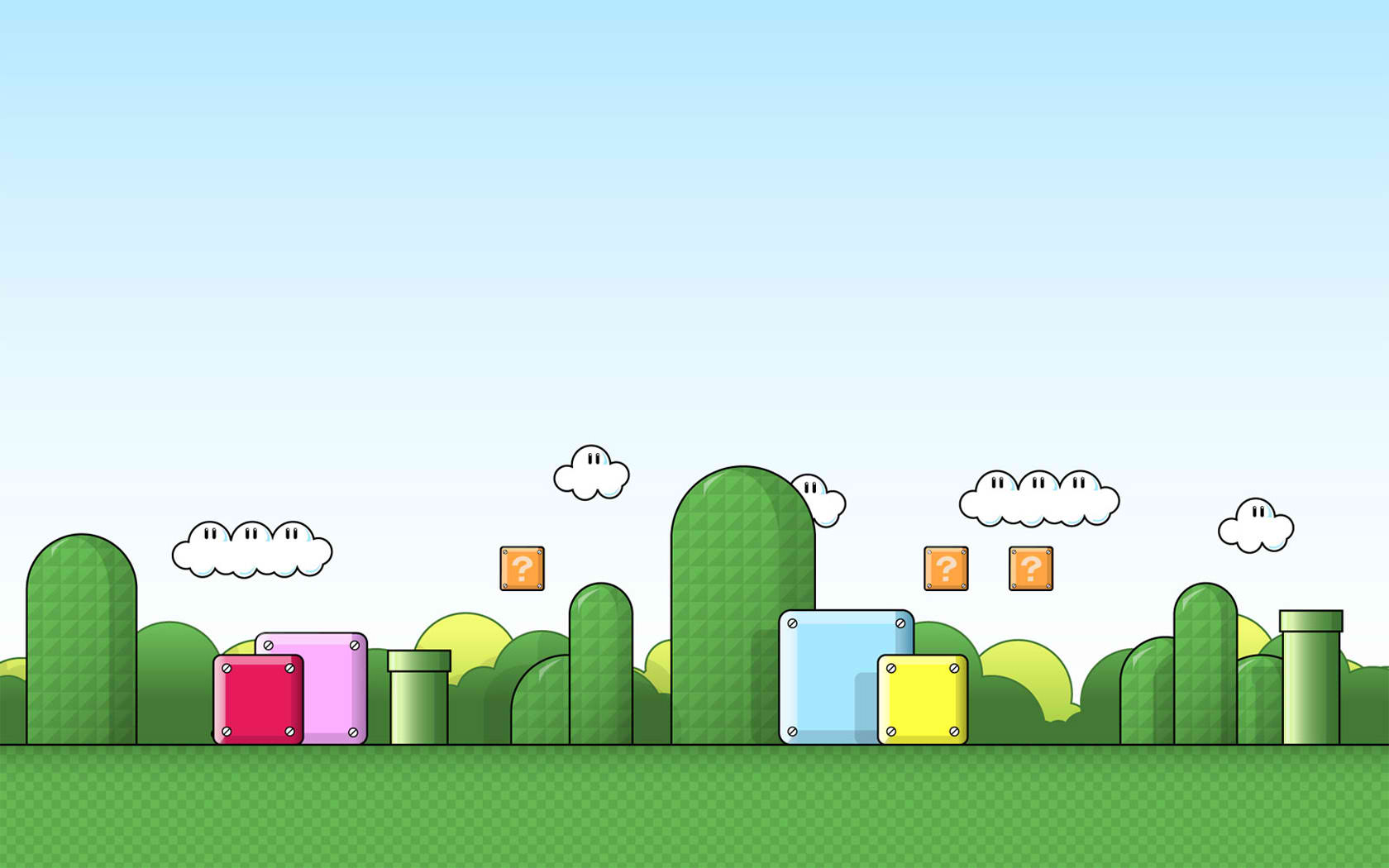Okay, so I am thinking of creating something like this:
And I am seeing it in terms of objects that can be duplicated and modified and so on. There are elements that I would like not to change size when I change its size, for example, the stroke width or the screw heads or the border areas of the rectangle objects. So I was wondering if there are any easy ways to accomplish this?
I'd like to be able to design "box" and "hill" and "cloud" in pretty much the same fashion as this and be able to just rearrange and resize without having to rescale some of the elements of the components like "box."
Techniques in scaling
Re: Techniques in scaling
Box:
create highlights and shadows as separate objects from the main color object so you can easily change flat color of just one square after you copy the whole bunch.
Select all the relevant objects, duplicate them and move away to get another box. Make sure the Scale stroke width on Selector toolbar is off so you get the same stroke size after scaling.
I doubt this is what you want for the screws so they might need special treatment. Don't copy them along with the bunch that will be scaled. Instead create a sharp corner rectangle that goes around the outer edges of the screws, send it to back behind the main color square so it's "invisible", and select it to be copied and scaled. After that copy the original screws (clones might be a better option here), turn on snapping bounding box corners to bounding box corners and easily position the cloned screws above the resized box.
Hill:
Make sure that the Scale stroke width and Move patterns on Selector toolbar are turned off (assuming you're using patterns for hill fill)
create highlights and shadows as separate objects from the main color object so you can easily change flat color of just one square after you copy the whole bunch.
Select all the relevant objects, duplicate them and move away to get another box. Make sure the Scale stroke width on Selector toolbar is off so you get the same stroke size after scaling.
I doubt this is what you want for the screws so they might need special treatment. Don't copy them along with the bunch that will be scaled. Instead create a sharp corner rectangle that goes around the outer edges of the screws, send it to back behind the main color square so it's "invisible", and select it to be copied and scaled. After that copy the original screws (clones might be a better option here), turn on snapping bounding box corners to bounding box corners and easily position the cloned screws above the resized box.
Hill:
Make sure that the Scale stroke width and Move patterns on Selector toolbar are turned off (assuming you're using patterns for hill fill)
just hand over the chocolate and nobody gets hurt
Inkscape Manual on Floss
Inkscape FAQ
very comprehensive Inkscape guide
Inkscape 0.48 Illustrator's Cookbook - 109 recipes to learn and explore Inkscape - with SVG examples to download
Inkscape Manual on Floss
Inkscape FAQ
very comprehensive Inkscape guide
Inkscape 0.48 Illustrator's Cookbook - 109 recipes to learn and explore Inkscape - with SVG examples to download
Re: Techniques in scaling
Nice description. I was able to make a block element such that I only need the change the color of one member of the group to change the whole thing. Resizing requires a bit more care but it's not too much work.
I have never worked with patterns before so this would be a first for me. Any advice there?
The tubes look obvious. The clouds will just take time.
I have never worked with patterns before so this would be a first for me. Any advice there?
The tubes look obvious. The clouds will just take time.
 This is a read-only archive of the inkscapeforum.com site. You can search for info here or post new questions and comments at
This is a read-only archive of the inkscapeforum.com site. You can search for info here or post new questions and comments at