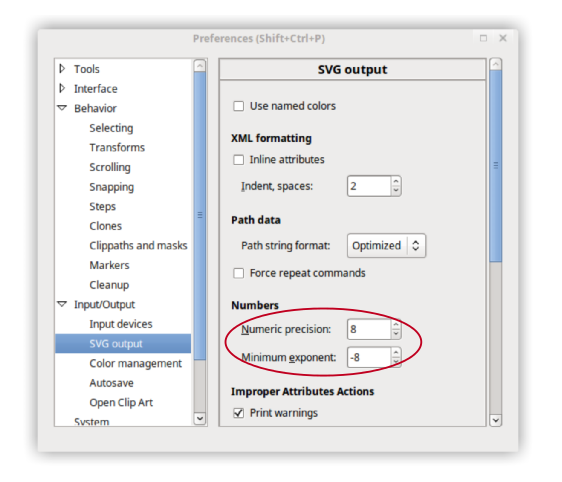Recently I've hit a problem in Inkscape that I do not recall having before. Namely, when using the path tools (union, difference, etc.), Inkscape changes the shape and the position of the paths that should not be affected. It's not a big change but it's enough to be visible when trying to be precise. I do a lot of font design where precision is very important (I need the letters to look uniform and have the same thickness and such, for example), and this problem now changes the shape and the position of the letters.
I don't know why this problem is occurring now and I've no idea how to fix it. Might it be a setting somewhere in the preferences? A while ago I deleted the preferences.html"http://cdn.makeagif.com/media/4-10-2016/YlXwZ-.gif" class="postlink">http://cdn.makeagif.com/media/4-10-2016/YlXwZ-.gif (the slide with the blue part is before I clicked "union").
Before: https://i.imgur.com/P6HaVxB.png
After:https://i.imgur.com/t2XqPoT.png
I appreciate any help, thanks
 This is a read-only archive of the inkscapeforum.com site. You can search for info here or post new questions and comments at
This is a read-only archive of the inkscapeforum.com site. You can search for info here or post new questions and comments at